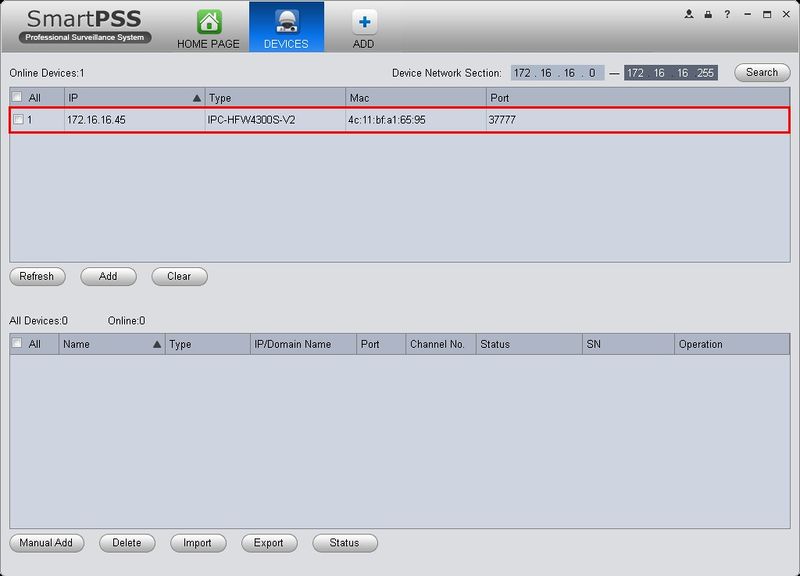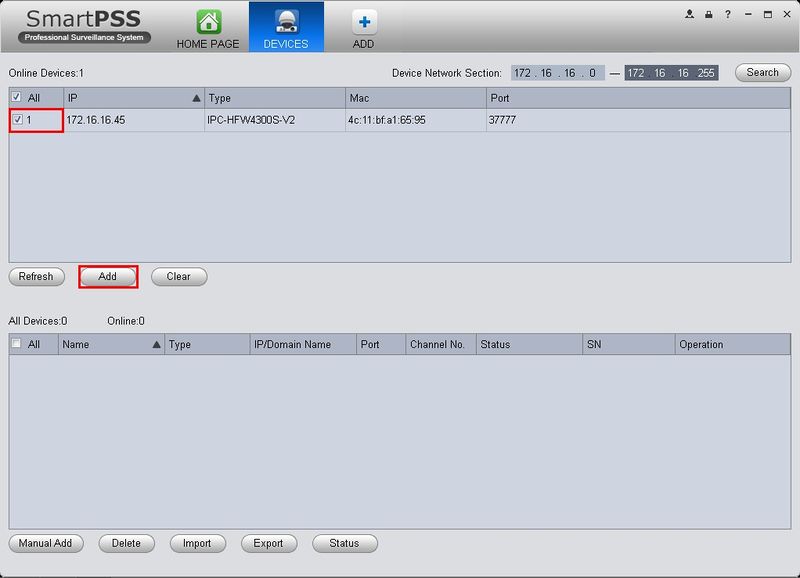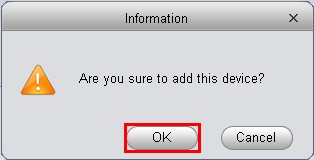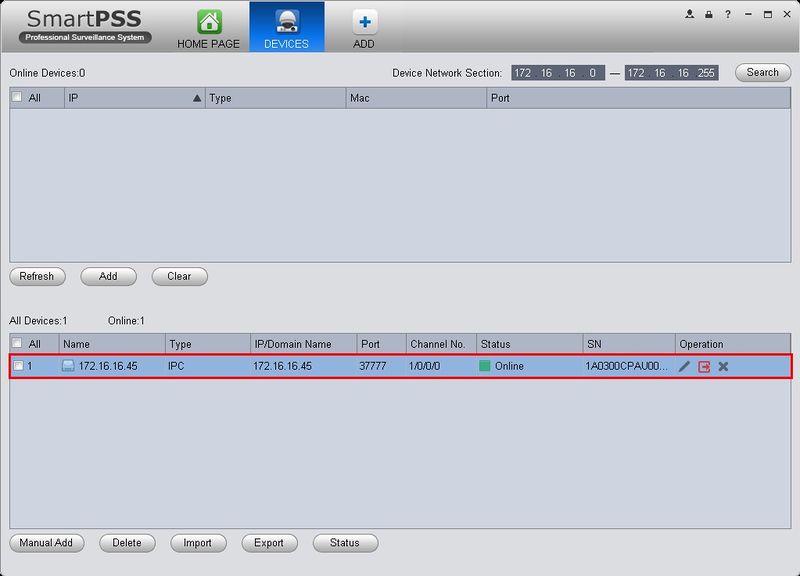SmartPSSLocate
How to locate IP Camera on LAN via SmartPSS
Note: Please be sure that you have completed all the steps in the link here before proceeding with this guide.
1. Launch SmartPSS and input the following credentials:
User Name: admin
Password: admin
2. Click, "Login"
3. From the Home Page, click, "Devices"
4. Your device should be diplayed in the upper box labeled, "Online Devices"
5. Click the check box to the left of your device, and click, "Add"
6. You will be asked, "Are you sure you wish to add this device?" Click, "OK"
7. Wait a moment for SmartPSS to connect to your device. In the lower box, the device should be listed under, "Status" as, "Online"