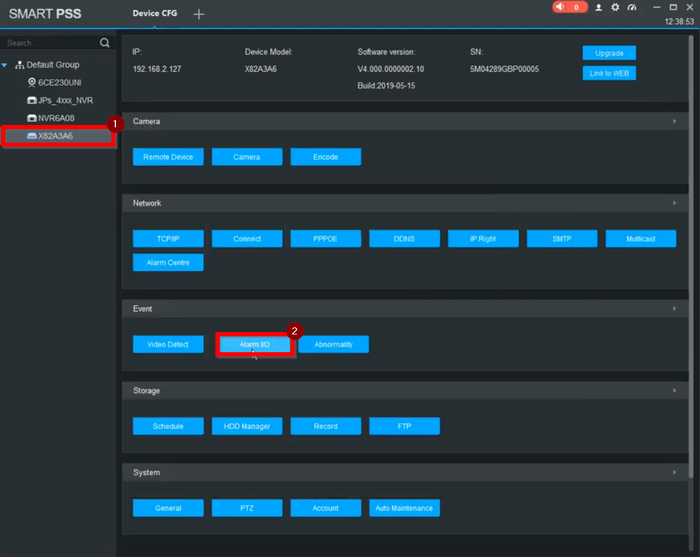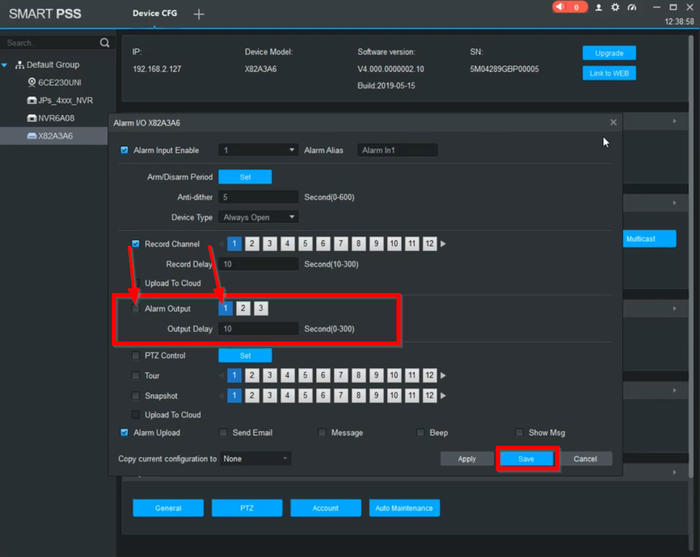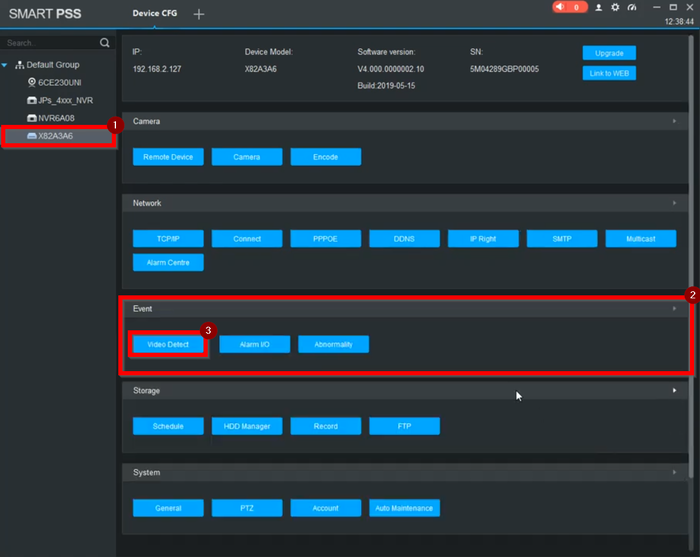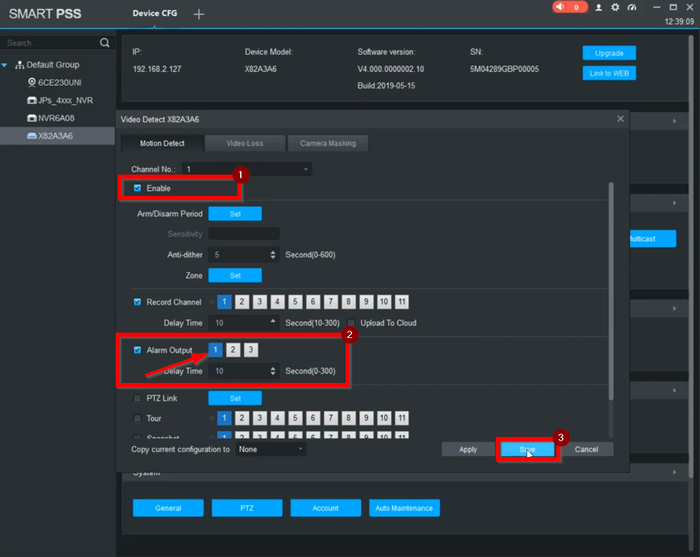Template:Alarm Out SmartPSS
Prerequisites
Video Instructions
Step by Step Instructions
1. Select the Recorder on the left menu and go to "Alarm I/O" under Event
2. Make sure that Alarm Output is Enabled and select the relay the buzzer is wired to. Click on Save
3. Under Event, go to Video Detection
4. Make sure Motion Detection is enabled and Alarm out enabled as well. Select the relay the buzzer is wired to.