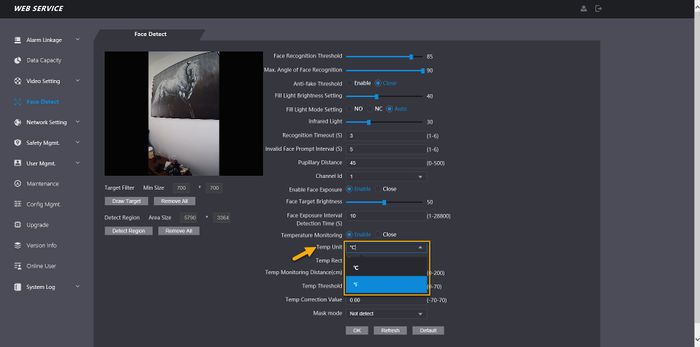Template:DHI-ASI7213X-T1/Instructions/Change to Fahrenheit from Celsius WebUI
Revision as of 21:20, 19 June 2020 by Nicky Gunakan (talk | contribs) (Created page with "==Step by Step Instructions== 1. Log into the webUI of the device by typing the IP address into Internet Explorer File:Dahua_Thermal_Solution_DHI_ASI7213X_T1_WebUI_Adjust_M...")