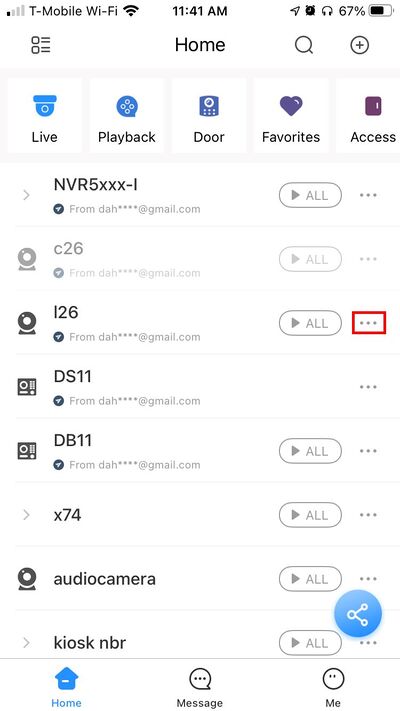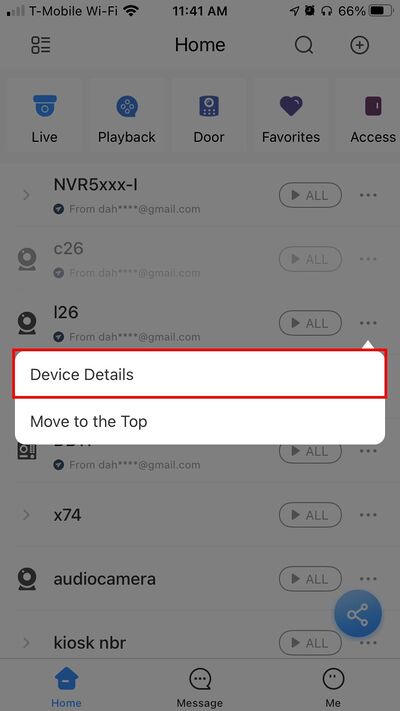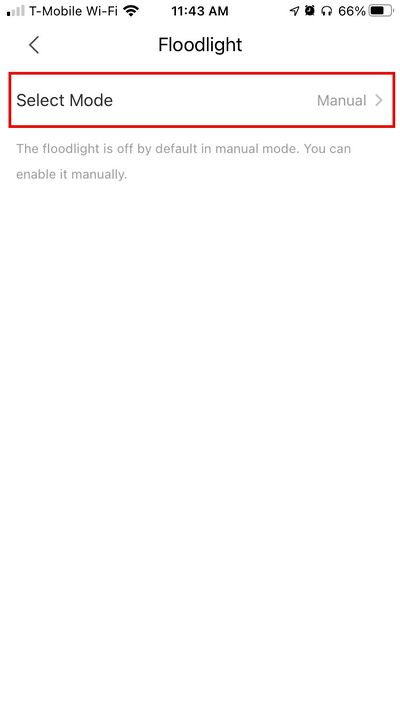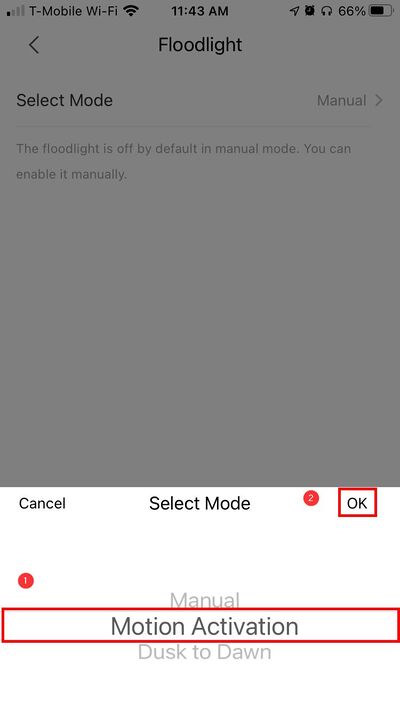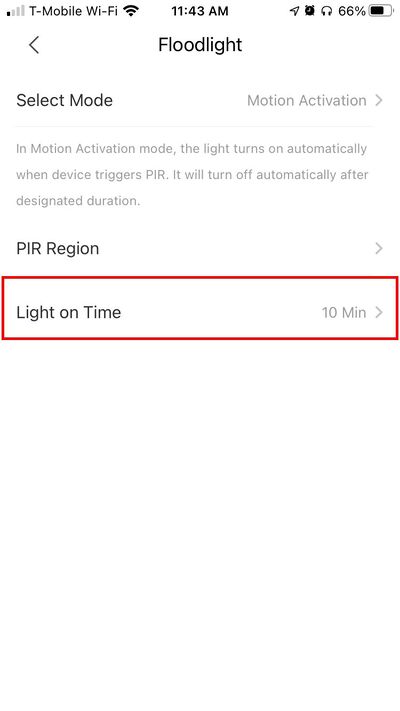Template:DMSS/Instructions/LincX2PRO Floodlight Setup
Revision as of 22:10, 30 November 2020 by Marques.Phillips (talk | contribs) (→Step by Step Instructions)
Step by Step Instructions
1. Launch DMSS Mobile App.
2. Tap on ![]() Home to access your added device list.
Home to access your added device list.
3. Select one of your added device that you wish to setup/modify Floodlight Settings for. Tap on ... icon.
2. Select Device Details
3. Select Floodlight
Under this section the following settings that can be configured:
Mode: Manual/Motion Activation/Dusk to Dawn
Configure how the Floodlight is activated
Light on Time: The time frame the lights will be active after motion is triggered.