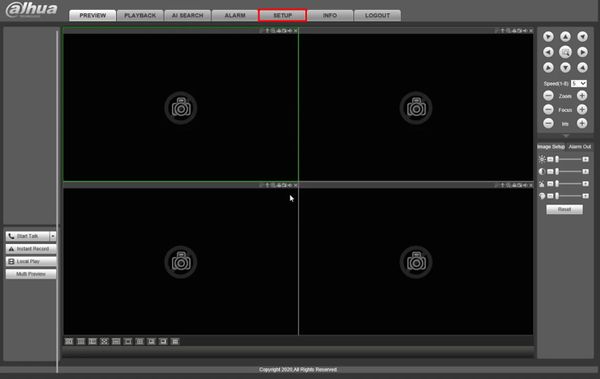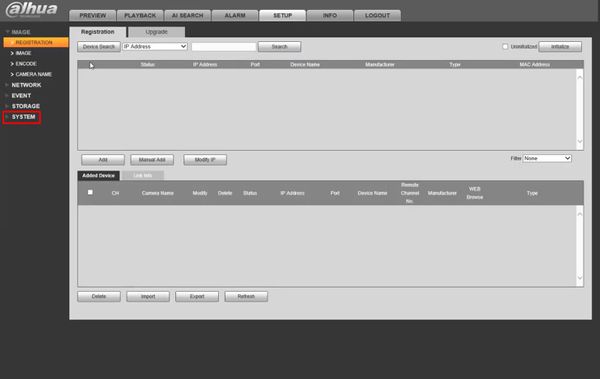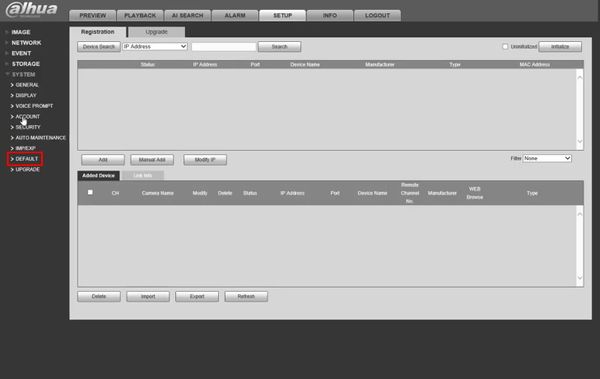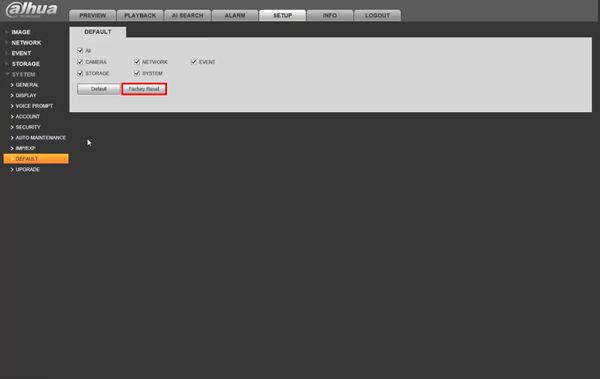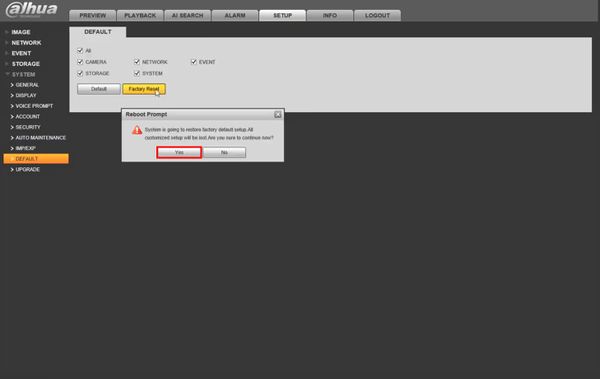Difference between revisions of "Template:Factory Reset WebUI Old"
(→Step by Step Instructions) |
|||
| Line 34: | Line 34: | ||
[[File:Factory_Reset_-_WebUI_Old_-_6.jpg|600px]] | [[File:Factory_Reset_-_WebUI_Old_-_6.jpg|600px]] | ||
| + | |||
| + | The unit will reboot and is now ready for device initialization | ||
Latest revision as of 00:28, 31 January 2020
Prerequisites
Video Instructions
Step by Step Instructions
1. Enter the IP of the device into a browser
At the Web Login
Enter the Username and Password
Click Login
2. Click Setup
3. Click System
4. Click Default
5. Click Factory Reset
6. A prompt will appear to confirm the Factory Reset
The unit will reboot and is now ready for device initialization