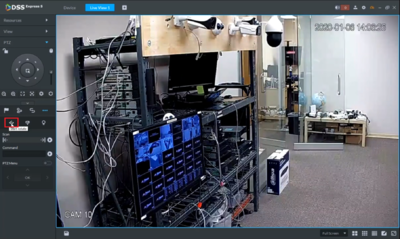Template:PTZ Pan DSS Express
Revision as of 18:50, 9 January 2020 by Edward (talk | contribs) (Created page with "==How to Setup Pan via Old SystemUI== ===Description=== The Pan feature allows the PTZ to move between two pre-established horizontal points. ===Prerequisites=== * Dahua rec...")
Contents
How to Setup Pan via Old SystemUI
Description
The Pan feature allows the PTZ to move between two pre-established horizontal points.
Prerequisites
- Dahua recorder
- VGA or HDMI monitor
How To Setup Pan Video
Step by Step Instructions
1. Open "Live View", drag/drop the camera to the grid, and click on the up arrow towards the bottom to bring up the PTZ menu.
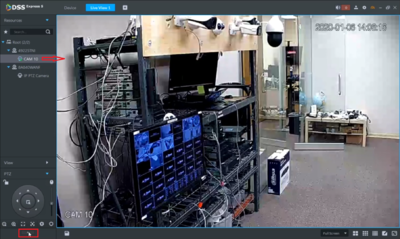
2. Expand the function list by clicking on the 3 dots icon.
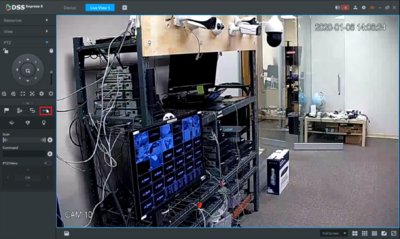
3. Click "Start rotate" to initiate the pan action, press again to stop the pan action.