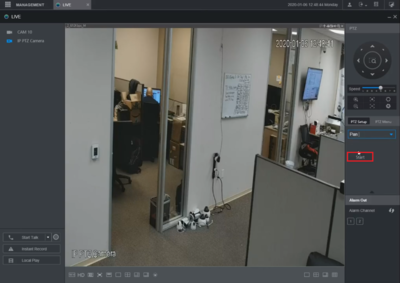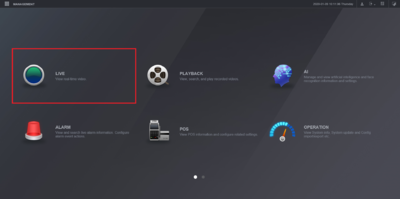Difference between revisions of "Template:PTZ Pan WebUI New"
| Line 1: | Line 1: | ||
==How to Setup Pan via New WebUI== | ==How to Setup Pan via New WebUI== | ||
| − | |||
| − | |||
| − | |||
===Prerequisites=== | ===Prerequisites=== | ||
* Internet Explorer | * Internet Explorer | ||
| − | === | + | ===Video Instructions=== |
<embedvideo service="youtube">https://www.youtube.com/watch?v=2tj1FVB7esg&feature=youtu.be</embedvideo> | <embedvideo service="youtube">https://www.youtube.com/watch?v=2tj1FVB7esg&feature=youtu.be</embedvideo> | ||
Latest revision as of 20:01, 10 January 2020
Contents
How to Setup Pan via New WebUI
Prerequisites
- Internet Explorer
Video Instructions
Step by Step Instructions
2. Expand the function list and choose "Pan".

3. Press "Start" to start the pan action and press "Stop" to stop the pan action.