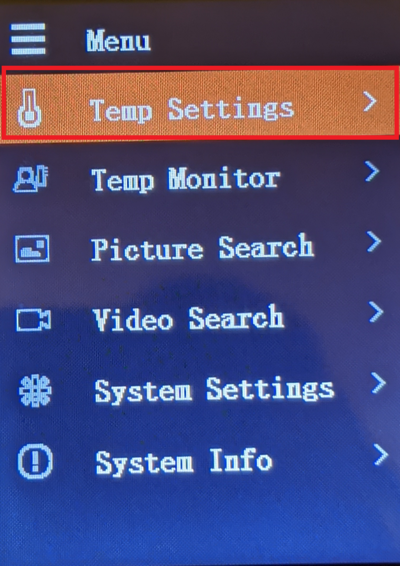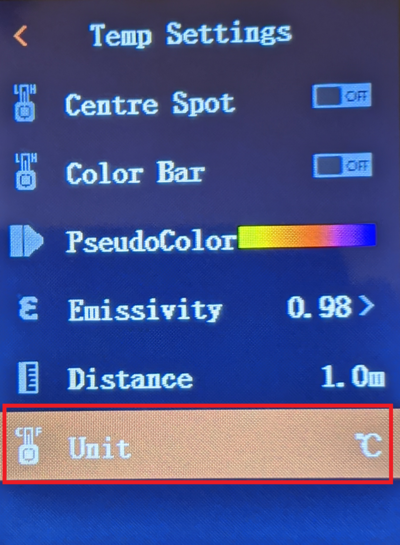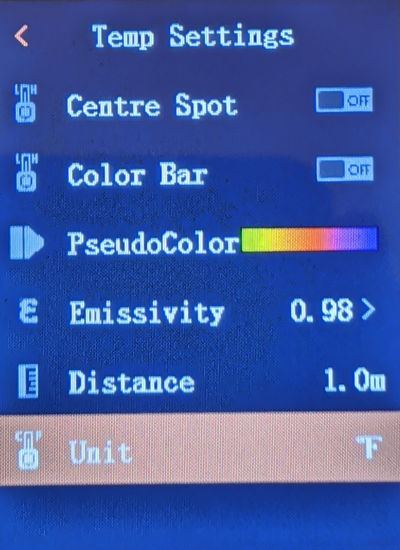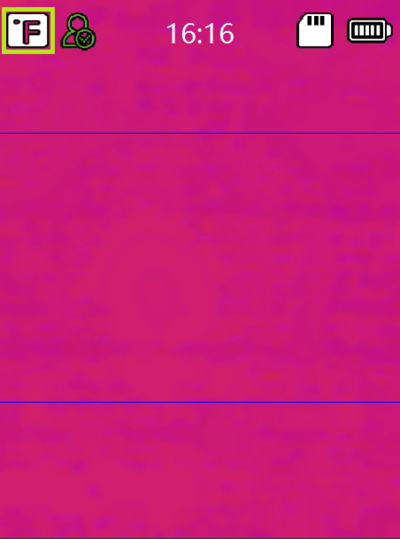Difference between revisions of "Thermal/DH-TPC-HT2201/Instructions/Change C to F"
| Line 1: | Line 1: | ||
| − | |||
| − | |||
| − | |||
| − | |||
=How to Change C to F= | =How to Change C to F= | ||
==Description== | ==Description== | ||
| − | + | This article covers how to change the Temperature Unit from Celsius (C) to Fahrenheit (F) on a DH-TPC-HT2201 | |
==Prerequisites== | ==Prerequisites== | ||
| − | * | + | * DH-TPC-HT2201 |
==Video Instructions== | ==Video Instructions== | ||
| − | <embedvideo service="youtube">https:// | + | <embedvideo service="youtube">https://youtu.be/jSlEzRwL1fk</embedvideo> |
==Step by Step Instructions== | ==Step by Step Instructions== | ||
| − | 1 . [ | + | 1. If you have not changed the Temperature Unit setting before on the Handheld Temperature Monitor Device, you will see a "C" at the top left of the live stream to indicate temperatures are in Celsius |
| + | |||
| + | [[File:DH-TPC-HT2201_ChangeCtoF1.PNG|400px]] | ||
| + | |||
| + | 2. To change the Temperature Unit setting, first open the Main Menu by pressing the Up [[File:DH-TPC-HT2201_Up_Button.jpg|30px]] button. | ||
| + | <br>"Temp Settings" should already be highlighted. | ||
| + | <br>Press the power [[File:DH-TPC-HT2201_Power_Button.jpg|30px]] button to enter that menu | ||
| + | |||
| + | [[File:DH-TPC-HT2201_ChangeCtoF2.PNG|400px]] | ||
| + | |||
| + | 3. Using the Up [[File:DH-TPC-HT2201_Up_Button.jpg|30px]] and Down [[File:DH-TPC-HT2201_Down_Button.jpg|30px]] buttons, highlight "Unit". | ||
| + | |||
| + | [[File:DH-TPC-HT2201_ChangeCtoF3.PNG|400px]] | ||
| + | |||
| + | 4. Press the power [[File:DH-TPC-HT2201_Power_Button.jpg|30px]] button to change the Unit from "C" to "F" | ||
| + | |||
| + | [[File:DH-TPC-HT2201_ChangeCtoF4.PNG|400px]] | ||
| + | |||
| + | 5. Press the back [[File:DH-TPC-HT2201_Back_Button.jpg|30px]] button 2 times to get back to the live camera view. | ||
| + | <br>You will now see a "F" at the top left of the live view to indicate temperatures are in Fahrenheit | ||
| + | |||
| + | [[File:DH-TPC-HT2201_ChangeCtoF5.PNG|400px]] | ||
Latest revision as of 23:24, 30 September 2020
Contents
How to Change C to F
Description
This article covers how to change the Temperature Unit from Celsius (C) to Fahrenheit (F) on a DH-TPC-HT2201
Prerequisites
- DH-TPC-HT2201
Video Instructions
Step by Step Instructions
1. If you have not changed the Temperature Unit setting before on the Handheld Temperature Monitor Device, you will see a "C" at the top left of the live stream to indicate temperatures are in Celsius
2. To change the Temperature Unit setting, first open the Main Menu by pressing the Up ![]() button.
button.
"Temp Settings" should already be highlighted.
Press the power ![]() button to enter that menu
button to enter that menu
3. Using the Up ![]() and Down
and Down ![]() buttons, highlight "Unit".
buttons, highlight "Unit".
4. Press the power ![]() button to change the Unit from "C" to "F"
button to change the Unit from "C" to "F"
5. Press the back ![]() button 2 times to get back to the live camera view.
button 2 times to get back to the live camera view.
You will now see a "F" at the top left of the live view to indicate temperatures are in Fahrenheit