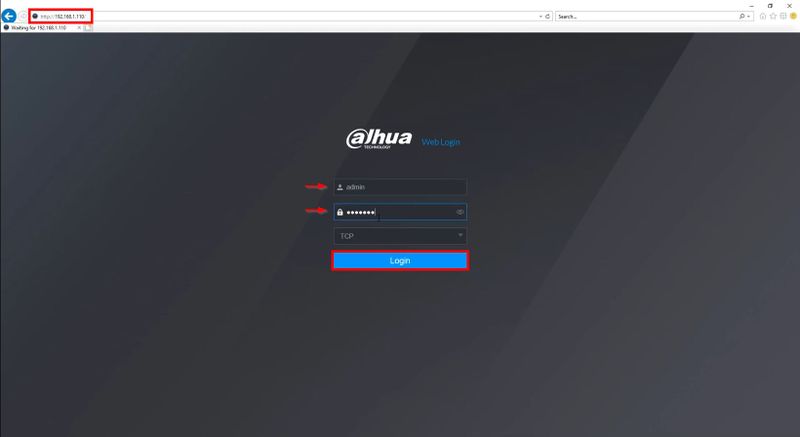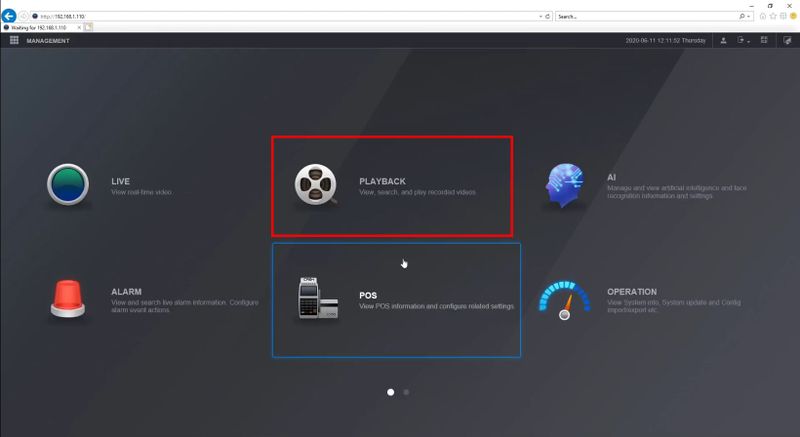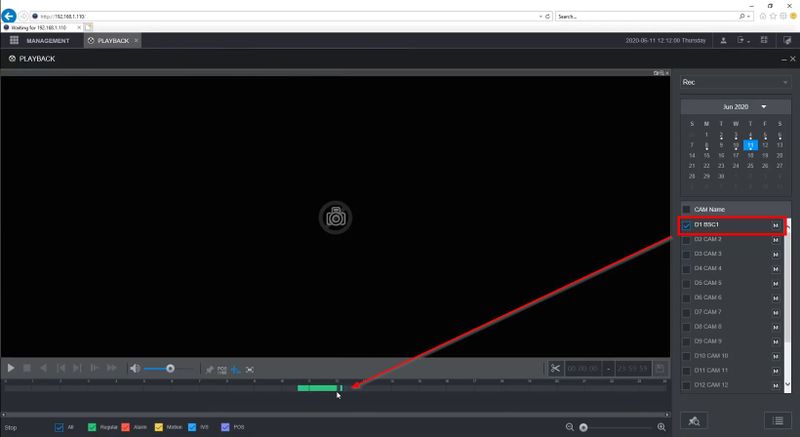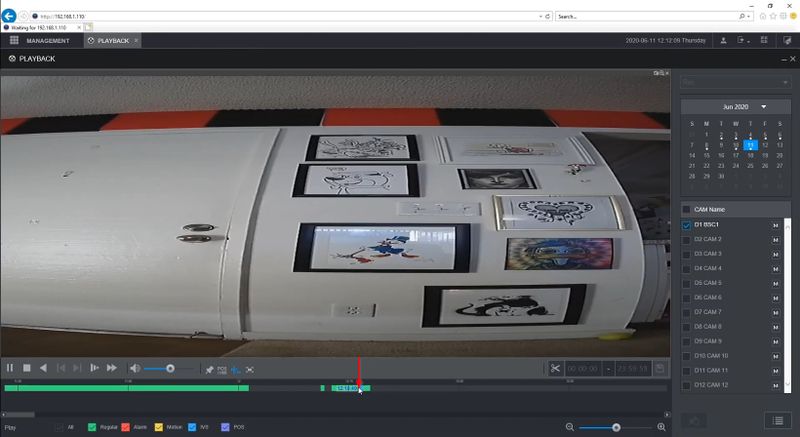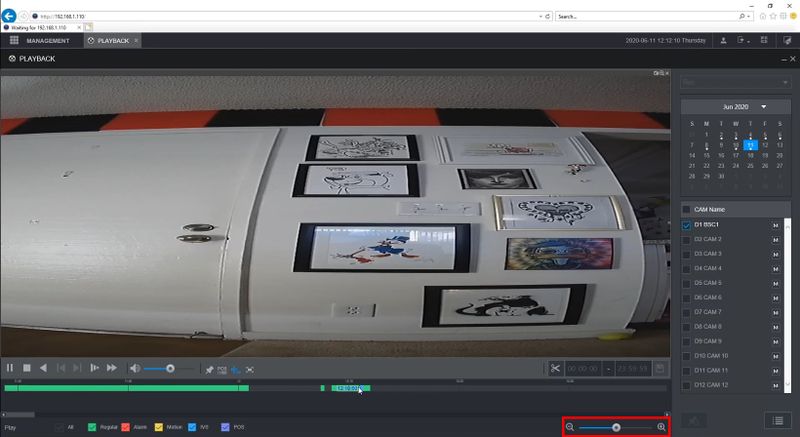Thermal/DHI-ASI7213X-T1/Instructions/DHI NVR5216 16P Playback Recorded Video
Revision as of 22:51, 25 June 2020 by Marques.Phillips (talk | contribs) (→Step by Step Instructions)
Contents
DHI-NVR5216-16P-I - Playback Recorded Video
Description
These instructions will show how to playback recorded video from a DHI-ASI7213X-T1 that is connected to a DHI-NVR5216-16P-I through the NVR's WebUI
Prerequisites
- DHI-ASI7213X-T1 setup, connected to network, added to DHI-NVR5216-16P-I
- DHI-NVR5216-16P-I setup, connected to network
- Local computer
Video Instructions
Step by Step Instructions
1. Enter the IP address of the NVR into Internet Explorer
Enter the username/password
Click Login