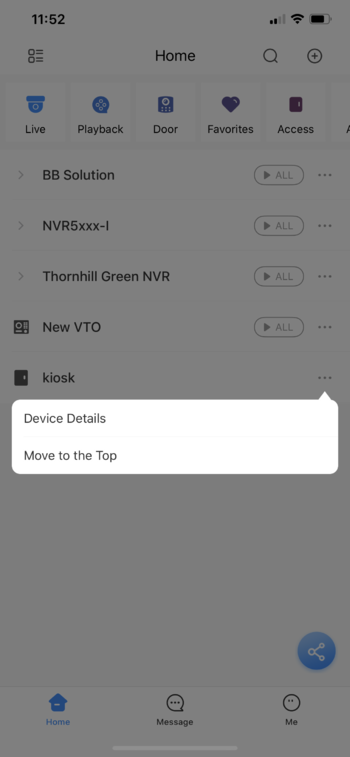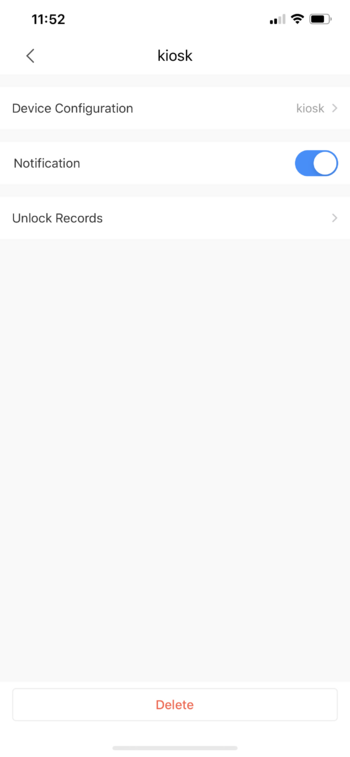Difference between revisions of "Thermal/DHI-ASI7213X-T1/Instructions/Temperature Alert DMSS"
| (2 intermediate revisions by the same user not shown) | |||
| Line 9: | Line 9: | ||
==Video Instructions== | ==Video Instructions== | ||
| − | <embedvideo service="youtube"></embedvideo> | + | <embedvideo service="youtube">https://youtu.be/VLb1foDC730</embedvideo> |
==Step by Step Instructions== | ==Step by Step Instructions== | ||
Latest revision as of 21:54, 28 July 2020
Contents
App Notification for DHI-ASI7213X-T1
Description
This guide will show how to enable app notification on high temperature alert.
Prerequisites
- DHI-ASI7213X-T1 set up and configured on network
- DMSS Mobile App
Video Instructions
Step by Step Instructions
1. Launch DMSS app and locate DHI-ASI7213X-T1 under device list.
2. Press ... button and then Device Details.
3. Enable on Notification.
4. Customer will get alert when high temperature is detected.