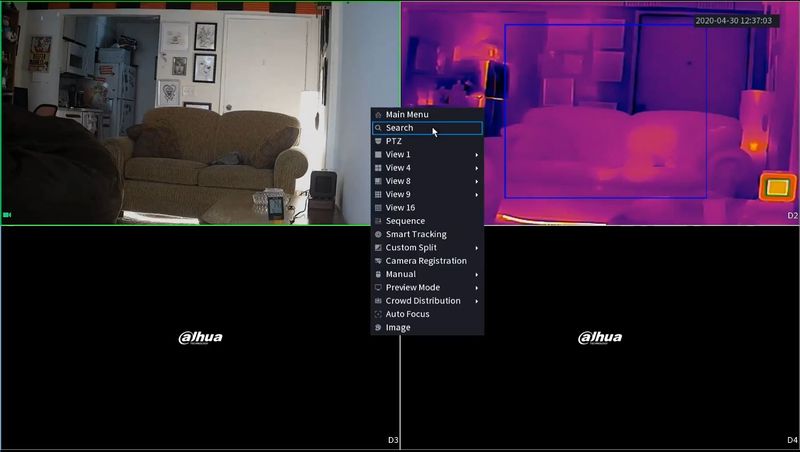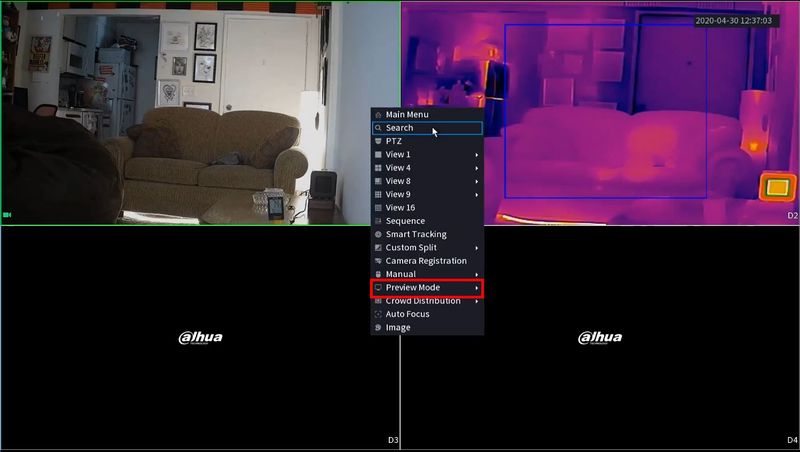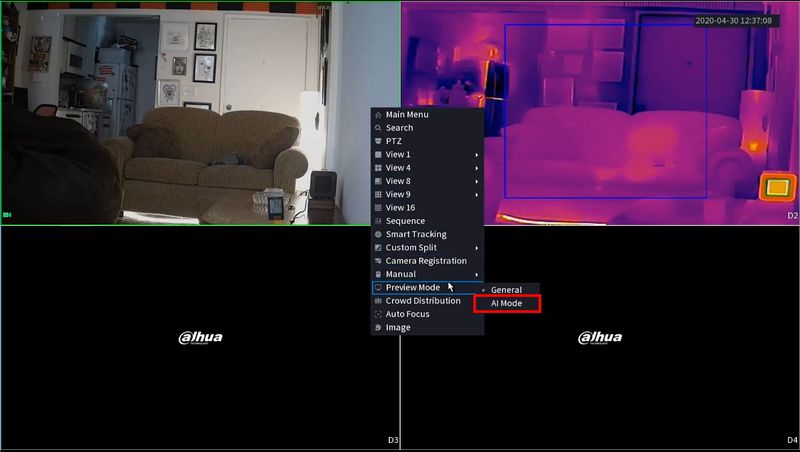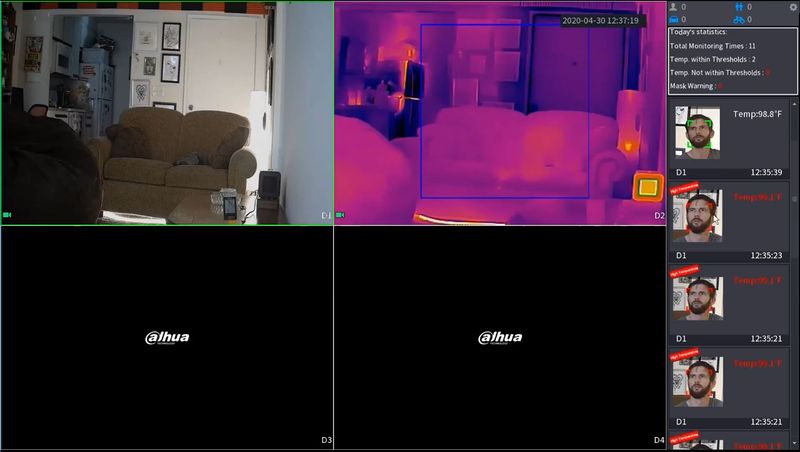Difference between revisions of "Thermal/Temperature Monitoring/Enable AI Mode"
(Created page with "=Change Preview Mode to AI Mode= ==Description== This guide will show how to change the Live View on a monitor connected to the USA/NVR/Intelligent/DHI-NVR5216-16P-I|DHI-NVR...") |
(→Prerequisites) |
||
| (6 intermediate revisions by the same user not shown) | |||
| Line 1: | Line 1: | ||
=Change Preview Mode to AI Mode= | =Change Preview Mode to AI Mode= | ||
==Description== | ==Description== | ||
| − | This guide will show how to change the Live View on a monitor connected to the [[USA/NVR/Intelligent/DHI-NVR5216-16P-I|DHI-NVR5216-16P-I]] to enable AI Mode which will display live IVS events (such as Temperature | + | This guide will show how to change the Live View on a monitor connected to the [[USA/NVR/Intelligent/DHI-NVR5216-16P-I|DHI-NVR5216-16P-I]] to enable AI Mode which will display live IVS statistics and events (such as Temperature Monitoring events) |
| + | |||
| + | ''This feature is only available at the monitor connected directly to the NVR | ||
| + | '' | ||
Example: | Example: | ||
| Line 9: | Line 12: | ||
==Prerequisites== | ==Prerequisites== | ||
* [[USA/NVR/Intelligent/DHI-NVR5216-16P-I|DHI-NVR5216-16P-I]] powered and connected to network | * [[USA/NVR/Intelligent/DHI-NVR5216-16P-I|DHI-NVR5216-16P-I]] powered and connected to network | ||
| − | * Temperature Monitoring setup and enabled | + | * [[Thermal/Temperature Monitoring/NVR Setup|Temperature Monitoring setup and enabled at the NVR]] |
* Monitor attached to NVR | * Monitor attached to NVR | ||
| Line 16: | Line 19: | ||
==Step by Step Instructions== | ==Step by Step Instructions== | ||
| + | 1. From Live View | ||
| + | |||
| + | Right click to open the menu | ||
| + | |||
| + | [[File:Enable_AI_Mode_Temperature_Monitoring_-_1.jpg|800px]] | ||
| + | |||
| + | 2. Select Preview Mode | ||
| + | |||
| + | [[File:Enable_AI_Mode_Temperature_Monitoring_-_2.jpg|800px]] | ||
| + | |||
| + | 3. Select '''AI Mode''' | ||
| + | |||
| + | [[File:Enable_AI_Mode_Temperature_Monitoring_-_3.jpg|800px]] | ||
| + | |||
| + | 4. The AI Mode display will be enabled | ||
| + | |||
| + | [[File:Enable_AI_Mode_Temperature_Monitoring_-_4.jpg|800px]] | ||
Latest revision as of 19:42, 19 August 2020
Contents
Change Preview Mode to AI Mode
Description
This guide will show how to change the Live View on a monitor connected to the DHI-NVR5216-16P-I to enable AI Mode which will display live IVS statistics and events (such as Temperature Monitoring events)
This feature is only available at the monitor connected directly to the NVR
Example:
Prerequisites
- DHI-NVR5216-16P-I powered and connected to network
- Temperature Monitoring setup and enabled at the NVR
- Monitor attached to NVR
Video Instructions
Step by Step Instructions
1. From Live View
Right click to open the menu
2. Select Preview Mode
3. Select AI Mode
4. The AI Mode display will be enabled