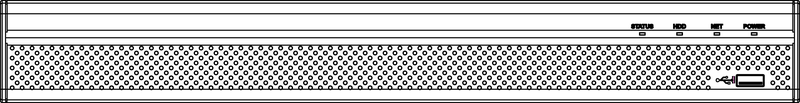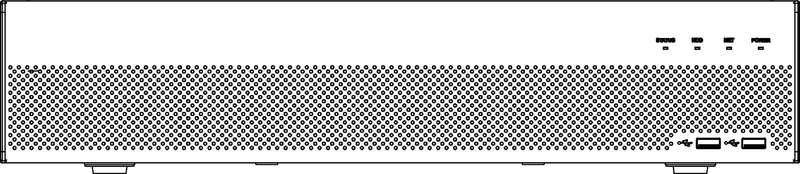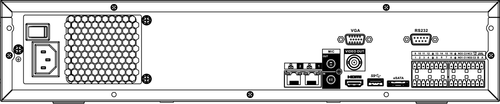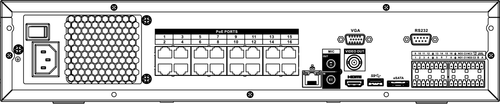|
|
| Line 17: |
Line 17: |
| | | | |
| | [[File:NVR58A32.jpg|right|400px]] | | [[File:NVR58A32.jpg|right|400px]] |
| − |
| |
| − | ===Compression===
| |
| − | <gallery mode=nolines widths=65px>
| |
| − | file:H264_Icon.png|link=Products_with_H.264|[[Products_with_H.264|Products with H.264]]
| |
| − | file:H264Plus_Icon.png|link=Products_with_H.264_Plus|[[Products_with_H.264_Plus|Products with H.264 Plus]]
| |
| − | file:H265_Icon.png|link=Products_with_H.265|[[Products_with_H.265|Products with H.265]]
| |
| − |
| |
| − | </gallery>
| |
| | | | |
| | <!-- | | <!-- |
| Line 30: |
Line 22: |
| | {{Template:NVRFirmwareToolkit}} | | {{Template:NVRFirmwareToolkit}} |
| | --> | | --> |
| − |
| |
| − | ===Interfaces===
| |
| − | {| class="wikitable"
| |
| − | |-
| |
| − | ! style="text-align:center; padding: 10px"|{{Template:Product_Interface_Icon_SystemUI_New}}
| |
| − | ! style="text-align:center; padding: 10px"|{{Template:Product_Interface_Icon_WebUI_New}}
| |
| − | ! style="text-align:center; padding: 10px"|{{Template:Product_Interface_Icon_SmartPSS}}
| |
| − | ! style="text-align:center; padding: 10px"|{{Template:Product_Interface_Icon_DSS_Express_S}}
| |
| − | |-
| |
| − | ! style="text-align:center;"|{{Template:Product_Interface_Icon_SystemUI_New_Txt}}
| |
| − | ! style="text-align:center;"|{{Template:Product_Interface_Icon_WebUI_New_Txt}}
| |
| − | ! style="text-align:center;"|{{Template:Product_Interface_Icon_SmartPSS_Txt}}
| |
| − | ! style="text-align:center;"|{{Template:Product_Interface_Icon_DSS_Express_S_Txt}}
| |
| − | |}
| |
| | | | |
| | ===Front Panel=== | | ===Front Panel=== |
| Line 50: |
Line 28: |
| | ===Back Panel=== | | ===Back Panel=== |
| | {{Template:NVR48/48-16P_Series_Back_Panel}} | | {{Template:NVR48/48-16P_Series_Back_Panel}} |
| − | <!--
| |
| − | ===Specifications===
| |
| − | {|class="wikitable" border="0" width="100%" cellspacing="1" cellpadding="0" bgcolor="#dcdcdc"
| |
| − | |-
| |
| − | | valign="top" bgcolor="#f5f5f5" width="127"|'''Model'''
| |
| − | | colspan="2" valign="top" bgcolor="#f5f5f5" width="158"|'''DHI-NVR58A16-4KS2'''<br />'''DHI-NVR58A16-16P-4KS2'''
| |
| − | | valign="top" bgcolor="#f5f5f5" width="164"|'''DHI-NVR58A32-4KS2'''<br />'''DHI-NVR58A32-16P-4KS2'''
| |
| − | | colspan="2" valign="top" bgcolor="#f5f5f5" width="167"|'''DHI-NVR58A64-4KS2 DHI-NVR58A64-16P-4KS2'''
| |
| − | |-
| |
| − | | colspan="6" valign="top" bgcolor="#f5f5f5" width="615"|'''System'''
| |
| − | |-
| |
| − | | valign="top" bgcolor="#ffffff" width="127"|Main Processor
| |
| − | | colspan="5" valign="top" bgcolor="#ffffff" width="488"|Quad-core embedded processor
| |
| − | |-
| |
| − | | valign="top" bgcolor="#ffffff" width="127"|Operating System
| |
| − | | colspan="5" valign="top" bgcolor="#ffffff" width="488"|Embedded LINUX
| |
| − | |-
| |
| − | | colspan="6" valign="top" bgcolor="#f5f5f5" width="615"|'''Video& Audio'''
| |
| − | |-
| |
| − | | valign="top" bgcolor="#ffffff" width="127"|IP Camera Input
| |
| − | | colspan="2" valign="top" bgcolor="#ffffff" width="158"|16 channel
| |
| − | | colspan="2" valign="top" bgcolor="#ffffff" width="165"|32 channel
| |
| − | | valign="top" bgcolor="#ffffff" width="165"|64 channel
| |
| − | |-
| |
| − | | valign="top" bgcolor="#ffffff" width="127"|Two-way Talk
| |
| − | | colspan="5" valign="top" bgcolor="#ffffff" width="488"|1 channel Input, 1 channel Output, RCA
| |
| − | |-
| |
| − | | colspan="6" valign="top" bgcolor="#f5f5f5" width="615"|'''Display'''
| |
| − | |-
| |
| − | | valign="top" bgcolor="#ffffff" width="127"|Interface
| |
| − | | colspan="5" valign="top" bgcolor="#ffffff" width="488"|2 HDMI (1 HDMI up to 3840x2160), 1 VGA
| |
| − | |-
| |
| − | | valign="top" bgcolor="#ffffff" width="127"|Resolution
| |
| − | | colspan="5" valign="top" bgcolor="#ffffff" width="488"|3840x2160, 1920×1080, 1280×1024, 1280×720, 1024×768
| |
| − | |-
| |
| − | | valign="top" bgcolor="#ffffff" width="127"|Display Split
| |
| − | | colspan="2" valign="top" bgcolor="#ffffff" width="158"|1/4/8/9/16
| |
| − | | colspan="2" valign="top" bgcolor="#ffffff" width="165"|1/4/8/9/16/25/36
| |
| − | | valign="top" bgcolor="#ffffff" width="165"|1/4/8/9/16/25/36
| |
| − | |-
| |
| − | | valign="top" bgcolor="#ffffff" width="127"|OSD
| |
| − | | colspan="5" valign="top" bgcolor="#ffffff" width="488"|Camera title, Time, Video loss, Camera lock, Motion detection, Recording
| |
| − | |-
| |
| − | | colspan="6" valign="top" bgcolor="#f5f5f5" width="615"|'''Recording'''
| |
| − | |-
| |
| − | | valign="top" bgcolor="#ffffff" width="127"|Compression
| |
| − | | colspan="5" valign="top" bgcolor="#ffffff" width="488"|H.265/H.264/MJPEG/MPEG4
| |
| − | |-
| |
| − | | valign="top" bgcolor="#ffffff" width="127"|Resolution
| |
| − | | colspan="5" valign="top" bgcolor="#ffffff" width="488"|12Mp/8Mp/6Mp/5Mp/4Mp/3Mp/1080P/ 720P/ D1&etc.
| |
| − | |-
| |
| − | | valign="top" bgcolor="#ffffff" width="127"|Record Bit Rate
| |
| − | | colspan="5" valign="top" bgcolor="#ffffff" width="488"|320Mbps
| |
| − | |-
| |
| − | | valign="top" bgcolor="#ffffff" width="127"|Bit Rate
| |
| − | | colspan="5" valign="top" bgcolor="#ffffff" width="488"|16kbps~ 20Mbps per channel
| |
| − | |-
| |
| − | | valign="top" bgcolor="#ffffff" width="127"|Record Mode
| |
| − | | colspan="5" valign="top" bgcolor="#ffffff" width="488"|Manual, Schedule(Regular(Continuous), MD, Alarm), Stop
| |
| − | |-
| |
| − | | valign="top" bgcolor="#ffffff" width="127"|Record Interval
| |
| − | | colspan="5" valign="top" bgcolor="#ffffff" width="488"|1~120 min (default: 60 min), Pre-record: 1~30 sec, Post-record: 10~300 sec
| |
| − | |-
| |
| − | | colspan="6" valign="top" bgcolor="#f5f5f5" width="615"|'''Video Detection & Alarm'''
| |
| − | |-
| |
| − | | valign="top" bgcolor="#ffffff" width="127"|Trigger Events
| |
| − | | colspan="5" valign="top" bgcolor="#ffffff" width="488"|Recording, PTZ, Tour, Alarm, Video Push, Email, FTP, Snapshot, Buzzer & Screen tips
| |
| − | |-
| |
| − | | valign="top" bgcolor="#ffffff" width="127"|Video Detection
| |
| − | | colspan="5" valign="top" bgcolor="#ffffff" width="488"|Motion Detection, MD Zones: 396(22×18), Video Loss & Camera Blank
| |
| − | |-
| |
| − | | valign="top" bgcolor="#ffffff" width="127"|Alarm Input
| |
| − | | colspan="5" valign="top" bgcolor="#ffffff" width="488"|16 channel
| |
| − | |-
| |
| − | | valign="top" bgcolor="#ffffff" width="127"|Relay Output
| |
| − | | colspan="5" valign="top" bgcolor="#ffffff" width="488"|6 channel
| |
| − | |-
| |
| − | | colspan="6" valign="top" bgcolor="#f5f5f5" width="615"|'''Playback & Backup'''
| |
| − | |-
| |
| − | | valign="top" bgcolor="#ffffff" width="127"|Sync Playback
| |
| − | | valign="top" bgcolor="#ffffff" width="145"|1/4/8
| |
| − | | colspan="2" valign="top" bgcolor="#ffffff" width="176"|1/4/8/16
| |
| − | | colspan="2" valign="top" bgcolor="#ffffff" width="167"|1/4/8/16
| |
| − | |-
| |
| − | | valign="top" bgcolor="#ffffff" width="127"|Search Mode
| |
| − | | colspan="5" valign="top" bgcolor="#ffffff" width="488"|Time/Date, Alarm, MD & Exact search (accurate to second), Smart search
| |
| − | |-
| |
| − | | valign="top" bgcolor="#ffffff" width="127"|Playback Function
| |
| − | | colspan="5" valign="top" bgcolor="#ffffff" width="488"|Play, Pause, Stop, Rewind, Fast play, Slow play, Next file, Previous file, Next camera, Previous camera, Full screen, Repeat, Shuffle, Backup selection, Digital zoom
| |
| − | |-
| |
| − | | valign="top" bgcolor="#ffffff" width="127"|Backup Mode
| |
| − | | colspan="5" valign="top" bgcolor="#ffffff" width="488"|USB Device/Network/Internal SATA burner/eSATA Device
| |
| − | |-
| |
| − | | colspan="6" valign="top" bgcolor="#f5f5f5" width="615"|'''Network'''
| |
| − | |-
| |
| − | | rowspan="2" valign="top" bgcolor="#ffffff" width="127"|Ethernet
| |
| − | | colspan="5" valign="top" bgcolor="#ffffff" width="488"|2 RJ-45 port (10/100/1000Mbps)
| |
| − | |-
| |
| − | | colspan="5" valign="top" bgcolor="#ffffff" width="488"|1 RJ-45 port (10/100/1000Mbps)(for -16P model)
| |
| − | |-
| |
| − | | valign="top" bgcolor="#ffffff" width="127"|PoE
| |
| − | | colspan="5" valign="top" bgcolor="#ffffff" width="488"|16 ports (IEEE802.3af/at) (for -16P model)
| |
| − | |-
| |
| − | | bgcolor="#ffffff" width="127"|Network Function
| |
| − | | colspan="5" valign="top" bgcolor="#ffffff" width="488"|HTTP, TCP/IP, IPv4/IPv6, UPNP, RTSP, UDP, SMTP, NTP, DHCP, DNS, IP Filter, PPPOE, DDNS, FTP, Alarm Server, IP Search(Support Dahua IP camera, DVR, NVS and etc.), P2P
| |
| − | |-
| |
| − | | valign="top" bgcolor="#ffffff" width="127"|Max. User Access
| |
| − | | colspan="5" valign="top" bgcolor="#ffffff" width="488"|128 users
| |
| − | |-
| |
| − | | valign="top" bgcolor="#ffffff" width="127"|Smart Phone
| |
| − | | colspan="5" valign="top" bgcolor="#ffffff" width="488"|iPhone, iPad, Android
| |
| − | |-
| |
| − | | colspan="6" valign="top" bgcolor="#f5f5f5" width="615"|'''Storage'''
| |
| − | |-
| |
| − | | valign="top" bgcolor="#ffffff" width="127"|Internal HDD
| |
| − | | colspan="5" valign="top" bgcolor="#ffffff" width="488"|8 SATA ports, up to 48TB
| |
| − | |-
| |
| − | | valign="top" bgcolor="#ffffff" width="127"|HDD Mode
| |
| − | | colspan="5" valign="top" bgcolor="#ffffff" width="488"|Raid 0/1/5/6/10
| |
| − | |-
| |
| − | | valign="top" bgcolor="#ffffff" width="127"|External HDD
| |
| − | | colspan="5" valign="top" bgcolor="#ffffff" width="488"|1 eSATA port
| |
| − | |-
| |
| − | | colspan="6" valign="top" bgcolor="#f5f5f5" width="615"|'''Auxiliary Interface'''
| |
| − | |-
| |
| − | | valign="top" bgcolor="#ffffff" width="127"|USB
| |
| − | | colspan="5" valign="top" bgcolor="#ffffff" width="488"|4 ports (2 Rear USB3.0, 2 Front USB2.0)
| |
| − | |-
| |
| − | | valign="top" bgcolor="#ffffff" width="127"|RS232
| |
| − | | colspan="5" valign="top" bgcolor="#ffffff" width="488"|1 port, For PC communication&Keyboard
| |
| − | |-
| |
| − | | colspan="6" valign="top" bgcolor="#f5f5f5" width="615"|'''General'''
| |
| − | |-
| |
| − | | bgcolor="#ffffff" width="127"|Power Supply
| |
| − | | colspan="5" valign="top" bgcolor="#ffffff" width="488"|Single, AC 100~240V, 50/60 Hz
| |
| − | |-
| |
| − | | rowspan="2" valign="top" bgcolor="#ffffff" width="127"|Power Consumption
| |
| − | | colspan="5" bgcolor="#ffffff" width="488"|NVR: 16.7W for non-PoE model(without HDD)<br />17.5W for PoE model(without HDD)
| |
| − | |-
| |
| − | | colspan="5" bgcolor="#ffffff" width="488"|PoE: Max 25.5W for single port(for -16P model), 150W in total
| |
| − | |-
| |
| − | | valign="top" bgcolor="#ffffff" width="127"|Working Environment
| |
| − | | colspan="5" bgcolor="#ffffff" width="488"|-10°C~+55°C / 10%~90%RH / 86~106kpa
| |
| − | |-
| |
| − | | valign="top" bgcolor="#ffffff" width="127"|Dimension<br />(W×D×H)
| |
| − | | colspan="5" bgcolor="#ffffff" width="488"|2U, 440mm×454mm×95mm
| |
| − | |-
| |
| − | | valign="top" bgcolor="#ffffff" width="127"|Weight
| |
| − | | colspan="5" valign="top" bgcolor="#ffffff" width="488"|6.55KG for non-PoE model(without HDD)<br />7KG for PoE model(without HDD)
| |
| − | |}
| |
| | | | |
| − | -->
| |
| | | | |
| | | | |
The NVR48-4K series front panel is shown below.
The NVR48 series rear panel is shown as below.
The NVR48-16P series rear panel is shown as below.