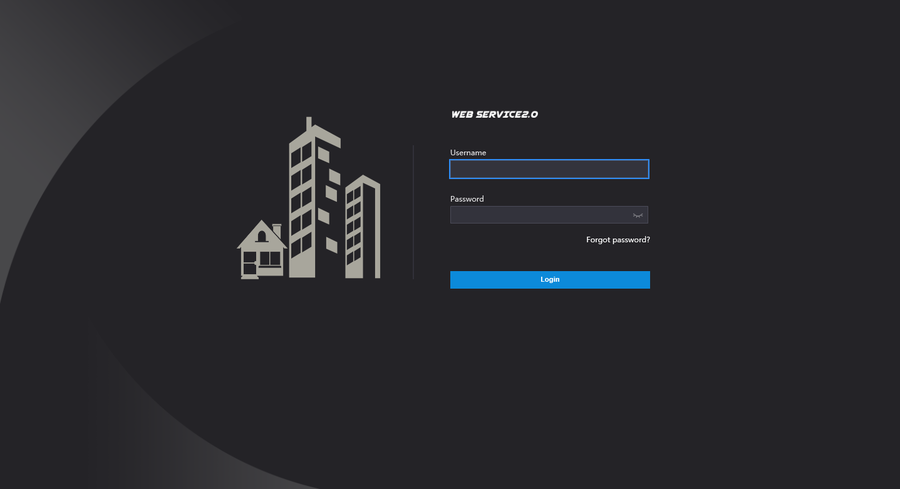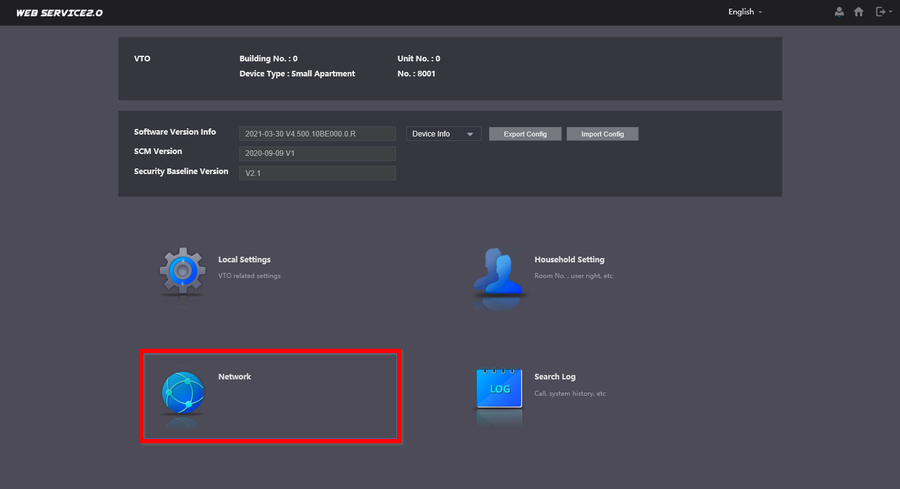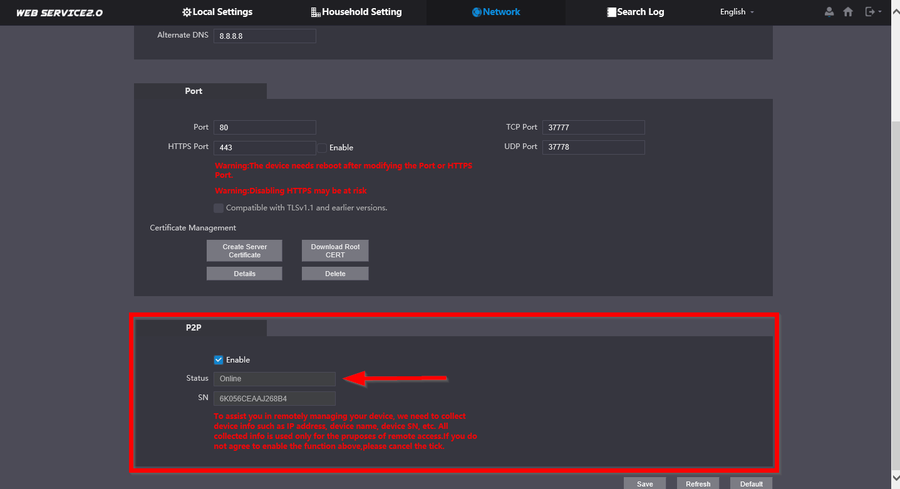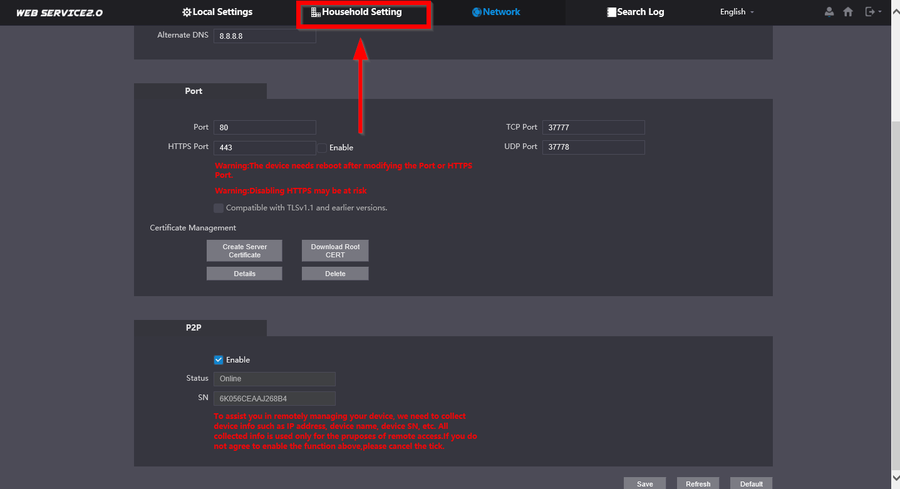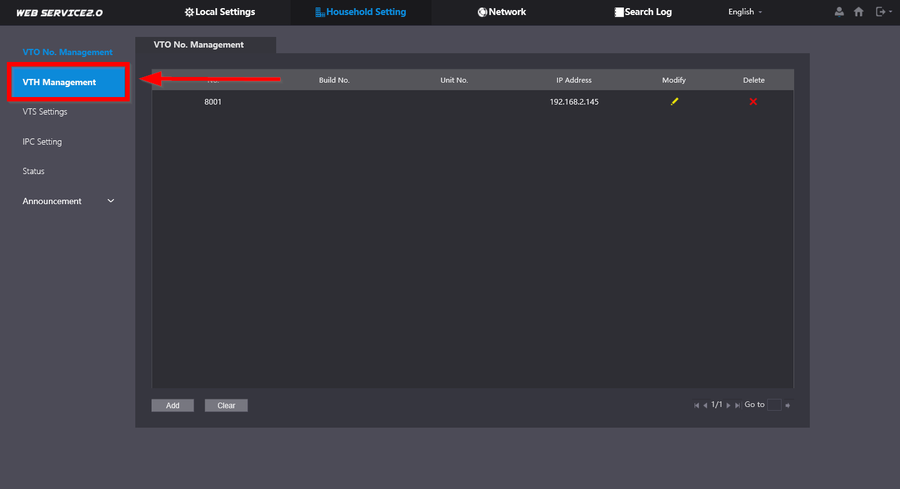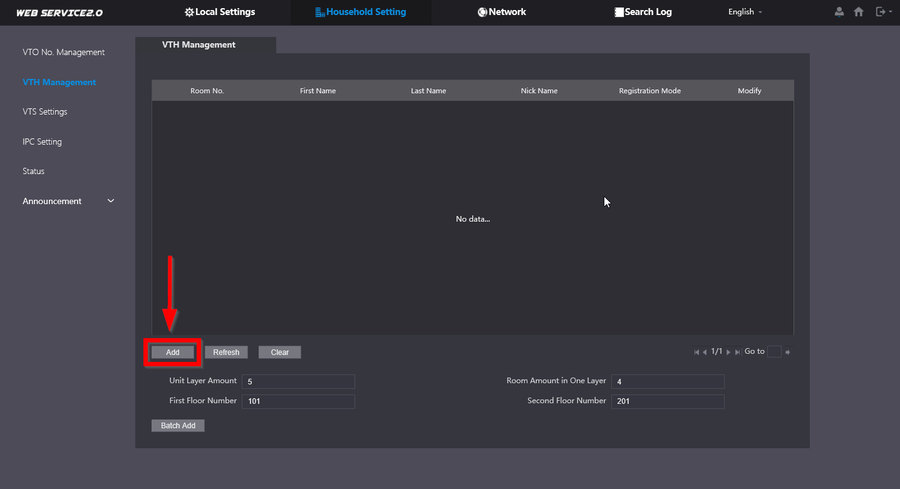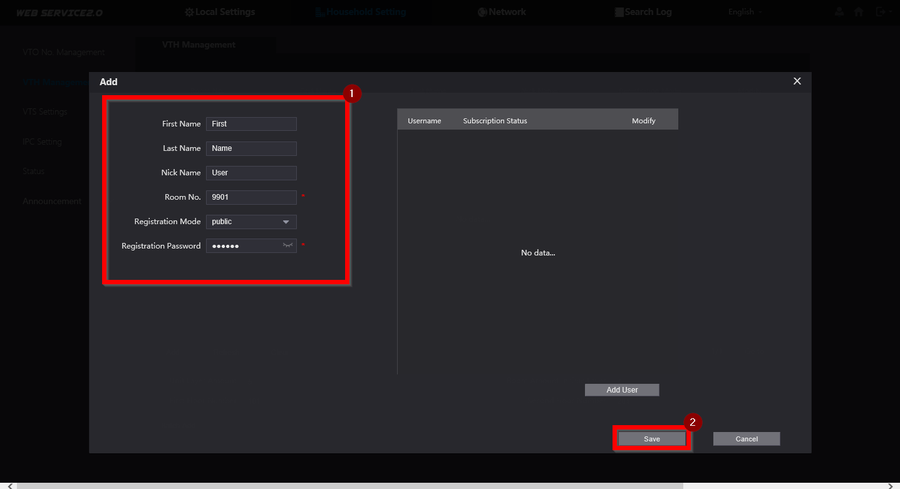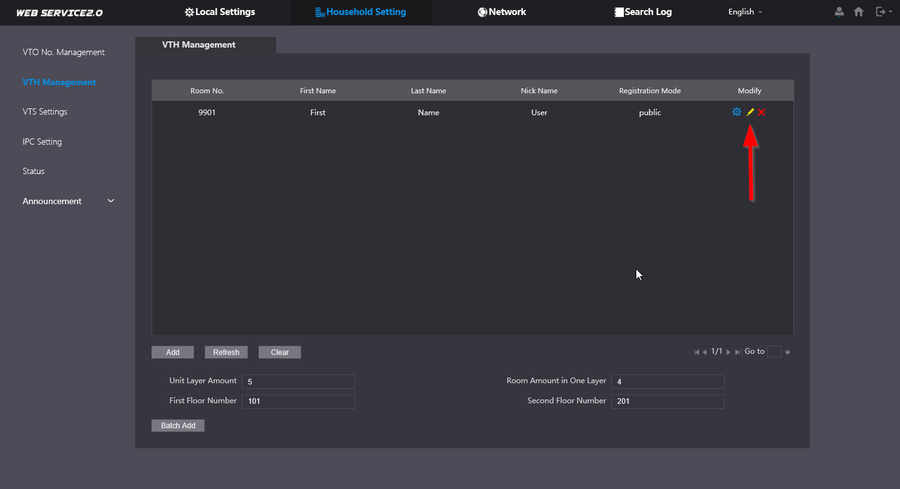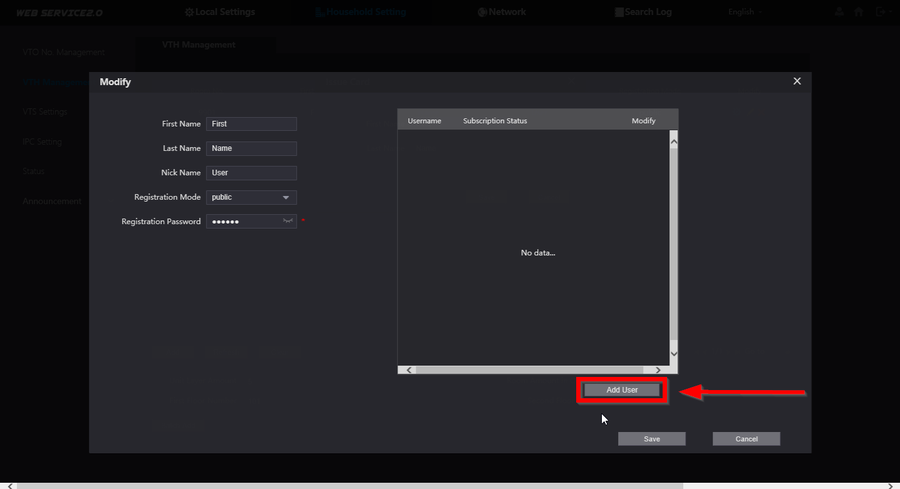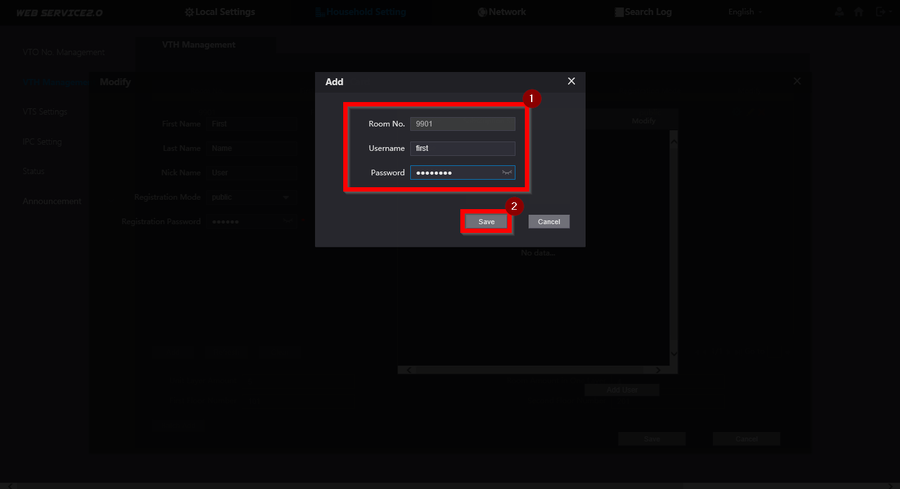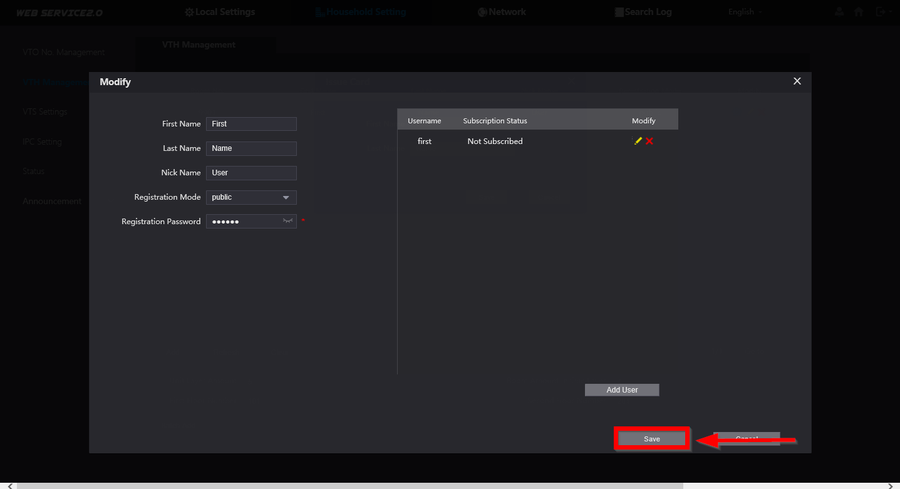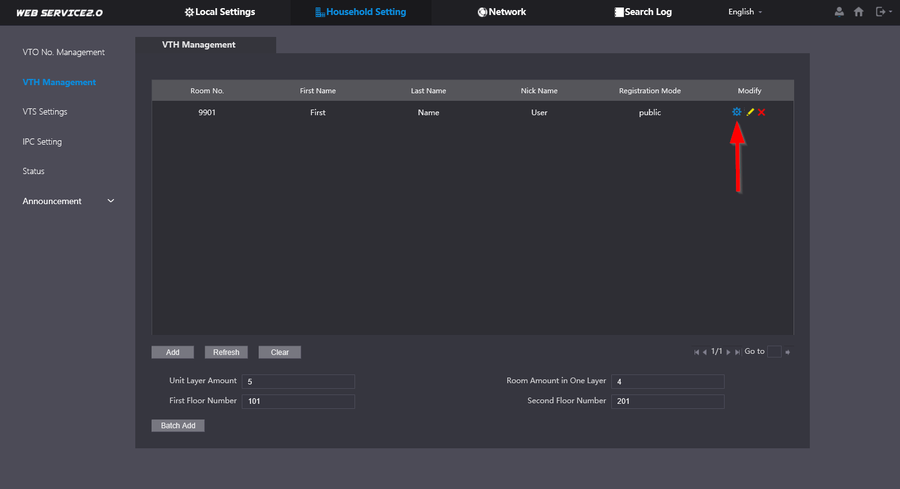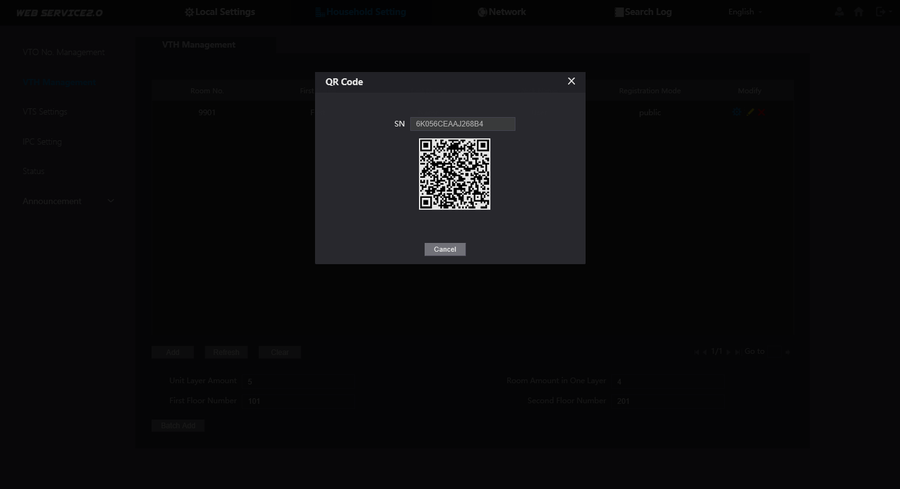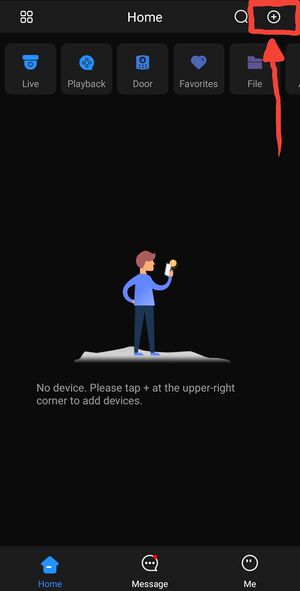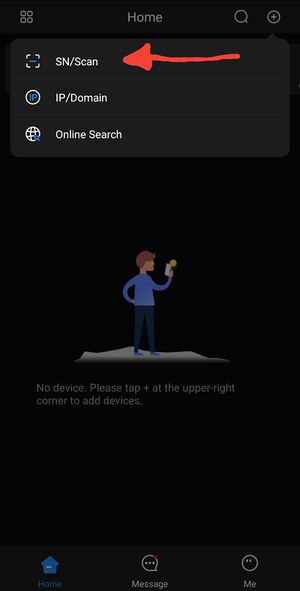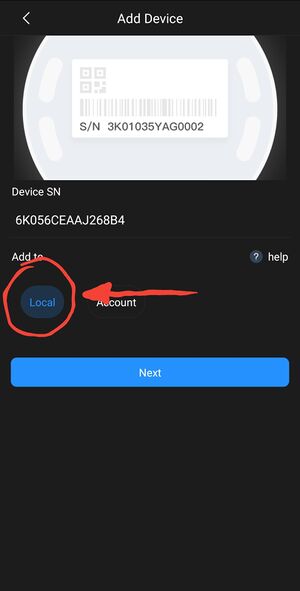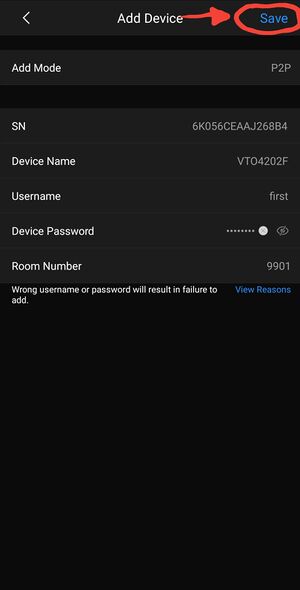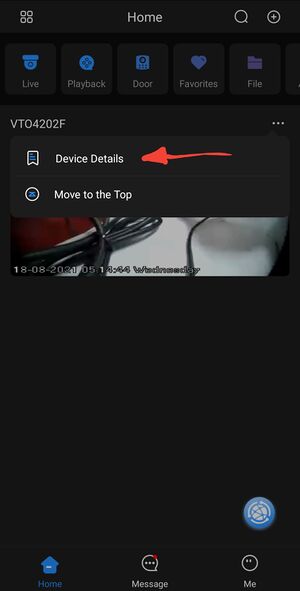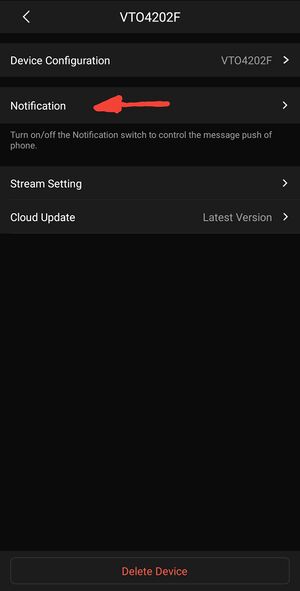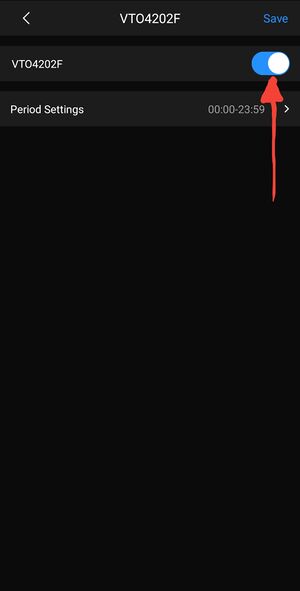Video Intercom/SIP 2.0/How To Call DMSS
Description
This article will explain how you can setup the DHI-VTO4202F to call our mobile app DMSS.
IMPORTANT: You will require a customized license firmware in order for this to work. The stock firmware will NOT be able to call DMSS. Please contact your sales representative for more information.
Prerequisites
- DHI-VTO4202F connected to the network and P2P online
- Custom license Firmware flashed on to the unit
- DMSS installed on mobile phone
Step by Step Instructions
1.
2.
3.
4.
5.
6.
7.
8.
9.
10
11.
12.
13.
14.
15.
16.
17.
18.
19.
20.
21.
22.
23.
24.