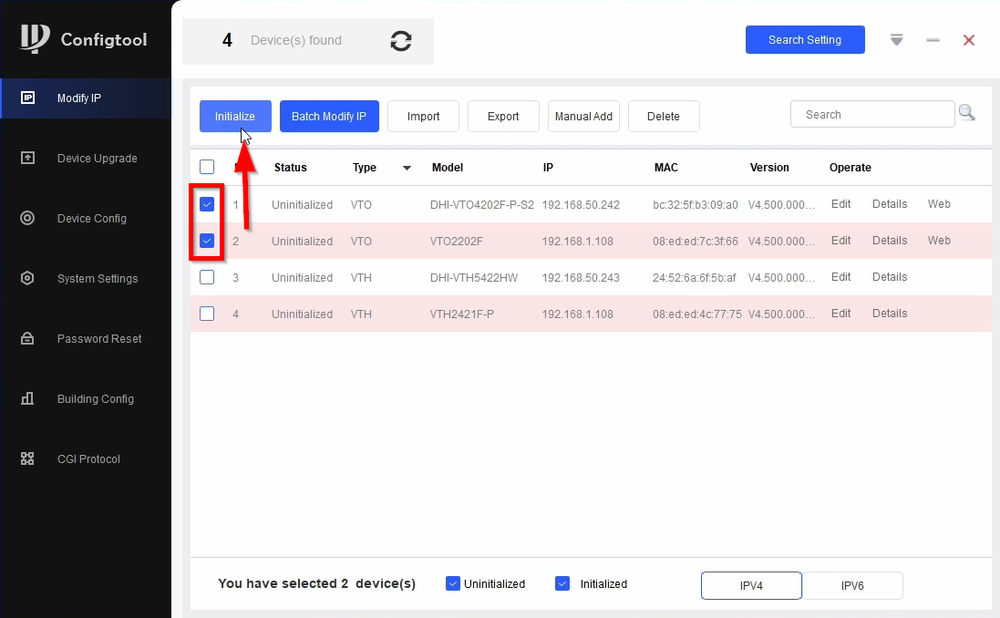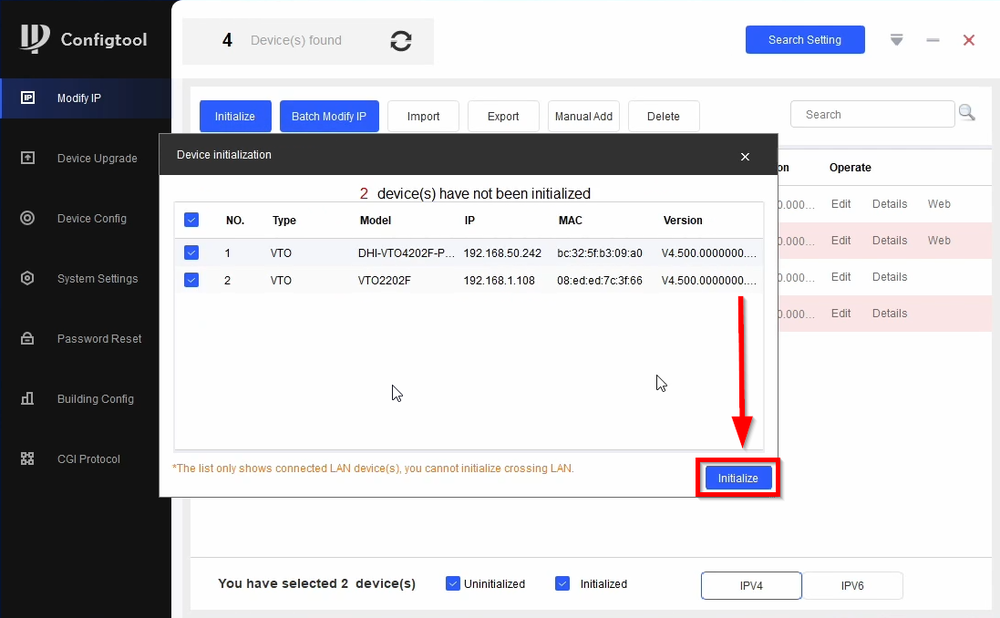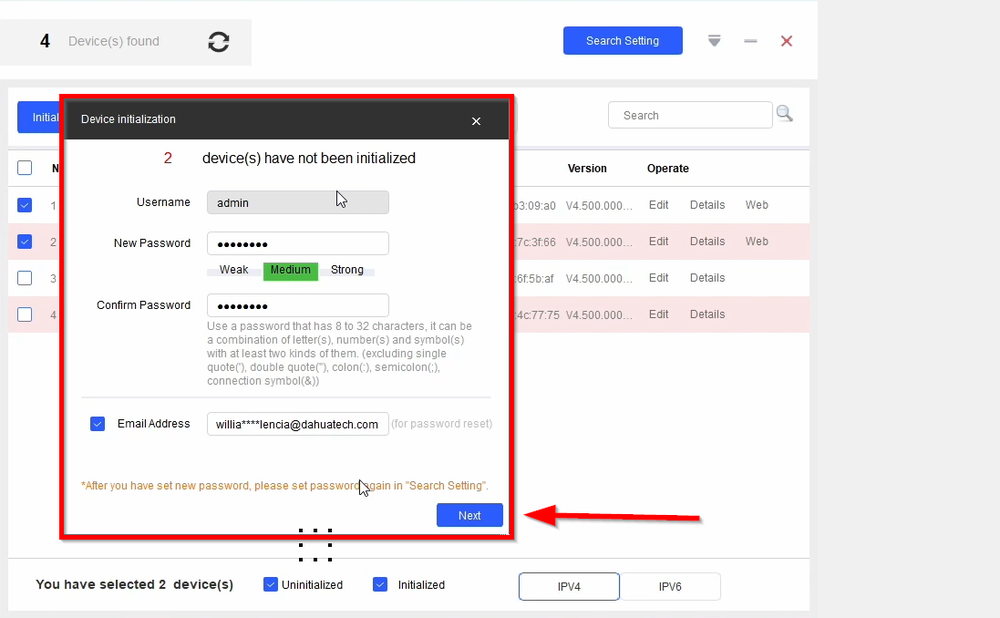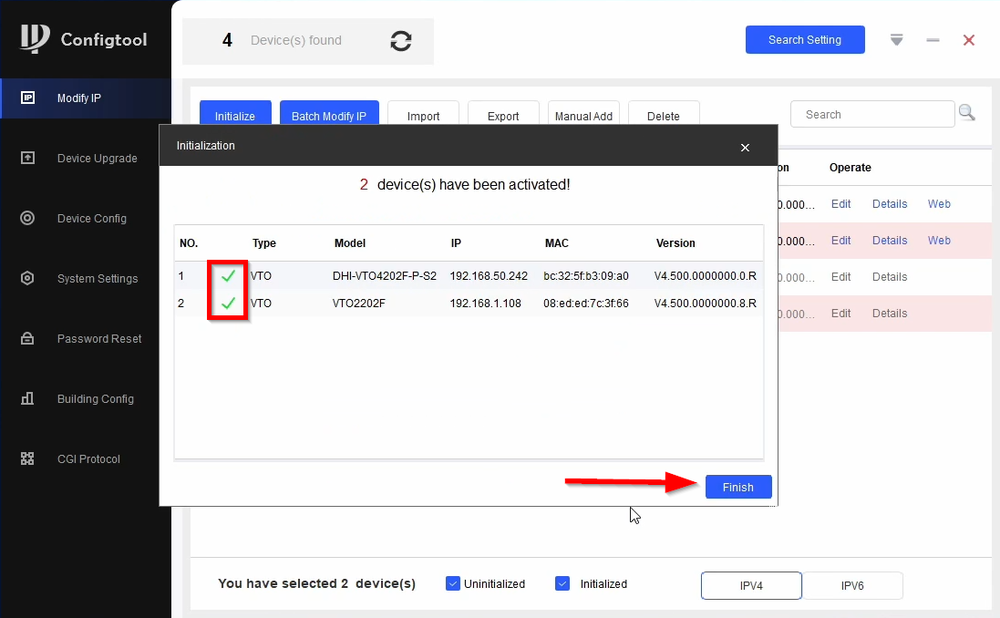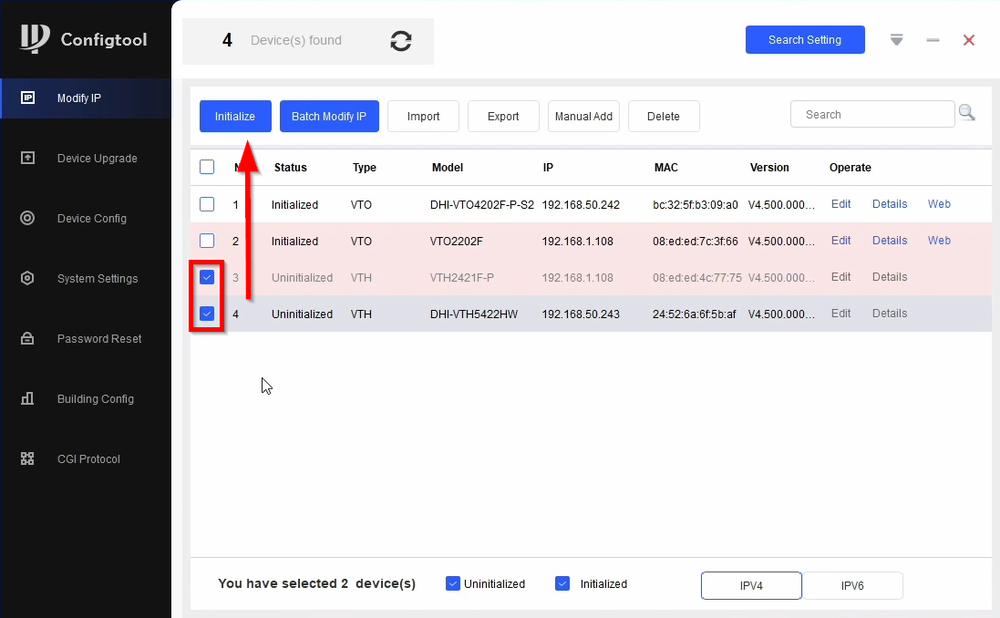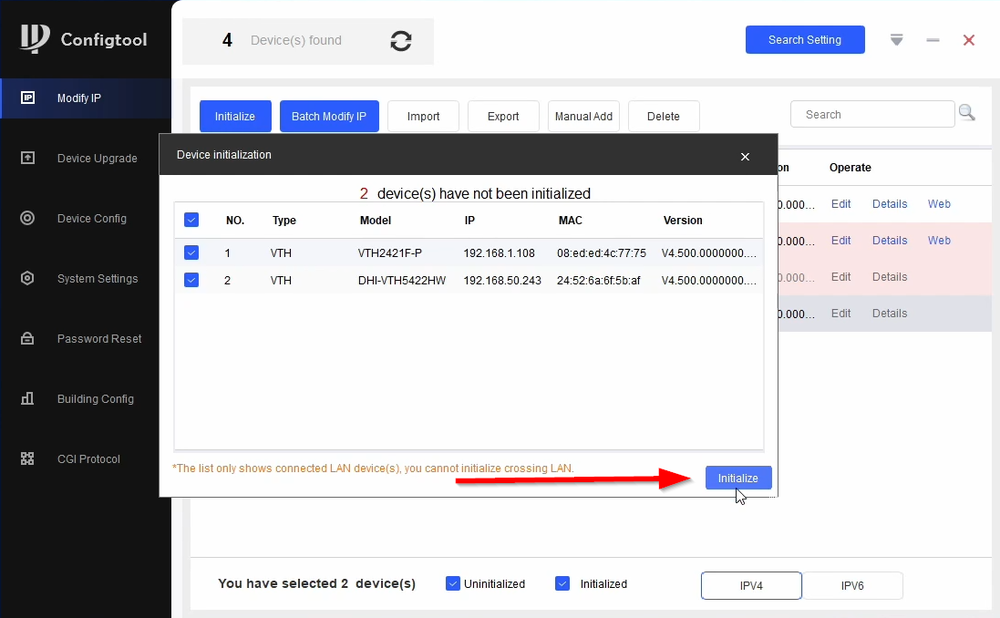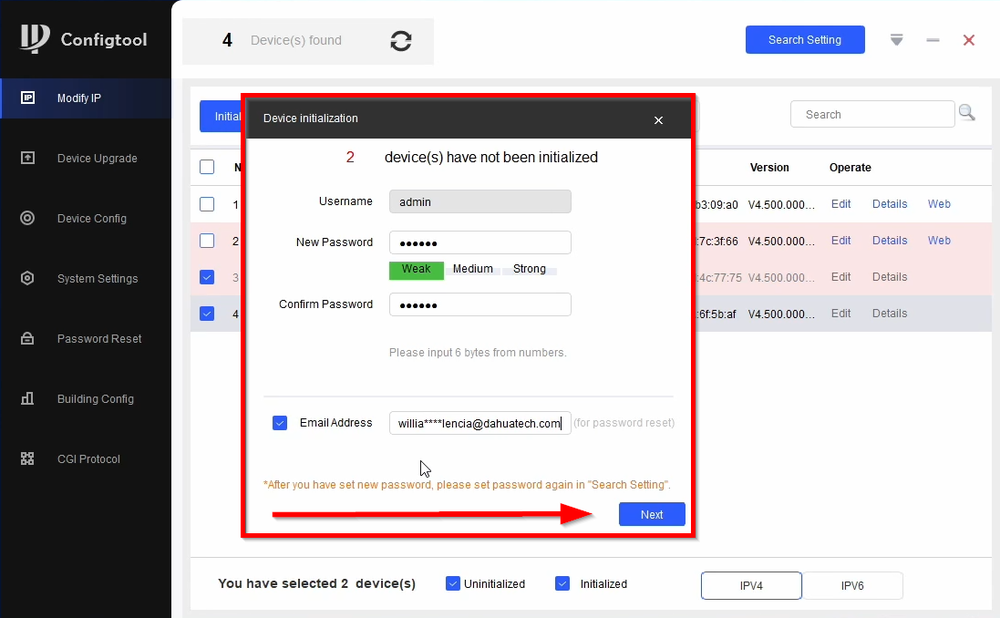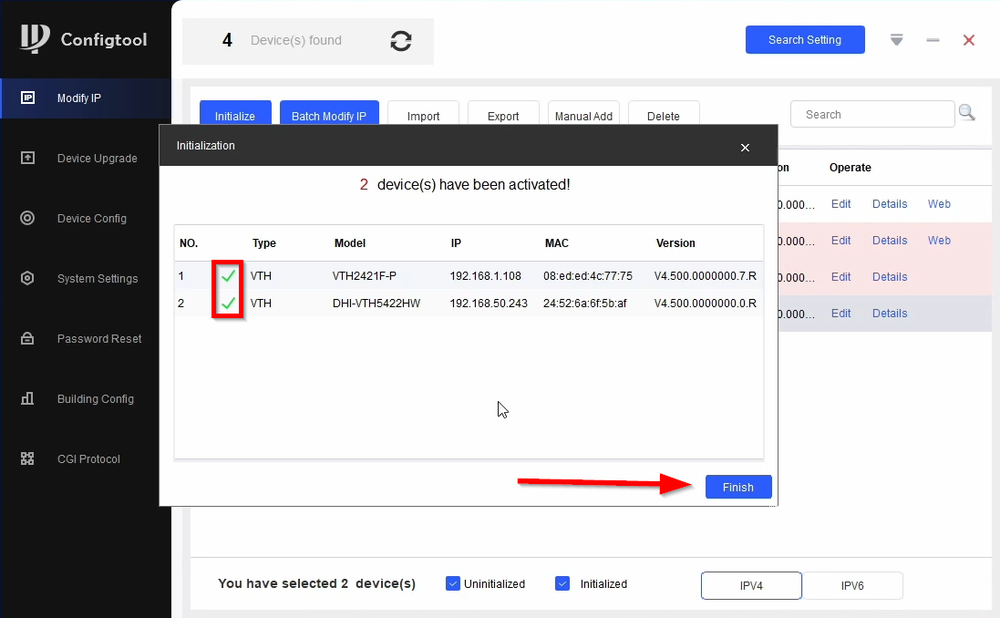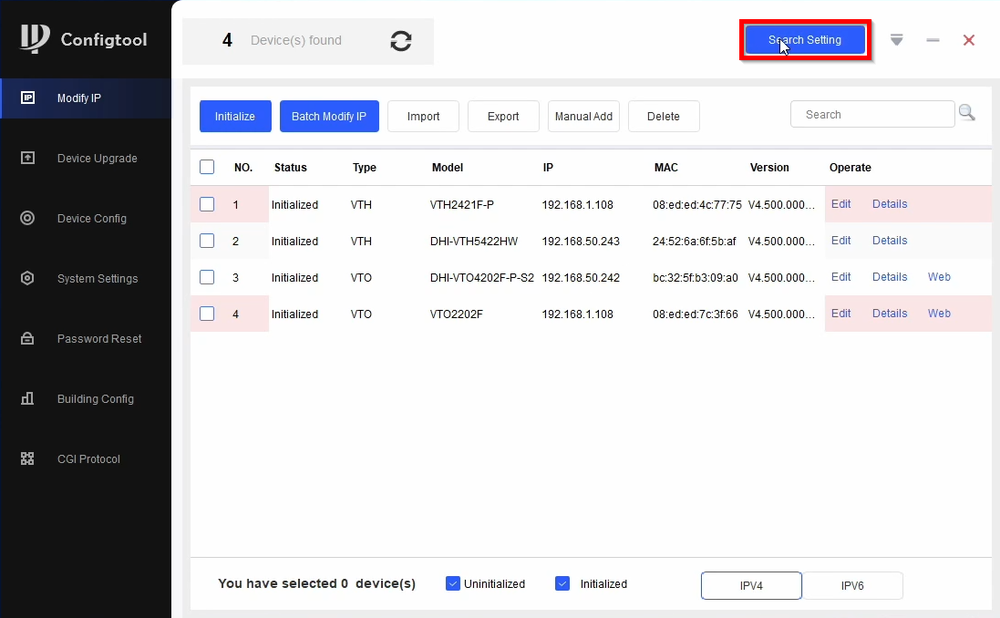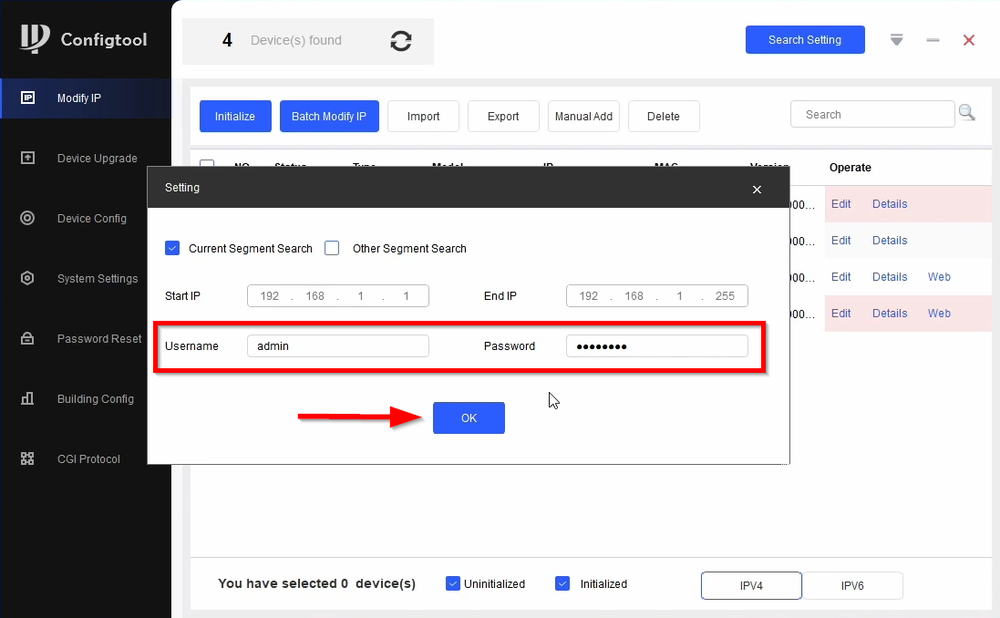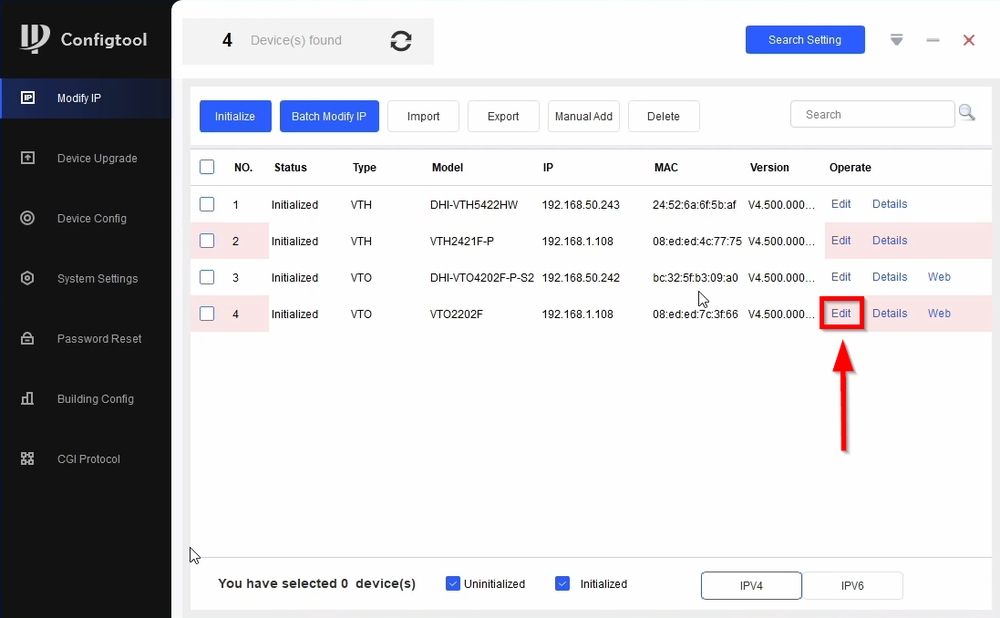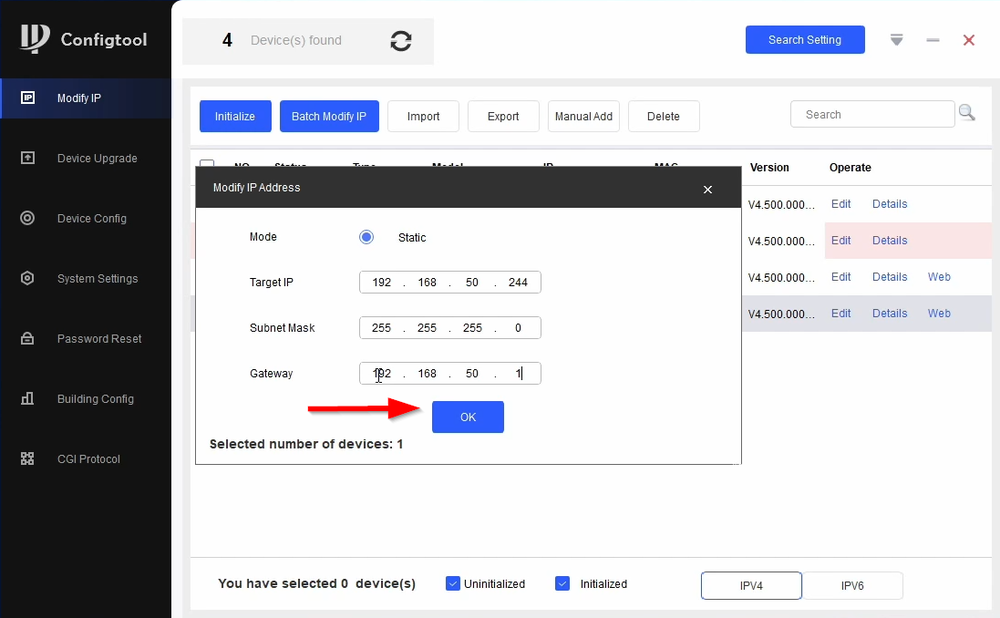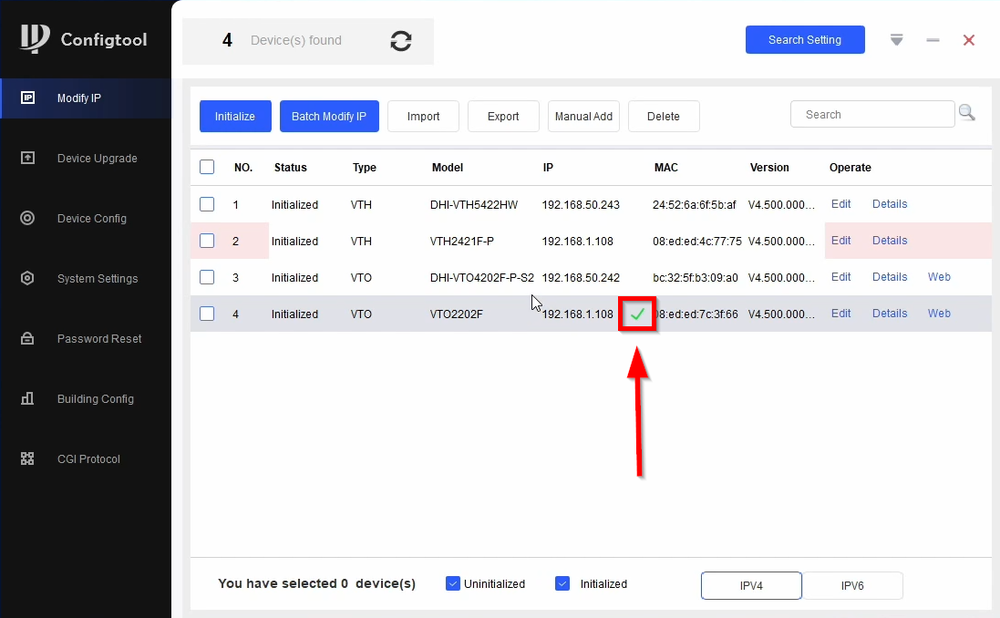Difference between revisions of "Video Intercom/SIP 2.0/How To Initialize Video Intercom Using Configtool"
| Line 21: | Line 21: | ||
==Step by Step Instructions== | ==Step by Step Instructions== | ||
| + | 1. | ||
| + | |||
| + | [[File:How to initialize Video Intercom using Configtool-1.png|1000px]] | ||
| + | |||
| + | 2. | ||
| + | |||
| + | [[File:How to initialize Video Intercom using Configtool-2.png|1000px]] | ||
| + | |||
| + | 3. | ||
| + | |||
| + | [[File:How to initialize Video Intercom using Configtool-3.png|1000px]] | ||
| + | |||
| + | 4. | ||
| + | |||
| + | [[File:How to initialize Video Intercom using Configtool-4.png|1000px]] | ||
| + | |||
| + | 5. | ||
| + | |||
| + | [[File:How to initialize Video Intercom using Configtool-5.png|1000px]] | ||
| + | |||
| + | 6. | ||
| + | |||
| + | [[File:How to initialize Video Intercom using Configtool-6.png|1000px]] | ||
| + | |||
| + | 7. | ||
| + | |||
| + | [[File:How to initialize Video Intercom using Configtool-7.png|1000px]] | ||
| + | |||
| + | 8. | ||
| + | |||
| + | [[File:How to initialize Video Intercom using Configtool-8.png|1000px]] | ||
| + | |||
| + | 9. | ||
| + | |||
| + | [[File:How to initialize Video Intercom using Configtool-9.png|1000px]] | ||
| + | |||
| + | 10. | ||
| + | |||
| + | [[File:How to initialize Video Intercom using Configtool-10.png|1000px]] | ||
| + | |||
| + | 11. | ||
| + | |||
| + | [[File:How to initialize Video Intercom using Configtool-11.png|1000px]] | ||
| + | |||
| + | 12. | ||
| + | |||
| + | [[File:How to initialize Video Intercom using Configtool-12.png|1000px]] | ||
| + | |||
| + | 13. | ||
| + | |||
| + | [[File:How to initialize Video Intercom using Configtool-13.png|1000px]] | ||
Revision as of 17:01, 4 May 2021
Contents
How to Initialize Video Intercom using Configtool
Description
Initializing our Video intercom with Configtool simplifies and streamlines the process.
Configtool now handles the initialization phase and any IP address changes that need to be made. You no longer need to manually initialize our VDP devices manually
You can only Initialize the same type of Intercom at one time due to the password requirements
- VTHs requires a 6 character password (Numerical only)
- VTOs requires an 8 character password (Alpha Numerical combination)
Prerequisites
1. Configtool
2. Gen 3 Video Intercom devices
3. PC
Video Instructions
Step by Step Instructions
1.
2.
3.
4.
5.
6.
7.
8.
9.
10.
11.
12.
13.