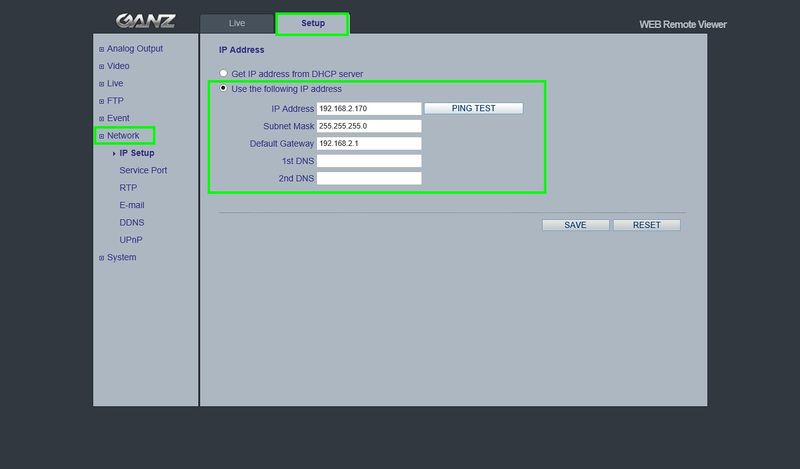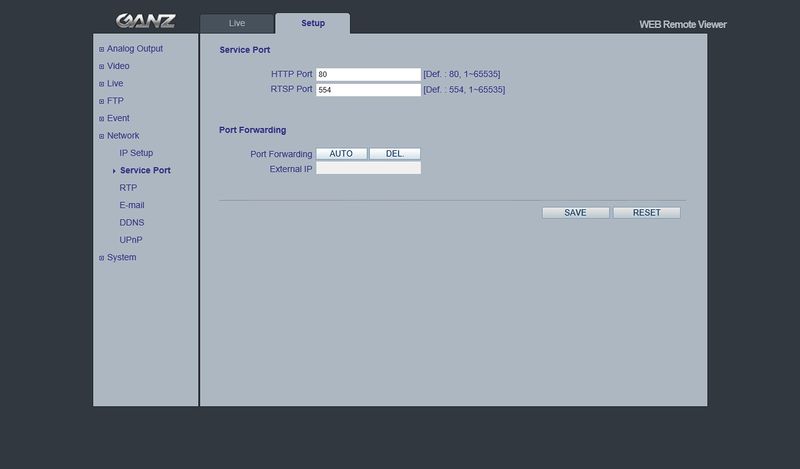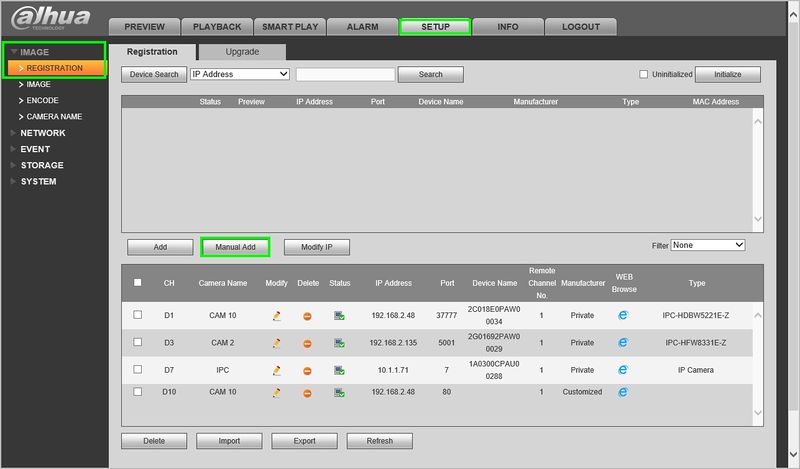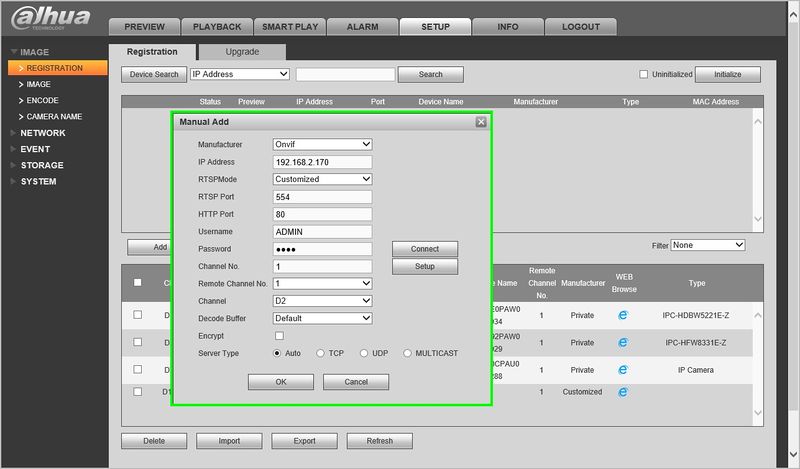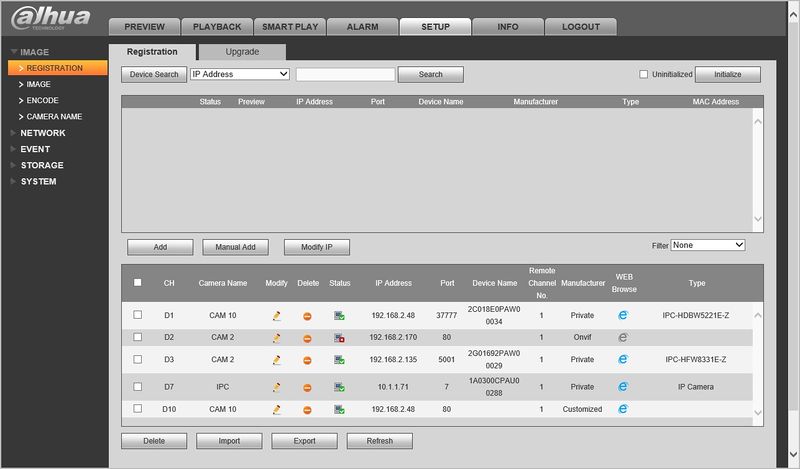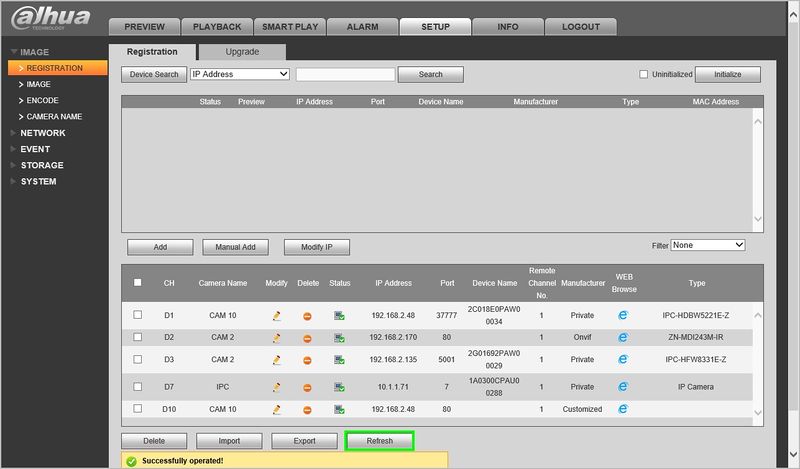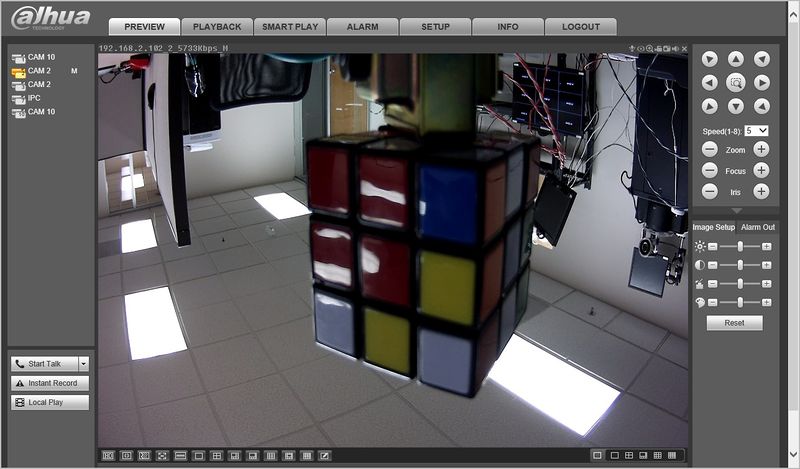3rdParty/How To Add A Ganz Camera to A Dahua Recorder
Contents
How to Add a Ganz Camera to a Dahua Recorder
Description
In this article we'll be showing you how to add a Ganz camera to our Dahua North America NVRs
Prerequisites
- Ganz camera
- DNA NVR
Step by Step Instructions
1. Log in to the camera's WEBUI and configure the Network information to a Static IP to communicate with the recorder.
Ganz cameras generally ship out as DHCP so you may want to download Ganz's official configtool or an IP scanner to identify it's IP Address
2. You will also need to write down the HTTP and the RTSP port
3. Login to the NVR and go to Camera>Registration> and select the "Manual Add" option
4. Select the manufacturer as Onvif and input the rest of the camera's information
5. You'll see the camera populate on the bottom box. Normally a red icon will show next it
6. So give it a few seconds and refresh the info. The icon will go green
7. Select the camera to view and you'll see the image come up
FAQs
1.