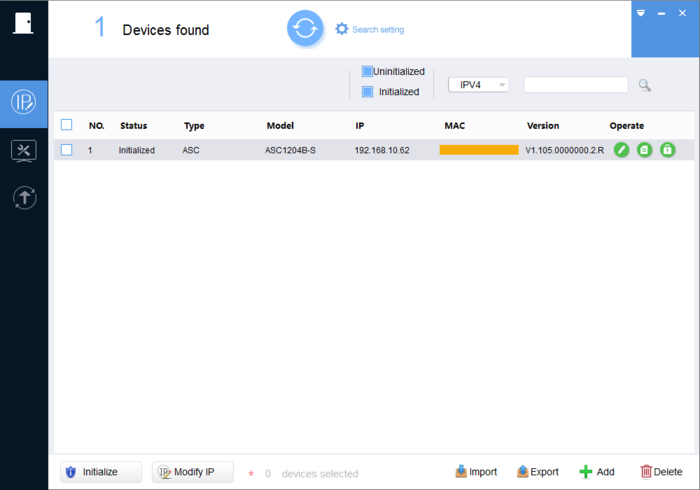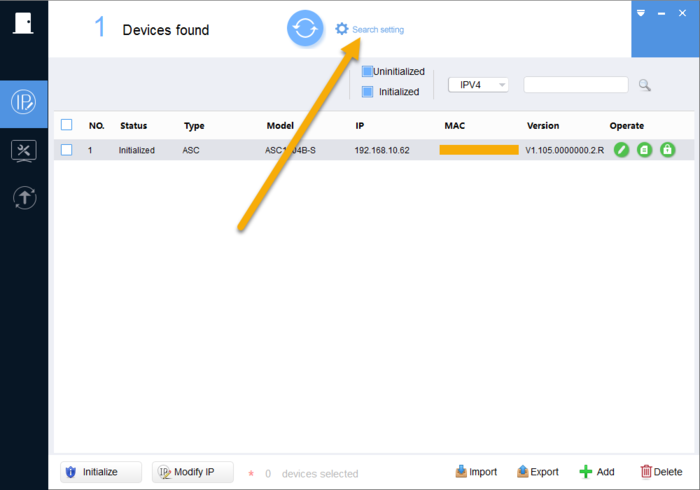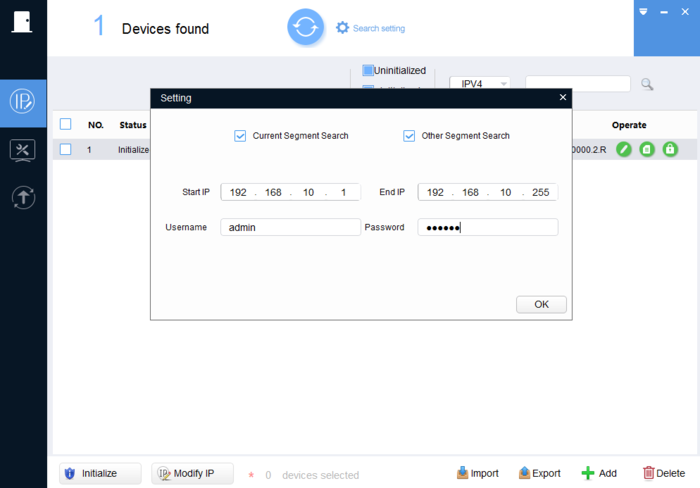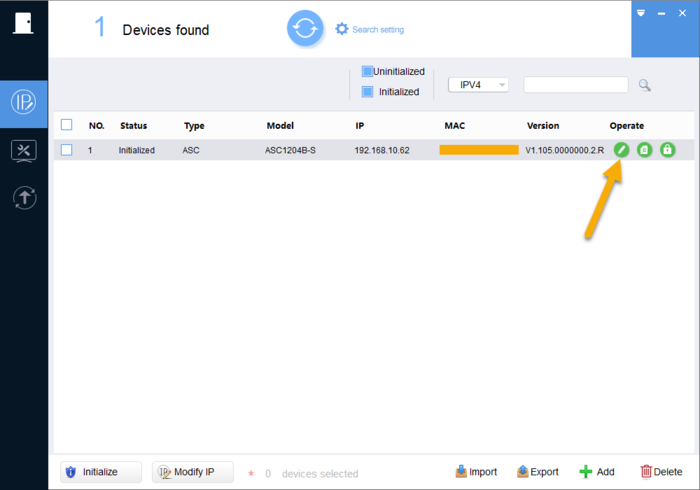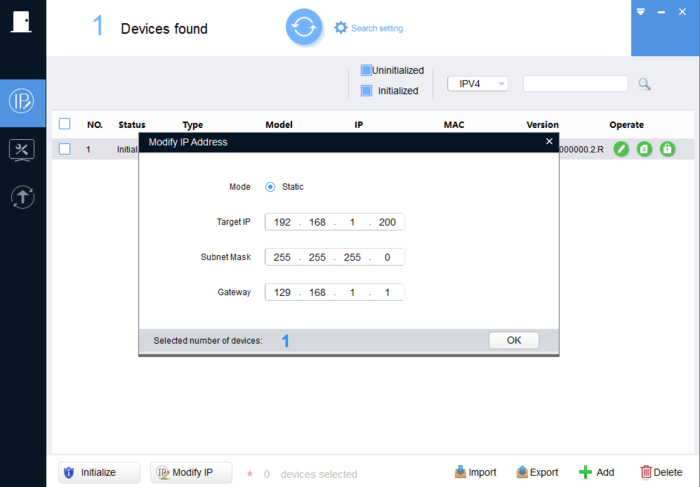Access Control/How To Change IP
Contents
How to change access controller IP address
Description
This article is to show you how to change IP address of the access controller device.
Pre-requisites
1. ACS Config Tool.
Click Here To Download ASC Config Tool.2. Computer that connected to the same network as Access Controller
Step by Step Instruction
1. Launch ACS Configtool.
2. Click on Search Settings.
3. Enter the password of access controller. Click Ok.
4. Click on Edit (Pencil Icon).
5. Set the IP address, Subnet Mask, and Default gateway. Click Ok.