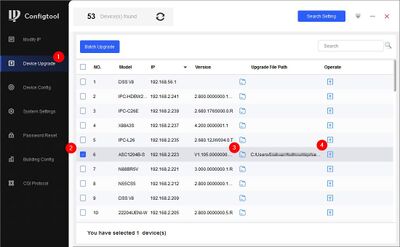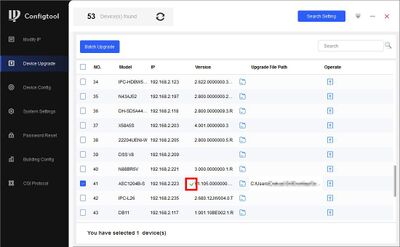Access Control/Products/ASR1101A
DHI-ASR1101A
| Specifications | Manual | Firmware |
|---|---|---|
Build Date: 12-24-2020
|
Features
- Wiegand26/34 bits RS-485 protocol
- 13.56MHz(Mifare)
- Red and Green LEDs
- Sensitive touch keypad with blue backlight
- Watch dog function ensure device free from halting
- Beep Buzzer and LED indicator
- Surface mounted installation
Wire Diagram
How to Update an Access Reader
- Download Firmware file
- Connect Reader to Door 1 connection on Door Controller (for example ASC1204B)
- Open ConfigTool
- Go to Device Upgrade - Locate firmware file and click Upgrade
- A green check mark will confirm a successful upgrade