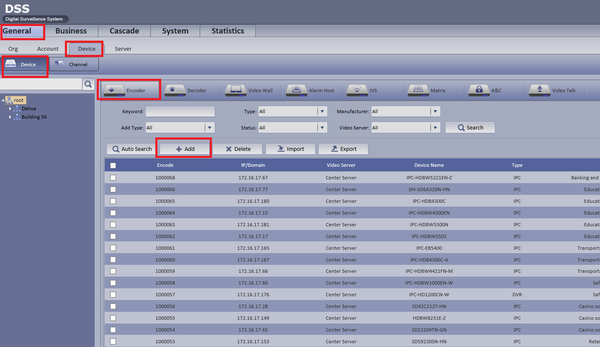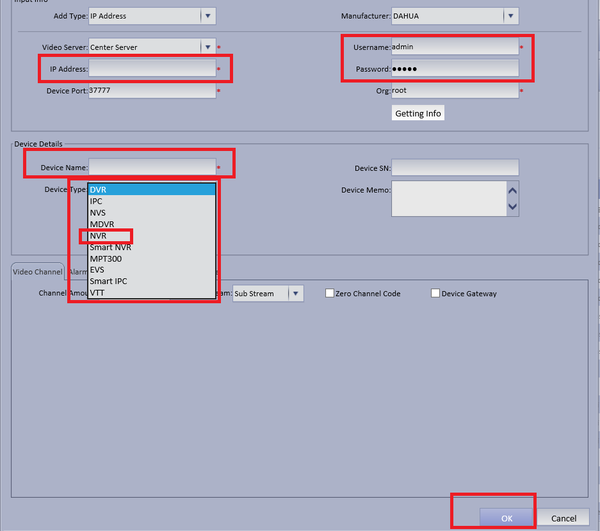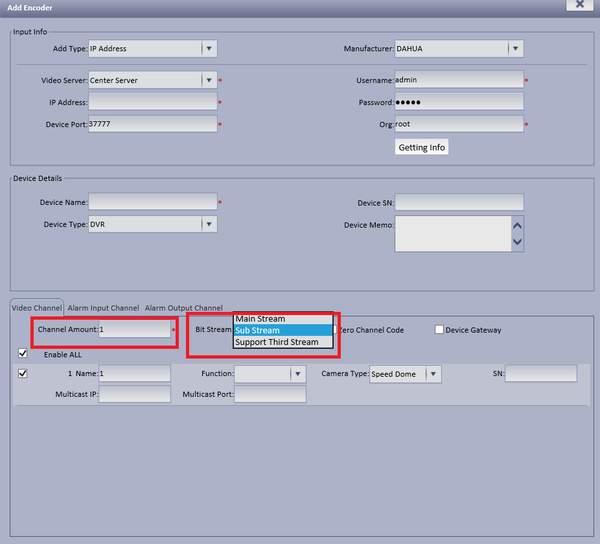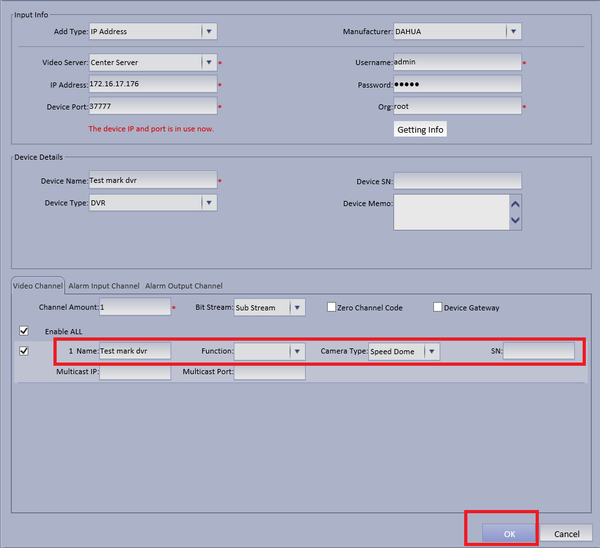CMS/DSS/Add Dahua NVR or DVR
Contents
How to Add Dahua DVR or NVR
Description
This is a guide for How to Add Dahua DVR or NVR.
Prerequisites
- DSS
- Connected network
- NVR/DVR
Video Instructions
Step by Step Instructions
1. From the main menu select ➞ General ➞ Device ➞ Device ➞ Encoder ➞ Add
2. Enter IP address of NVR or DVR ➞ Enter User name and Password ➞ Name Device ➞ Select Device type ( NVR or DVR )
3. Input Channel Amount ➞ Select Stream Type
4. Name Device ➞ Input Serial Number ➞ Select OK