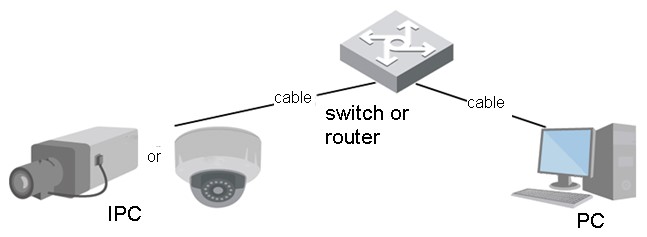ConnectIPCtoLAN
How to connect camera to LAN
1. You want to connect a CAT5 network cable to your IP camera.
2. Connect the other end of that cable to your switch. (Be sure that the switch has POE or that IP Camera is connected to a separate power supply.)
3. Connect another network cable to your switch, and PC or modem.