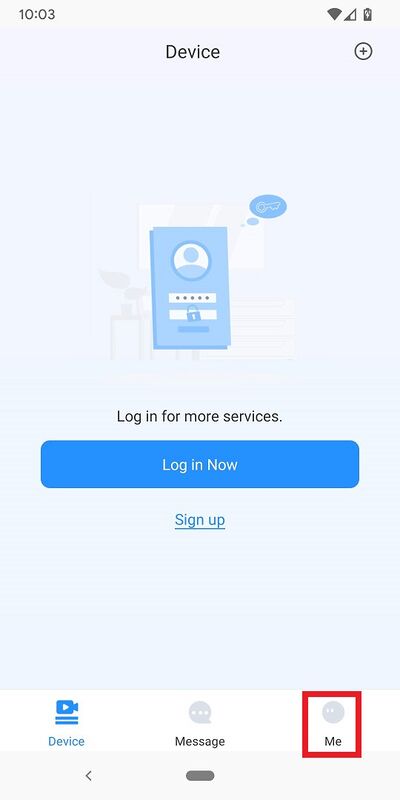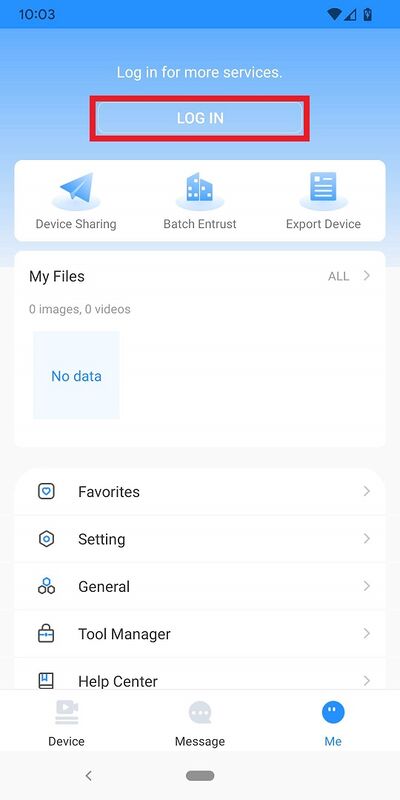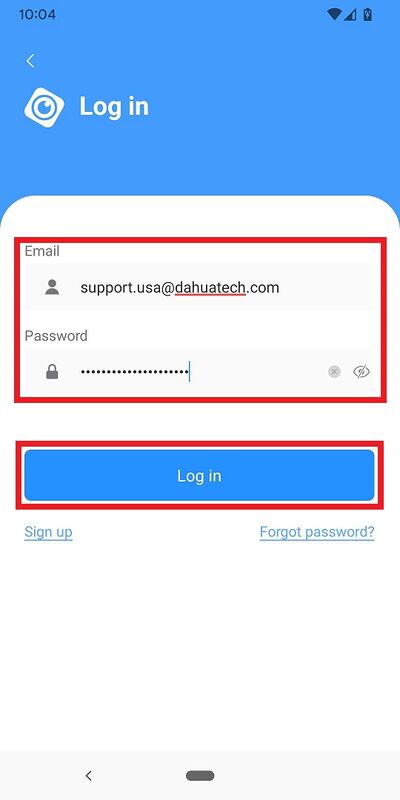DMSS/Login to Dahua Account
Contents
Login to Dahua Account
Description
This article will show how to log into a Dahua Account in the DMSS Mobile App.
Prerequisites
- Dahua Online Account
- DMSS Installed
Video Instructions
Step by Step Instructions
1. From the Device screen of DMSS
Select Me
2. Select Log in
3. Enter the email and password for the account then select Log In
4. The account is now logged in
The top of the Me section will display the current account information