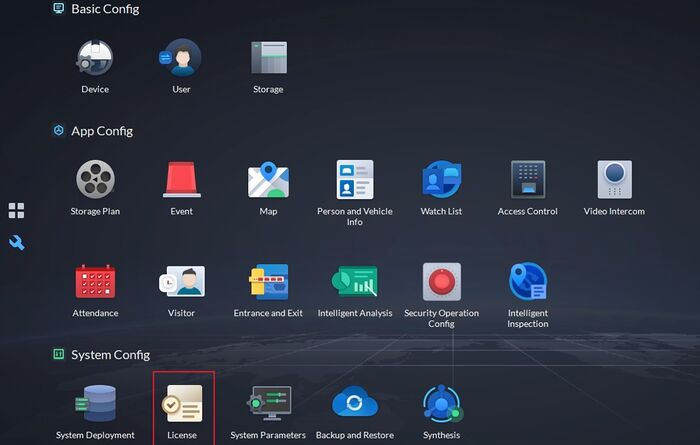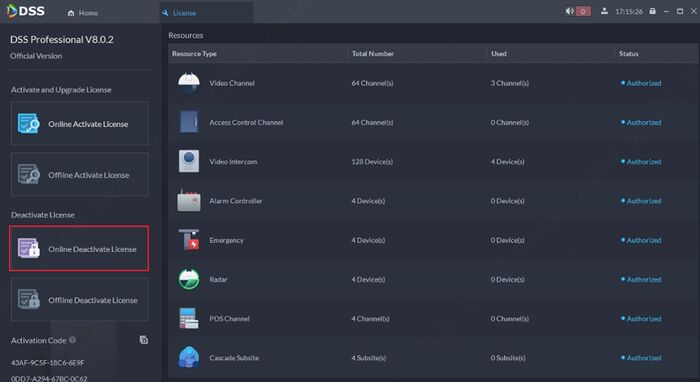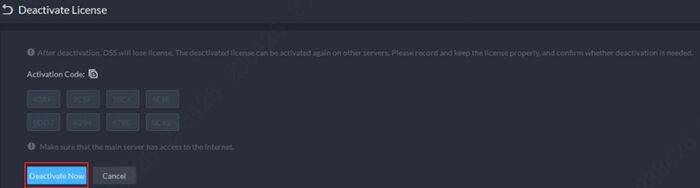DSS/V8/DSS Express/Instruction/License Dectivation (Online)
Description
This guide will show how to deactivate the DSS Pro/Express license.
! Note: this guide is for DSS Servers connected to the Internet.
Prerequisites
- DSS Pro/Express V8 Server and Client
- License Key that you received from your Sales Rep
- The computer on which DSS is running has Internet
Step by Step Instructions
1.Log into DSS and select [License].
2. Click on [Online Deactivate License].
3. Click on [Deactivate Now].
4. Now, the License Key is deactivated. You could use it on a new installation.
All DSS Modules have become gray.