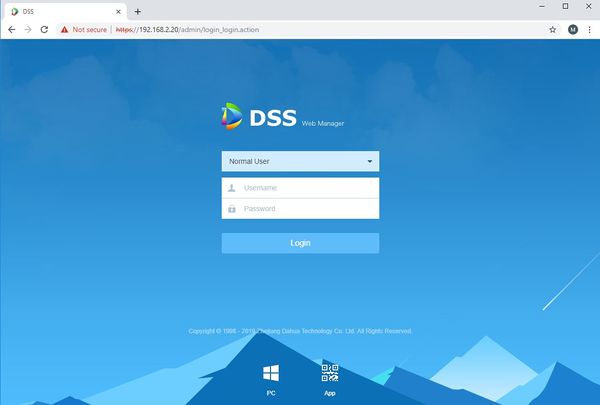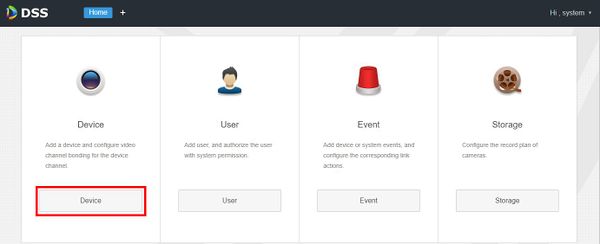DSS S2/User Portal/Setup Record Plan
Contents
How To Setup A Record Plan In DSS User Portal
Description
This article will show you how to record plan in the DSS Manager Portal.
Prerequisites
- DSS
- Computer connected to the same local network / network segment as the server. The default IP address of the server is 192.168.1.108
- Dahua device added to DSS
Video Instructions
Coming Soon
Step by Step Instructions
1. Open a web browser and enter the IP address of the server. Enter the username/password and click Login
2. Click Device