DSS Pro
Step 1. Login to DSS Client.
Step 2. Click + on the main menu, and click Playback
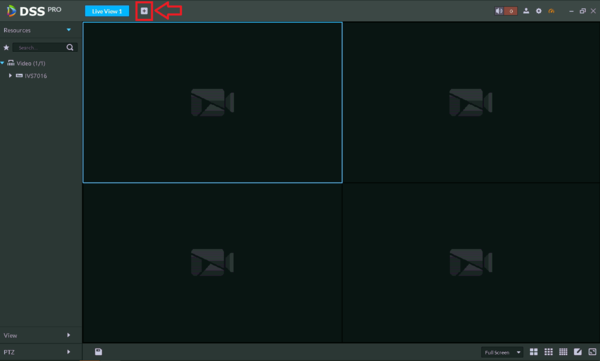
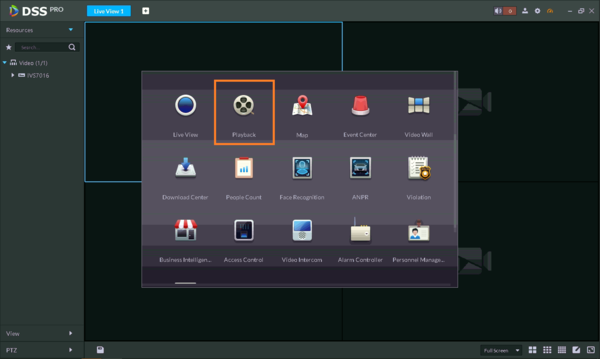
Step 3. Select the camera channel you like to search. Multiple devices may be selected.
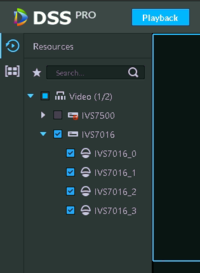
Step 4. Enter the search date and time, click OK. And then click Search.
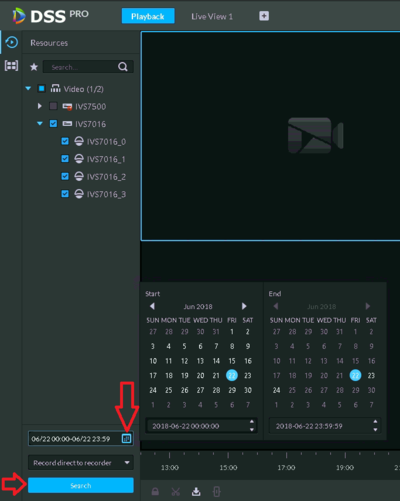
Step 5. Click on the Play button.
