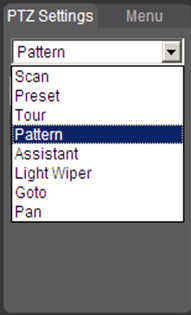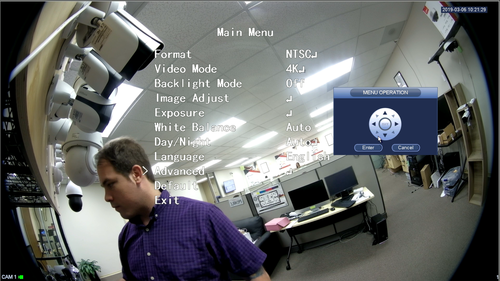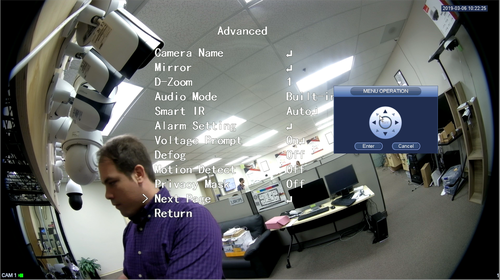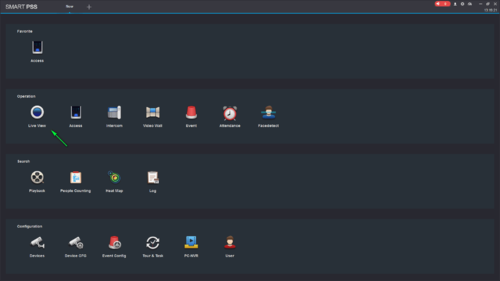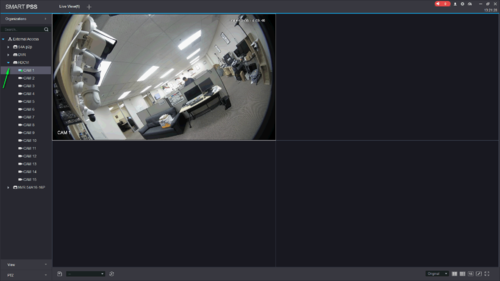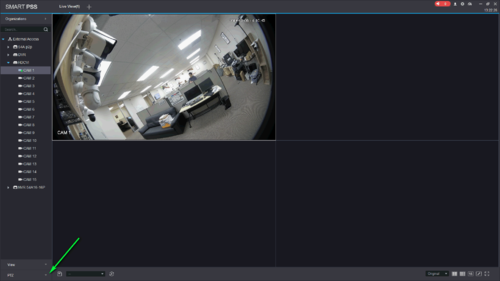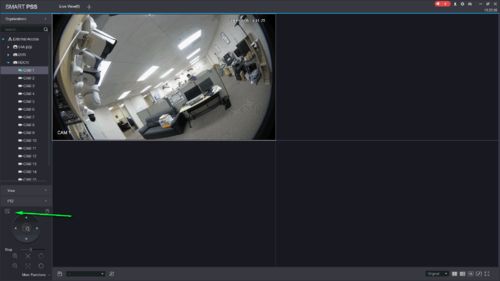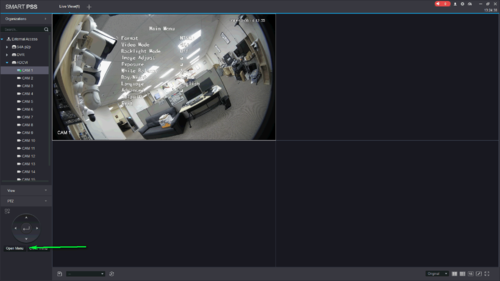Fisheye/HD CVI Fisheye Dewarp
Contents
HDCVI Fisheye Dewarp Tutorial
Description
How To Dewarp your HDCVI Fisheye Camera
Onboard Dewarp via OSD
1. Right click and select PTZ
2. On the PTZ control menu select the arrow to the right to expand menu
3. Select Menu on the PTZ options
4. Using the arrows and enter button navigate to advanced and select enter
5. Navigate to next page and select enter
6.Navigate to dewarping and use left and right to select the different dewarp options
Here is what the different options look like:
Client Side Dewarp
1.Open Software and select live view
2.Expand recorder and double click camera
3.Select PTZ from the menu on the left
4.Select PTZ menu
5.Select open menu
6.Repeat steps 4 through 6 on the above tutorial