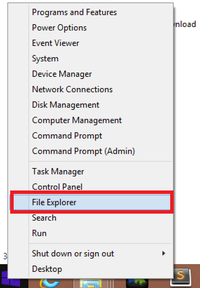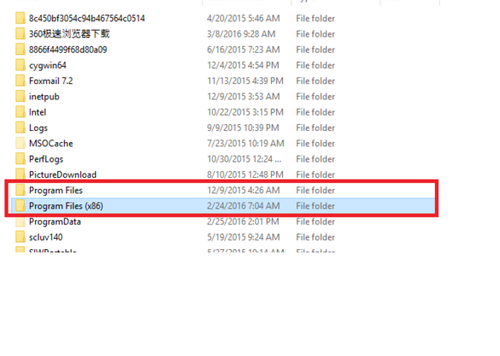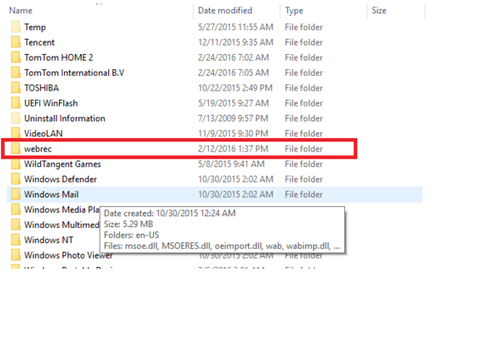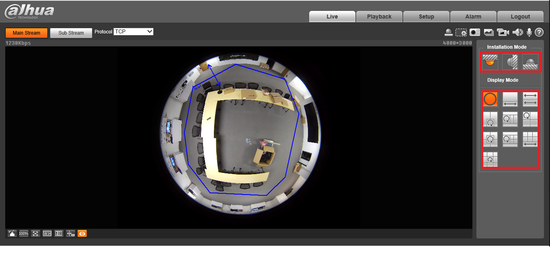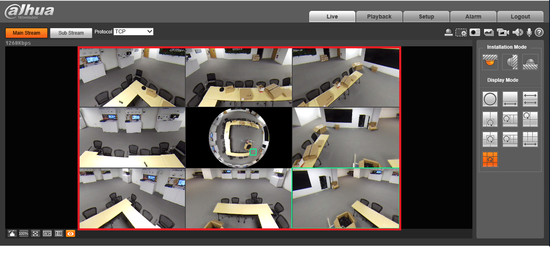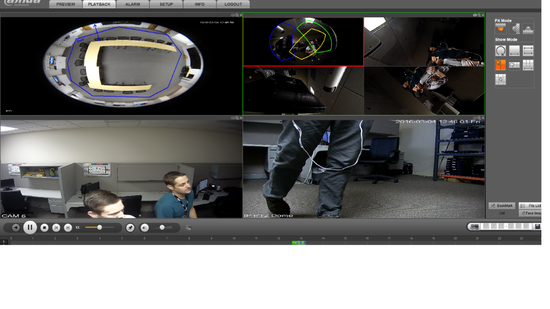Fisheye Dewarp Playback Browser
Contents
Dewarp Fisheye via Web Browser
Prerequisites
- Internet Explorer
- Active-X
- Fisheye camera online
Video Instructions
Step by Step Instructions
Before proceeding you will need to delete previous Active-X installs.
‣Navigate to start menu on PC → right click → select file explorer
‣Select Windows (C:) → Select Programs Files folder → Right Click on the Webrec Folder and delete. Repeat process for Program Files (86x)
1. Go to your web browser and log into a fisheye.
2. Select the installation mode and your view mode.
3. You may now see the dewarp in your browser.
4.For Playback select the "Playback tab" Please note you will have to complete the previous steps for dewarp to work on playback.
You can now dewarp on playback