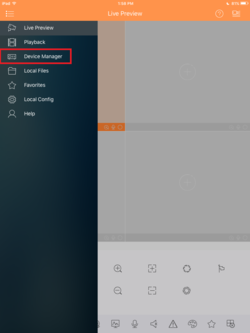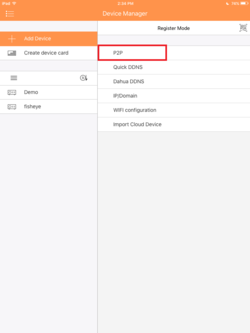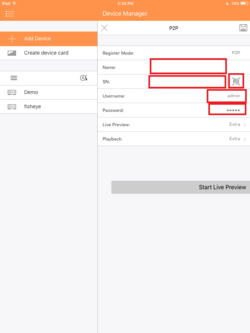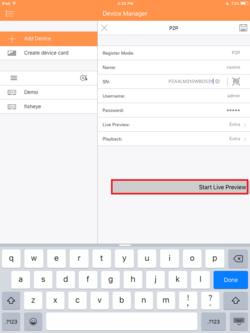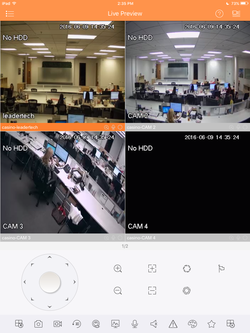IOS/How to Access Device via iPad P2P
NOTICE
Notice of Discontinuation of iDMSS and gDMSS
How to Access a Device via iPad and P2P
1. Go into the app and top the menu on the top left.
2. Go to Device Manager.
3. Go to add a device.
4. Select P2P.
5. Enter in the S/N, name and credentials, you may also scan the bar code if you have a camera by tapping the bar code symbol.
6. Select Start Live Preview.
7. You may now view the device using P2P.