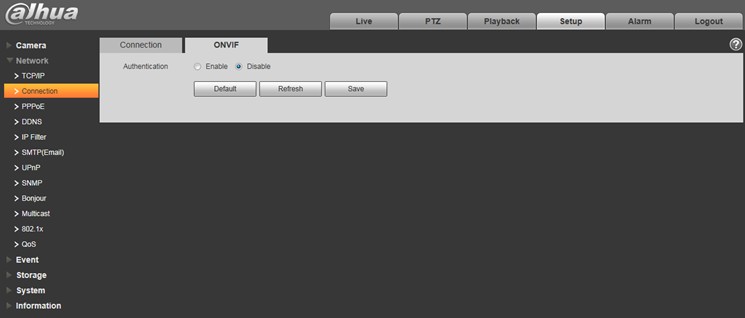IPCConnection
Connection
|
Parameter |
Function |
|
Max connection |
It is the max Web connection for the same device. The value ranges from 1 to 20. Default connection amount is 10. |
|
TCP port |
Port range is 1025~65534. The default value is 37777. You can input the actual port number if necessary. |
|
UDP port |
Port range is 1025~65534. The default value is 37778. You can input the actual port number if necessary. |
|
HTTP port |
Port range is 1025~65524. The default value is 80. You can input the actual port number if necessary. |
|
RTSP port |
URL format is: rtsp://username:password@ip:port/cam/realmonitor?channel=1&subtype=0 username/password/IP and port. The IP is device IP and the port default value is 554. You can leave it in blank if it is the default value. Follow standard RTP protocol and when encode mode is MJPEG, the max resolution only supports 2040*2040. |
|
HTTPs Enable |
Check HTTPs enable, login as https://ip:port. Protect data. Default port is https://ip . It is disabled by default. |
|
HTTPs Port |
HTTPs communication port, range is 1025~65534, default is 443. |
Note:
- 0~1024, 37780~37880, 1900, 3800, 5000, 5050, 9999, 37776, 39999, 42323 are all special ports. User cannot modify them.
- Avoid using default port value of other ports.
Onvif
ONVIF(Open Network Video Interface Forum),this standard describes network video mode, interface, data type and data interaction mode. ONVIF Standard’s aim is to achieve a network video frame agreement and makes the network video products (including video front-end, video equipment, etc.) from different manufacturers completely compatible.