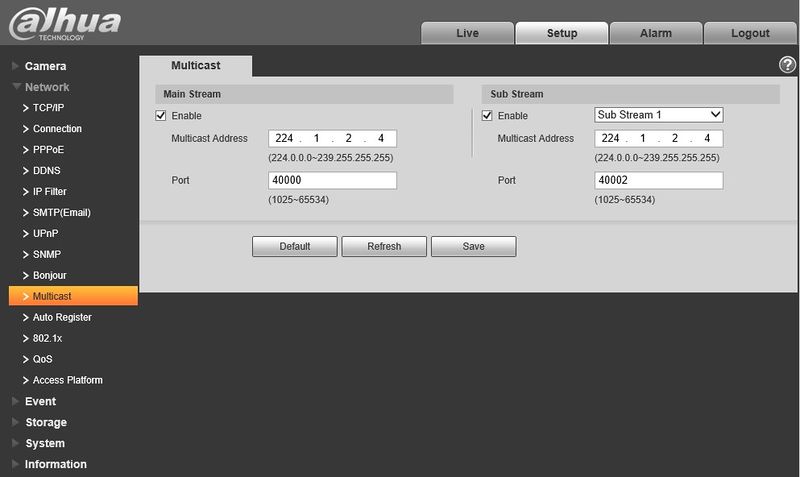IPCMulticast
Multicast
Multicast is a transmission mode of data packet. When there is multiple-host to receive the same data packet, multiple-cast is the best option to reduce the broad width and the CPU load. The source host can just send out one data to transit. This function also depends on the relationship of the group member and group of the outer.
Note:
- Open preview, streaming media protocol, select multicast, and monitor via multicast format.
- Here you can set multicast address and port. You also need to go to Live interface to set the protocol as Multicast
|
Parameter |
Function |
|
Enable |
Select to enable multicast function. Main stream and sub stream cannot be used at the same time. |
|
Multicast address |
Main/sub stream multicast default address is 224.1.2.4 and its range is 224.0.0.0~239.255.255.255. |
|
Port |
Multicast port. Main stream is 40000, sub stream is 40002 and the range is 1025~65534. |