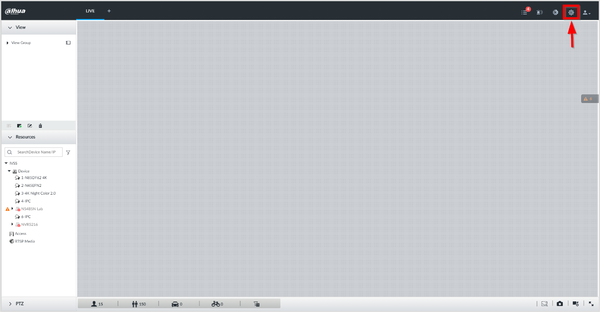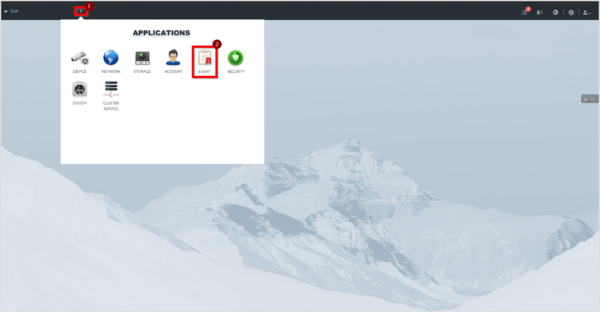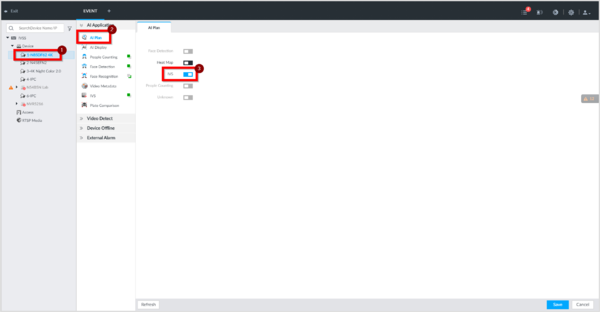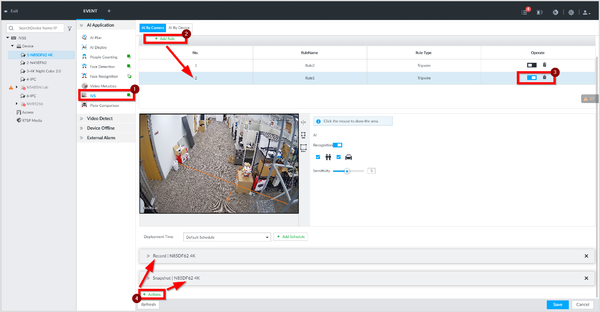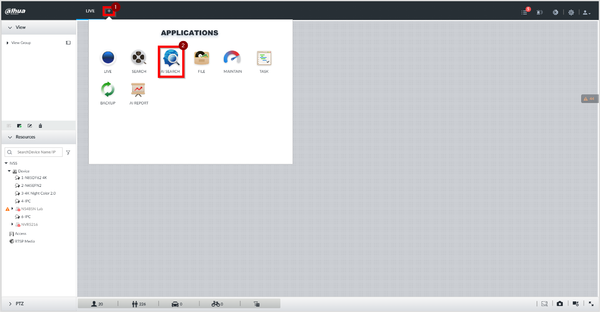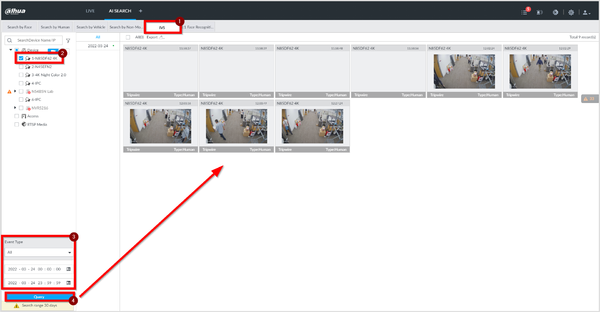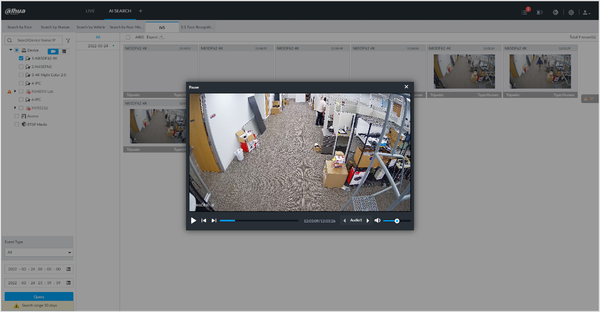IVSS/Setup IVS Rules And Playbacks
Contents
How to Create IVS rules in IVSS
Introduction
This guide will demonstrate how to create IVS rules in IVSS and playback.
Prerequisites
Access the IVSS webgui via PCAPP which can be downloaded on webgui towards the bottom of the page.
Video Instructions
Step by Step Instructions
1. After logging in on IVSS via webgui, click on gear icon "Setting".
2. Click on "Event"
3. Select the camera => AI Plan => Enable IVS
4. Click on IVS => Add Rule => Enable the rule => Adjust any setting necessary for the rule => Click on "Actions" to enable "Record" and "Snapshot"
5. Click "AI Search"
6. Select "IVS" tab => Select the camera on left column => Adjust any necessary search information => Click "Query"
7. Hover on any search results, a play icon will be displayed and the playback can be played once it is pressed.