How to "Combine Video" using the NVR
Step by Step Instructions
1. Select the home icon to go back to the main screen.
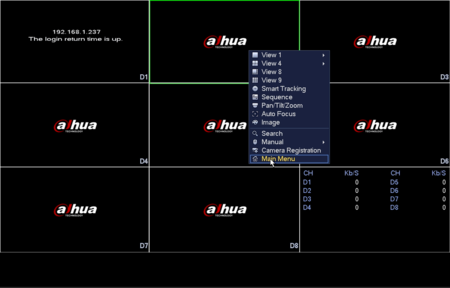
2. Main Menu, Operations, Seach.
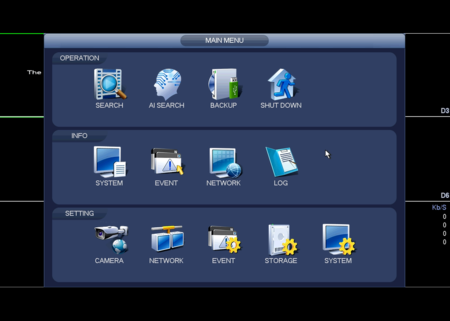
3. Select the date and camera number.
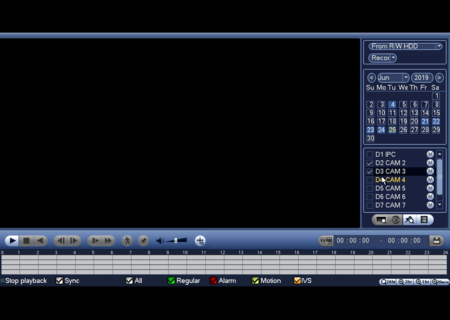
4. Select the time and channels to combine (2Gigs Max).
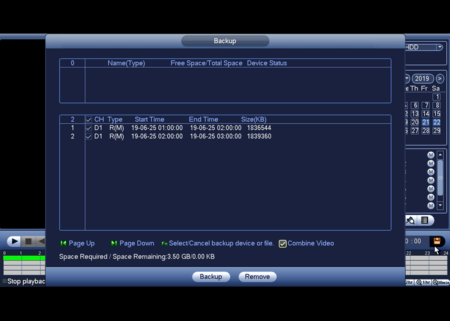
5. select the backup device and path.
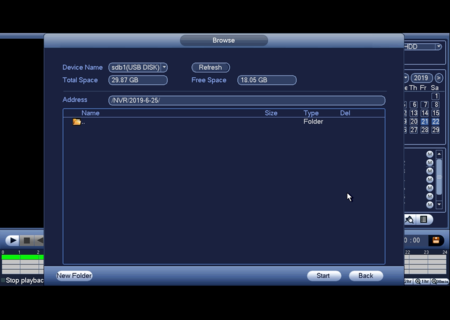
6. Click on start.
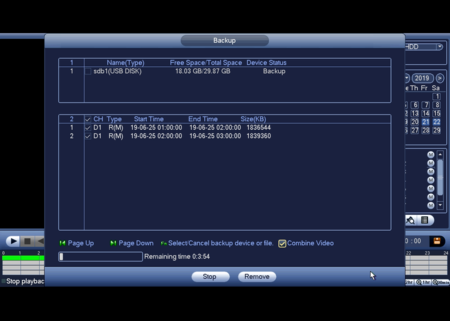
7. Files are now combine.
