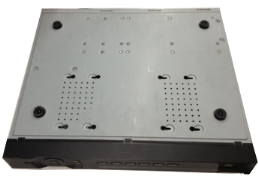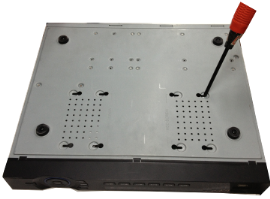NVR/Install HDD
How to install HDD
The following HDD(Harddrive disk) installation is based on the following NVR series:
NVR42/42-P/42-8P/72/72-8P/42-4K/42-8P-4K Series
The images came from NVR 72-8P series.
1. Loosen the screws of the upper cover and side panel.
2. Fix four screws in the HDD (Turn just three rounds).
3. Place the HDD in accordance with the four holes in the bottom.
- Do not drill through the ribbon to the left of the HDD.
4. Turn the device upside down and then turn the screws in firmly.
5. Fix the HDD firmly.
6. Connect the HDD cable and power cable.
7. Put the cover in accordance with the clip and then place the upper cover back.
8. Secure the screws in the rear panel and the side panel.