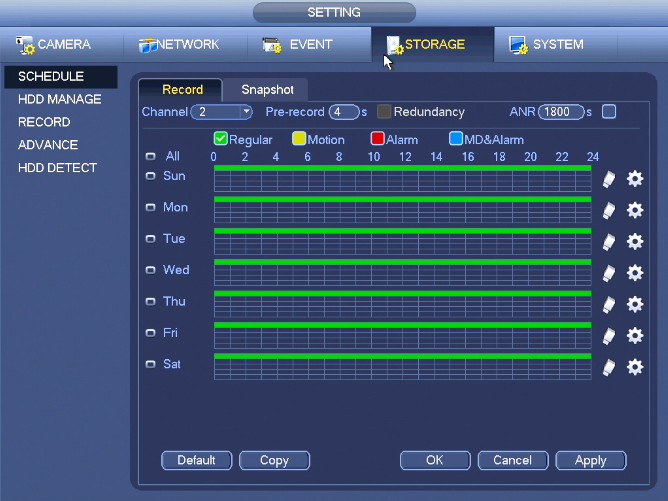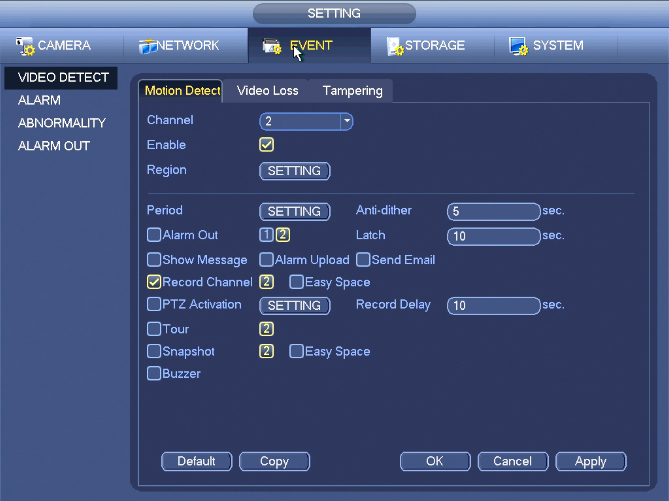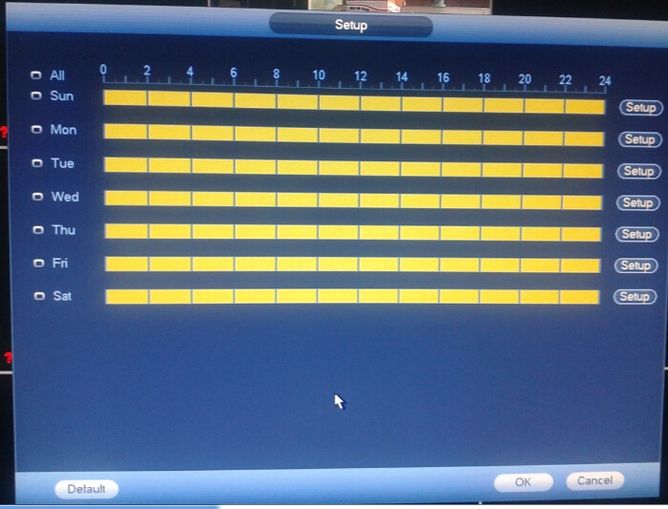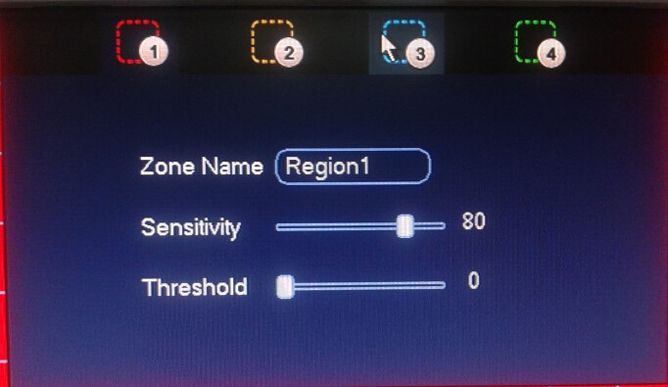NVR/Recording Setup/Motion Record Troubleshoot
Motion Recording Troubleshoot
Some settings will cause motion detection not detected
When you have some issue with motion detection, please check these settings.
1. Check if you have enabled the motion recording:
2. Check if you have enable the motion detection and record channel:
3. Please check if detection time is right:
4. Please check if the sensitivity and threshold are set correctly:
5. Ensure Record is enabled: