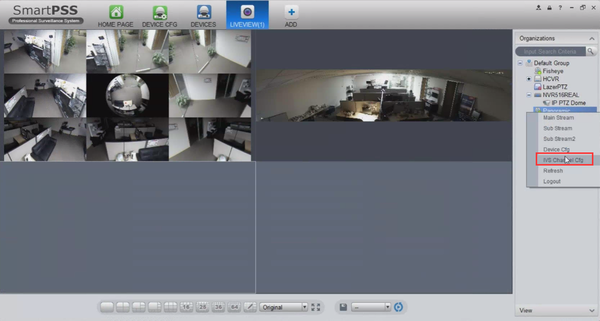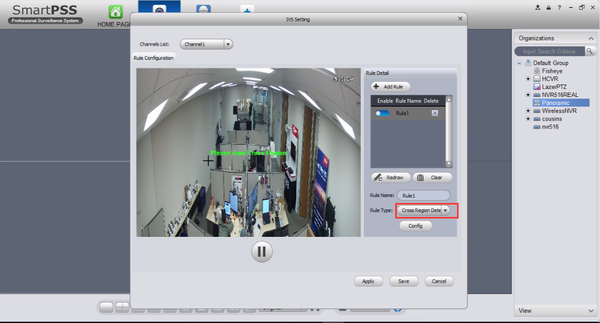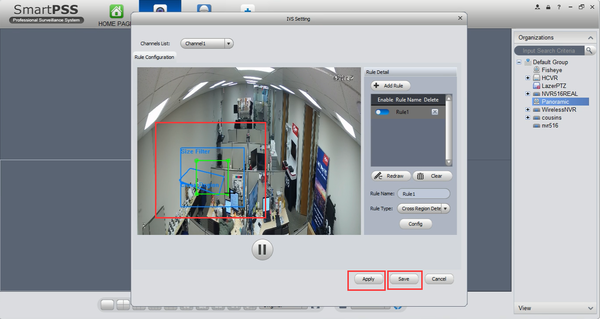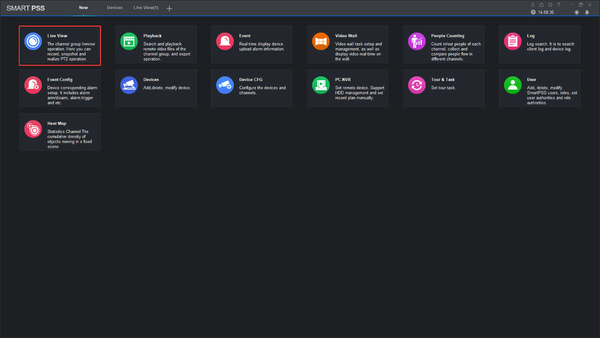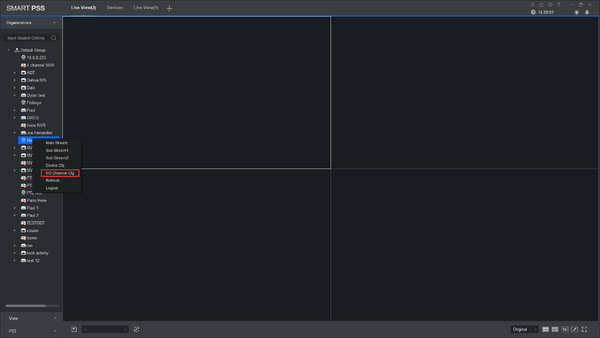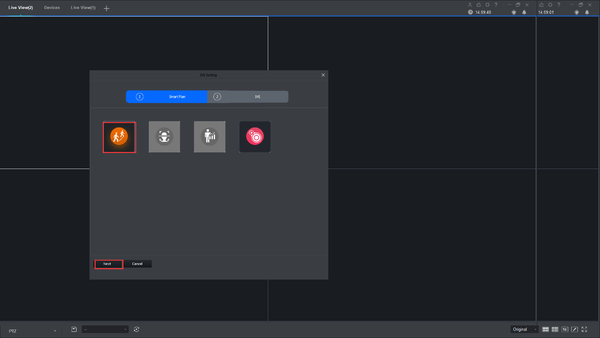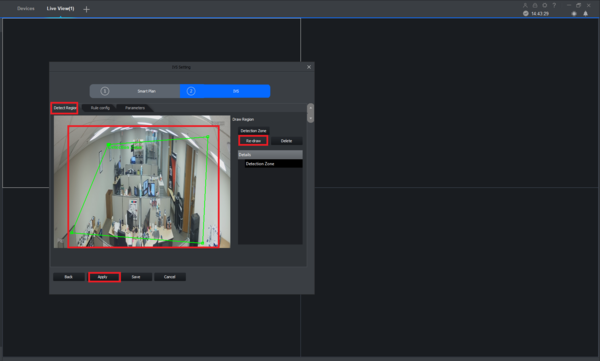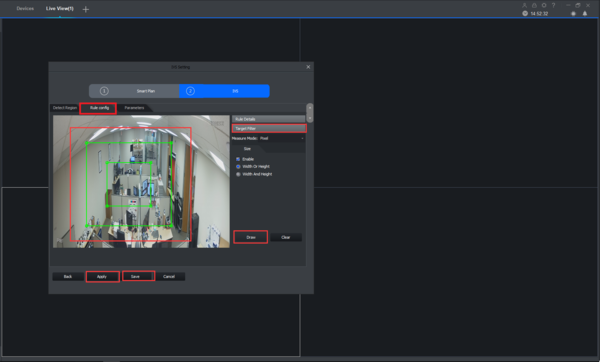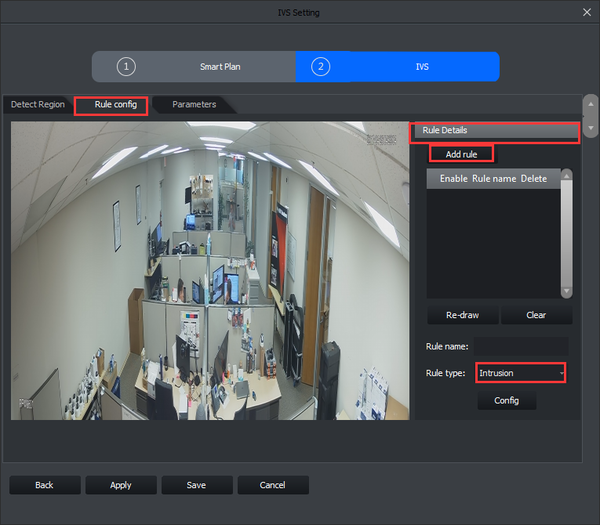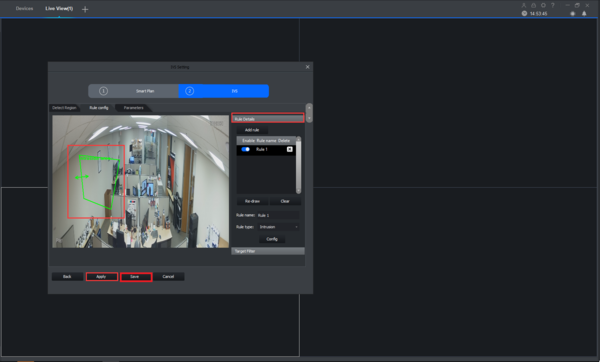Navbox Page Test
Contents
SmartPSS 1.16 Setup
Prerequisites
- SmartPSS
- IVS capable device with Intrusion Detection
- Upgraded devices to latest firmware
Video Instructions
Step by Step Instructions
1. Right click and select IVS channel config.
2. Select cross region detection and draw rules.
3. Select largest and minimum object to detect and hit apply and ok.
SmartPSS 2 Setup
Prerequisites
- SmartPSS
- IVS capable device with IntrusionDetection
- Upgraded devices to latest firmware
Video Instructions
Step by Step Instructions
1. Go to Live View.
2. Right click on a device and select IVS Channel cfg.
3. Select IVS and click Next.
4. Under Detect Region, Draw your rule and apply.
5. Under Rule config -> Target Filter -> Draw the rule -> Apply -> save.
6. Under Rule config -> Rule Details -> Add rule -> Select Intrusion -> Draw.
7. Draw -> Apply -> Save.
Lua error: Internal error: The interpreter exited with status 127.
Related Test
{{#related:IVS}} {{#related:IVS:Tripwire}} {{#related:Main_Page}}