New GUI/Audio Recording Setup
Contents
How to Setup Audio Recording
Description
This tutorial is giving information on how to setup audio recordings for recorders and cameras that have this features.
Prerequisites
- Recorders that have the RCA audio in ports
- Cameras that have the audio in cable
- Ensure that the audio in cable is plugged onto the recorders
New GUI - How to Setup Audio Recording
1. Select "Management" and click "Camera"

2. Select "Encode", click on "More Setting" to bring out a pop-up window. Make sure the "Audio Enable" is checked.
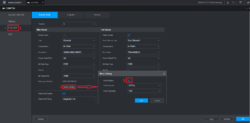
Note: Please ensure to enable the audio on sub-stream as well. Audio recordings might not work correctly without both the main or sub-stream.