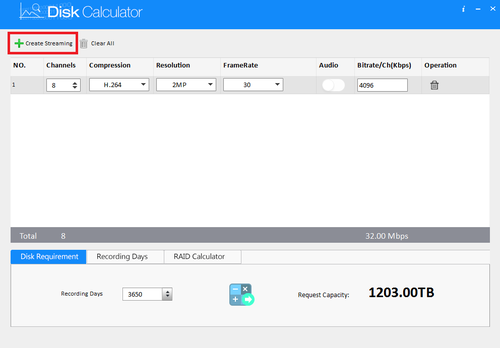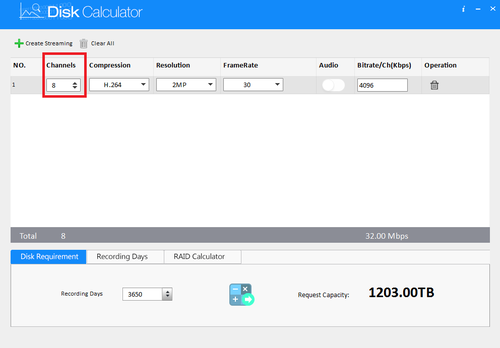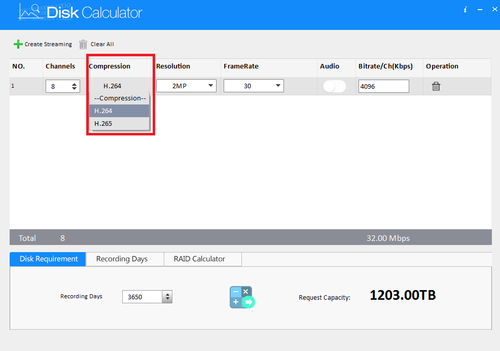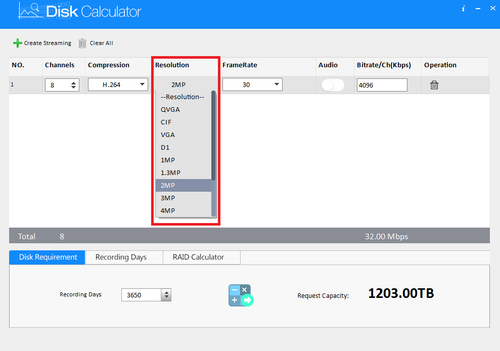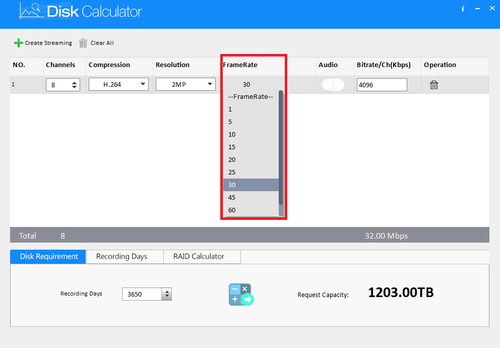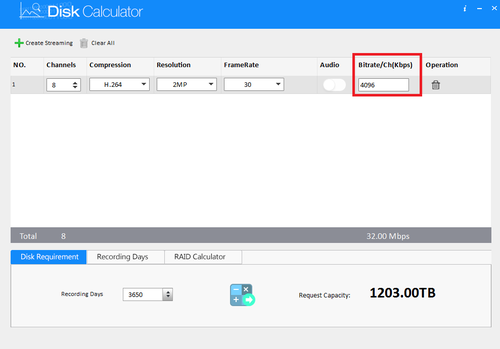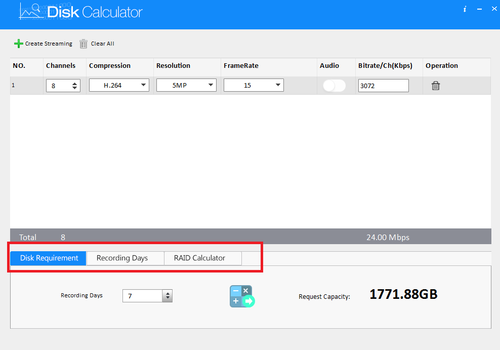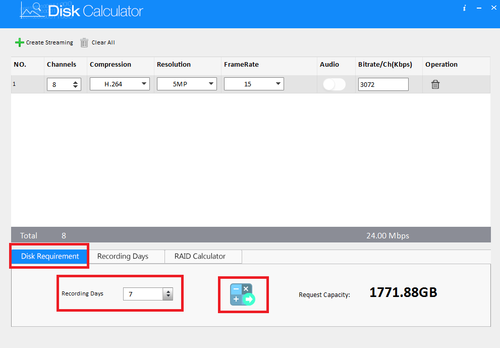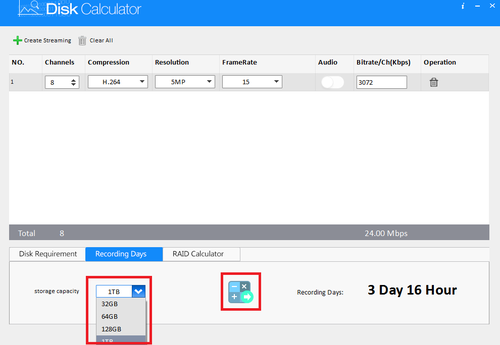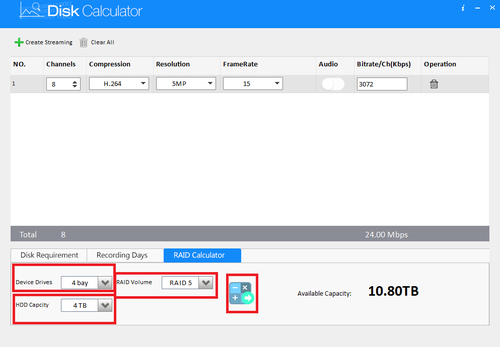Software/Disk Calculator
Contents
How to Use The Disk Calculator
Description
Disk calculator is a program that takes the record settings of surveillance setups and outputs estimates of record times and suggested storage capacities.
Prerequisites
- Disk Calculator
- PC that has it installed
Video Instructions
Step by Step Instructions
1. Select create code streaming.
2. Select channel amount.
3. Select compression.
4. Select and choose a resolution.
5. Select and choose a framerate.
6. Bitrate will be automatically generated.
7. You can choose between disk requirement, recording days and RAID.
8. For disk requirement enter number of recording days ➞ Select the calculator icon to calculate request capacity.
9. For recording days select and choose storage capacity ➞ Select the calculator icon to calculate request capacity.
10. For RAID calculator select amount of device drives ➞ HDD capacity ➞ RAID volume ➞ Select the calculator icon to calculate request capacity.