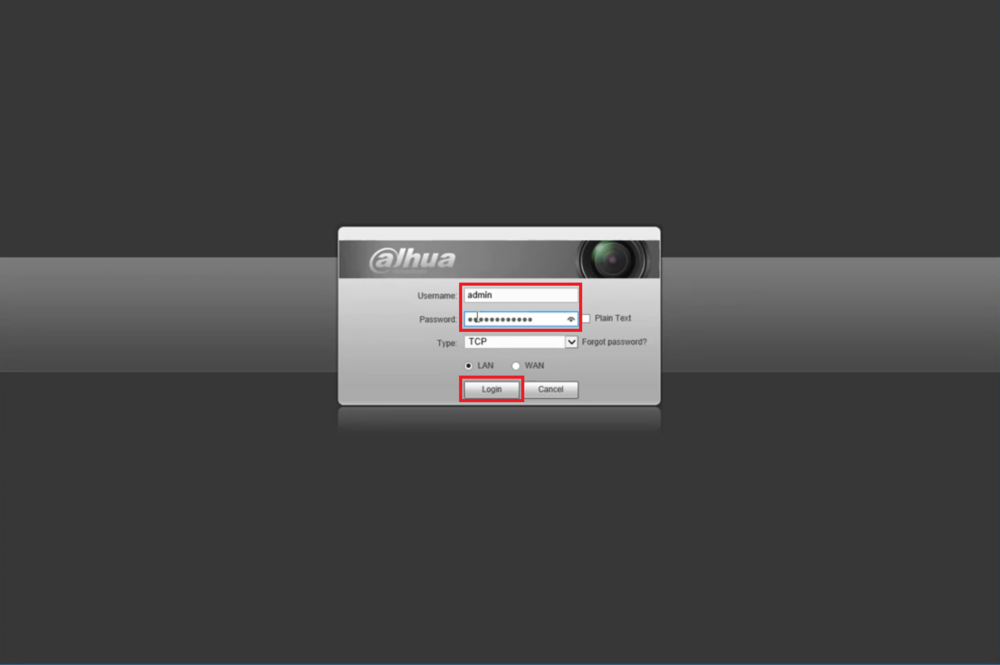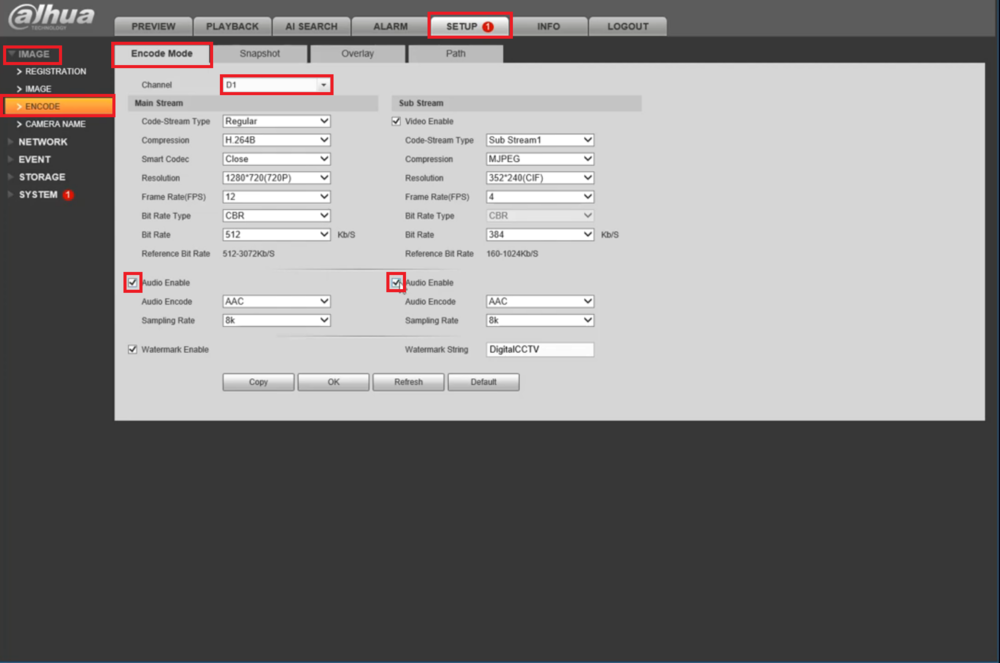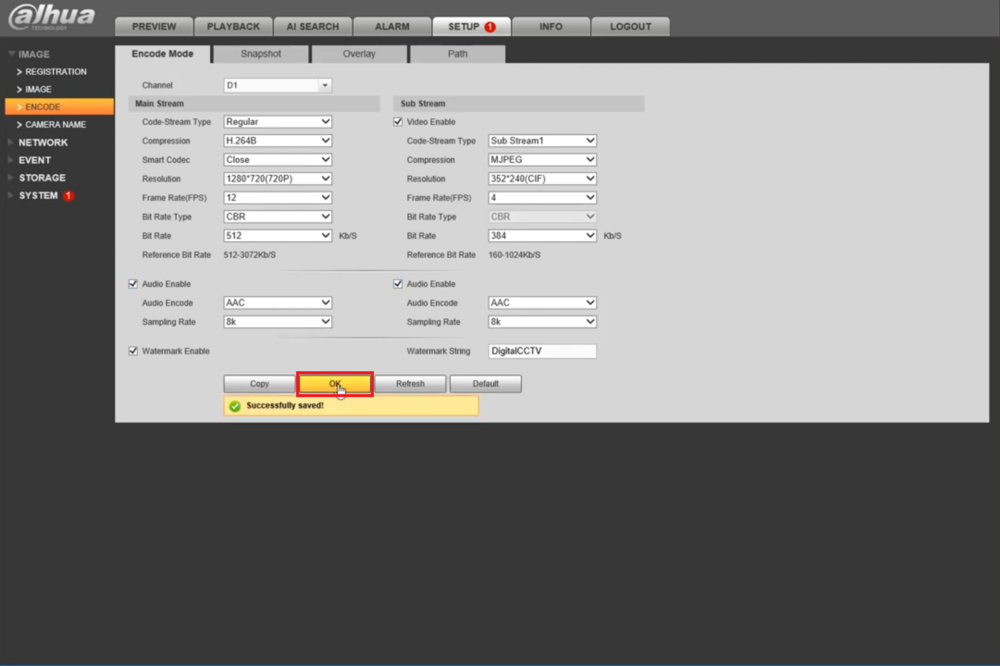Template:Audio Record WebUI Old
Prerequisites
- Dahua Camera with Audio Input
- Dahua Recorder with the Old Web GUI
- A Computer connected to the same network as the Dahua Recorder
Video Instructions
Step by Step Instructions
1. Navigate to the web interface of the Dahua Recorder
Type in the username and password in the appropriate fields.
Select the "Login" button
2. Select "Setup" at the top
Then select "Image" on the left and "Encode" below that.
Select the "Encode Mode" tab at the top.
Then select the channel the camera with audio is on next to "Channel".
Check the boxes next to "Audio Enable" under both the Main Stream and the Sub Stream sections
3. Select "OK" at the bottom.
It should display "Successfully saved!" when it saves your changes