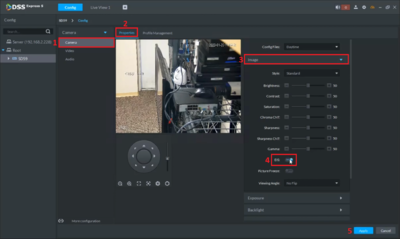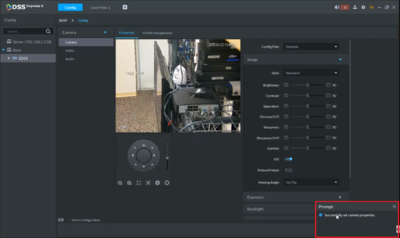Template:EIS DSS Express
Contents
How to Setup EIS via DSS Express S
Prerequisites
- DSS Express S
Video Instructions
Step by Step Instructions
1. After a camera is added, open "Live View" and select the camera.
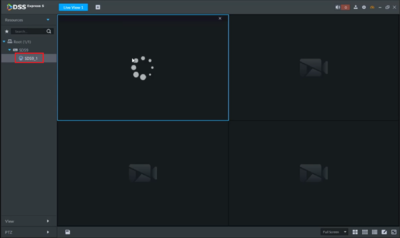
2. Right click on the camera and select "Device Config".
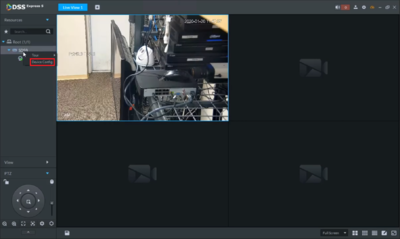
3. Select "Camera" => Properties => Expand "Image" => Enable EIS => Click "Apply"