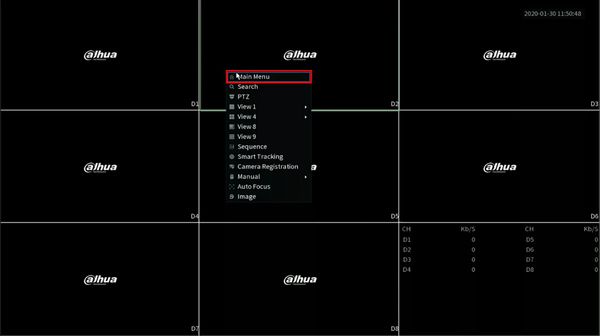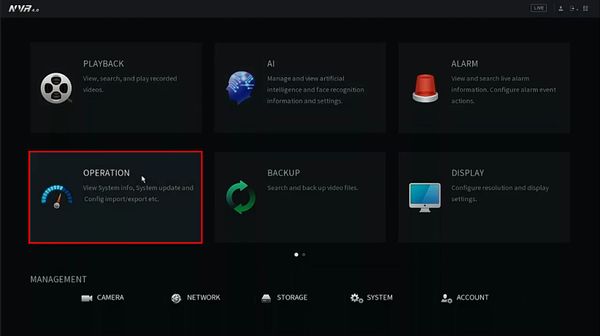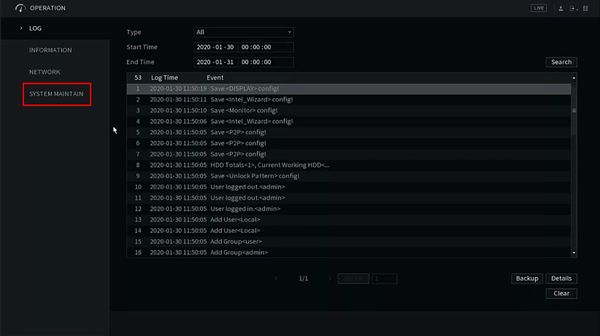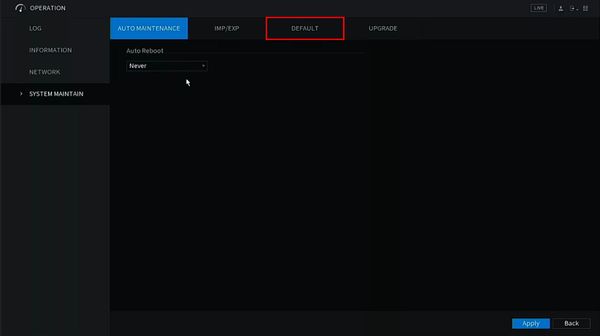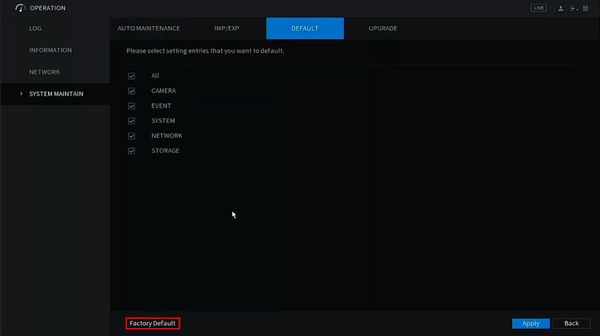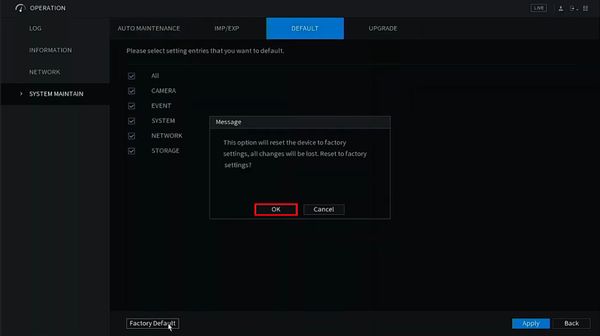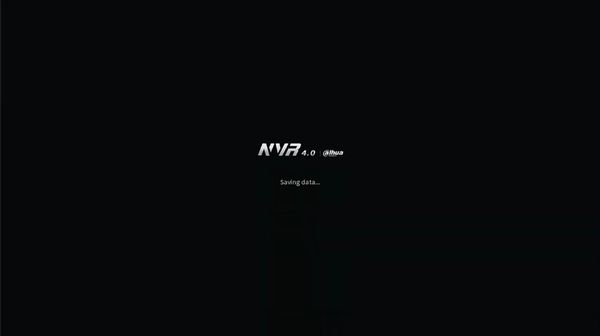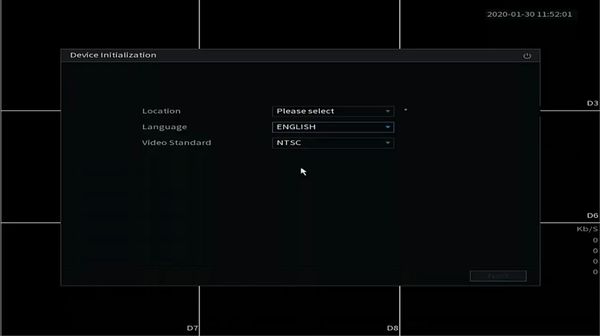Template:Factory Reset SystemUI NewGUI
Prerequisites
Video Instructions
Step by Step Instructions
1. From Live View
Right click, select Main Menu
2. Click Operation
3. Click System Maintain
4. Click Default
5. Click Factory Default
6. A prompt will appear to confirm the factory default
Click OK
7. The NVR will default and reboot itself
8. The unit will boot back up
9. The device has been factory reset and is now ready for device initialization