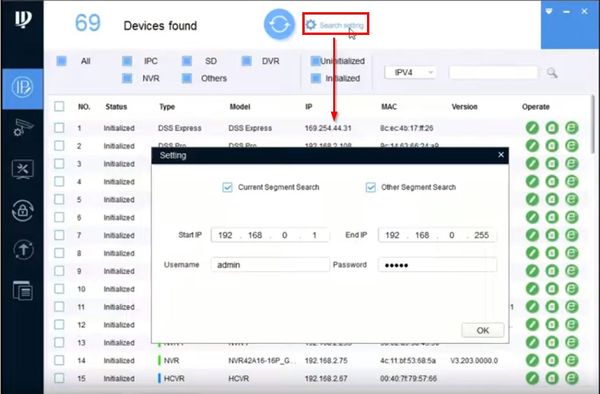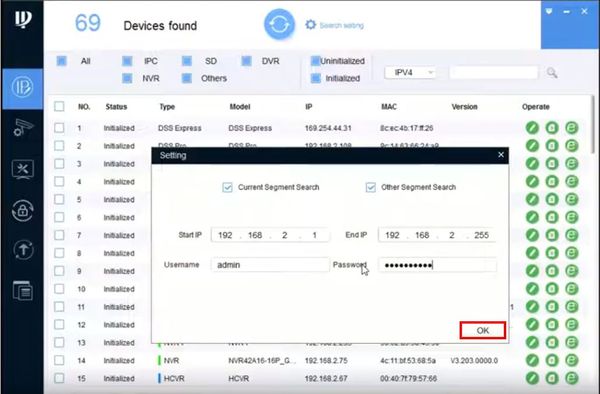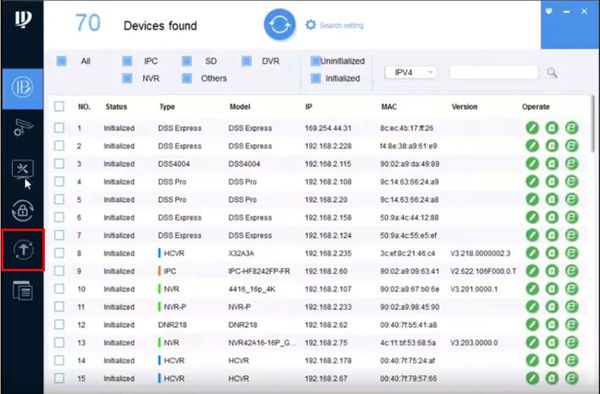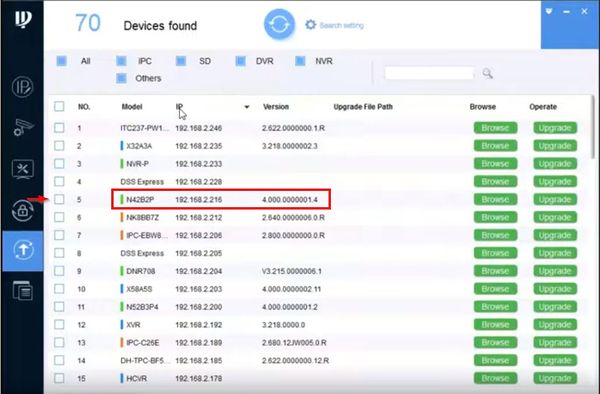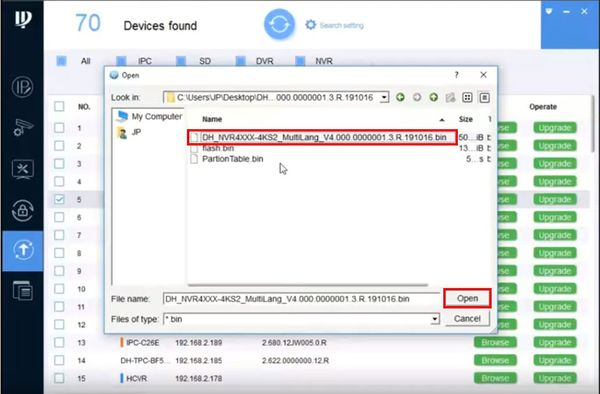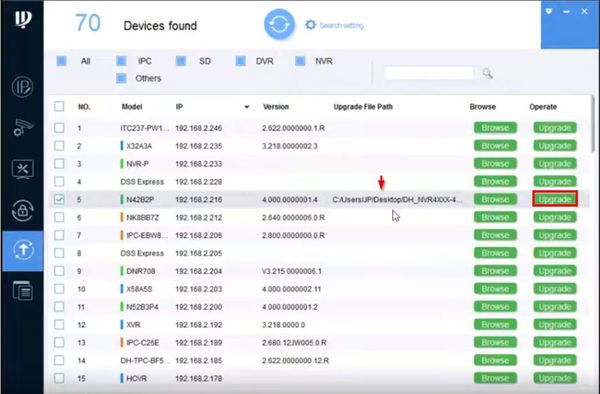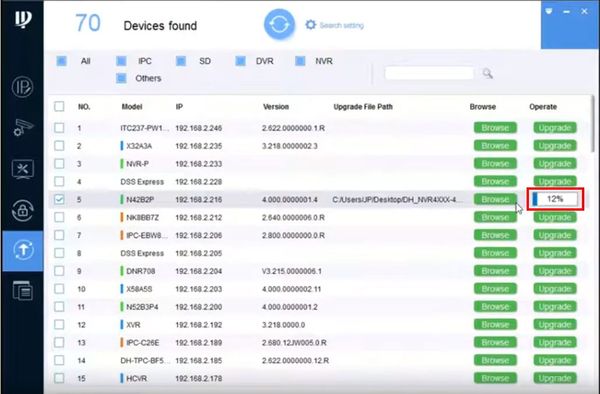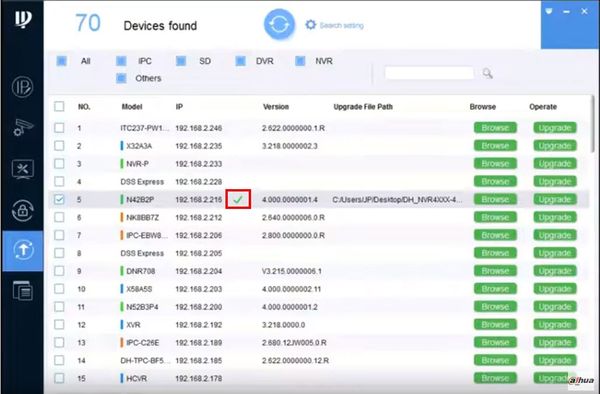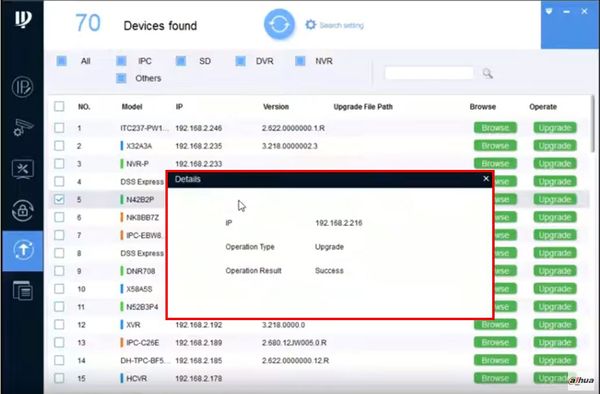Template:Firmware Update ConfigTool 4.11
Prerequisites
- Dahua device
- ConfigTool installed on local computer
- Firmware file for device downloaded to computer
Video Instructions
Step by Step Instructions
1. Open ConfigTool
Click Search setting
2. Adjust the Start / End IP fields to the same IP range as the device
Enter the Username and Password for the device and click OK
3. Click Upgrade on the left side of the screen
4. Find the device to be updated in the list
Check the box next to the device
5. Click Browse
6. Locate the firmware file for the device
Click Open
7. The Upgrade File Path will update
Click Upgrade to begin the firmware update process
8. A bar will appear to show the status of the update
9. Once the update is complete and successful, a green check mark will appear next to the device in the list
10. Click the check mark to get advanced details of the operation