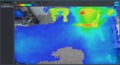Template:IVS Heatmap SmartPSS
Description
This article will cover the setup of Heat Mapping on SmartPSS with an HDW8341X-3D. It will be assumed that you have already added the device to SmartPSS. If you require assistance adding a device to SmartPSS, please see Add by P2P for P2P connection or Add by IP for adding by IP address.
Prerequisites
- A camera that supports Heat Mapping
- A Windows PC with SmartPSS installed
Video Instructions
Step By Step Instructions
1. From the main menu of SmartPSS select Live View and right-click on the camera to be used for Heat Map and from the sub-menu, select IVS Channel Cfg
2. In the IVS window select Heat Map for the Smart Plan, once selected the other option should be greyed out. In the IVS section a name can be given to the heat map rule, make sure the box is checked for Enable, and hit Apply or Save
3. Heat Map data can now be searched from the main menu of SmartPSS under Heat Map