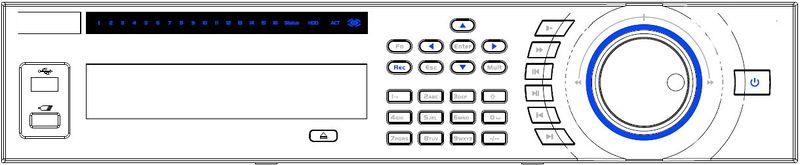Template:NVR48/48-16P/78/78-16P Series Front Panel
NVR48/48-16P/78/78-16P Series
|
Name |
Icon |
Function |
|
Power button |
Power button, press this button for three seconds to boot up or shut down NVR. | |
|
Number button |
0-9 |
Input Arabic number Switch channel
|
|
Input number more than 10 |
-/-- |
If you want to input a number more than 10, please click this button and then input. |
|
Shift |
£ |
In textbox, click this button to switch between numeral, English(Small/Capitalized),donation and etc. |
|
Enable or disable tour. | ||
|
Up/ Down |
p、q |
Activate current control, modify setup, and then move up and down.
|
|
Increase/decrease numeral.
| ||
|
Assistant function such as PTZ menu. | ||
|
Left/ Right |
t u |
Shift current activated control, and then move left and right. |
|
When playback, click these buttons to control playback bar. | ||
|
ESC |
ESC |
Go to previous menu, or cancel current operation. |
|
When playback, click it to restore real-time monitor mode. | ||
|
Enter |
ENTER |
Confirm current operation |
|
Go to default button | ||
|
Go to menu | ||
|
Record |
REC |
Manually stop/start recording, working with direction keys or numeral keys to select the recording channel. |
|
Slow play |
Multiple slow play speeds or normal playback. | |
|
Assistant |
Fn |
One-window monitor mode, click this button to display assistant function: PTZ control and image color.
|
|
Backspace function: in numeral control or text control, press it for 1.5seconds to delete the previous character before the cursor. | ||
|
In motion detection setup, working with Fn and direction keys to realize setup.
| ||
|
In text mode, click it to switch between numeral, English character(small/capitalized) and etc. | ||
|
In HDD management interface, you can click it to switch HDD record information and other information (Menu prompt) | ||
|
Realize other special functions. | ||
|
Fast play |
8 |
Various fast speeds and normal playback. |
|
Play previous |
||
|
In playback mode, playback the previous video | ||
|
Reverse/Pause |
|
In normal playback or pause mode, click this button to reverse playback In reverse playback, click this button to pause playback. |
|
Play Next |
> |
In playback mode, playback the next video In menu setup, go to down ward of the dropdown list. |
|
Play/Pause |
; |
In normal playback click this button to pause playback In pause mode, click this button to resume playback. |
|
Window switch |
Mult |
Click it to switch one-window/multiple-window. |
|
Shuttle(outer ring) |
In real-time monitor mode it works as left/right direction key. Playback mode, counter clockwise to forward and clock wise to backward. | |
|
Jog(inner dial) |
Up/down direction key. Playback mode, turn the inner dial to realized frame by frame playback. (Only applies to some special versions.)
| |
|
USB port |
To connect USB storage device, USB mouse. | |
|
Remote control indicator light |
ACT |
Remote control indicator light |
|
Status indicator light |
Status |
If there is Fn indicator light , current status indicator light is null. |
|
Power indicator light |
PWR |
Power indicator light |
|
Channel indictor light |
1-32 |
For 4/8/16-channel series product. The corresponding channel light becomes on when system is recording. For 32/64-channel series product: When the light flashes slowly, it means the corresponding channel of 1-16 channel is recording now (Such as channel 1). When the light flashes fast, it means the corresponding channel of 17-32 channel is recording now (Such as channel 17) When the light becomes on, It means the corresponding 2 channels are recoding now (Such as channel 1 and channel 17.). The channel indictor light here does not show the status of the 33-64-channel. |
|
IR Receiver |
IR |
It is to receive the signal from the remote control. |