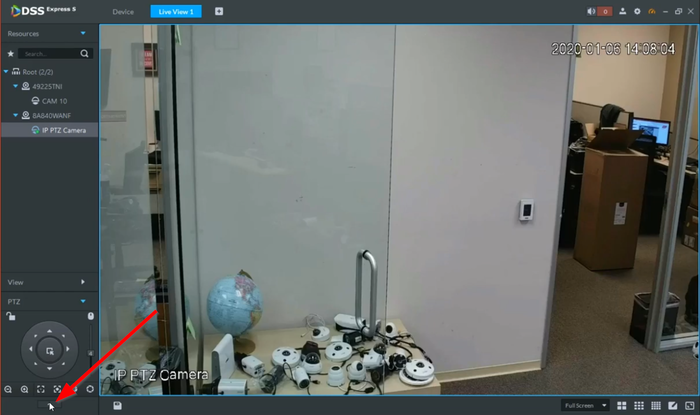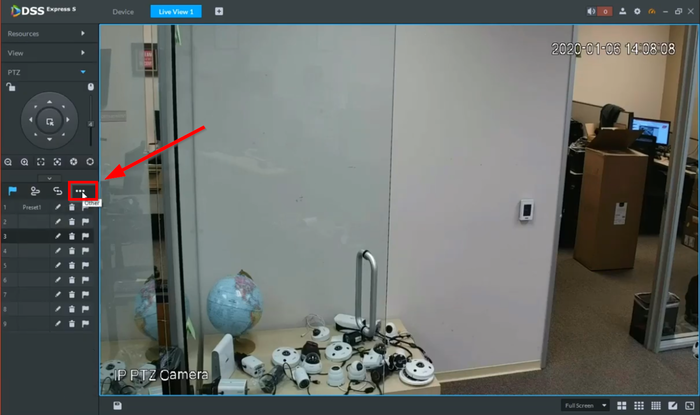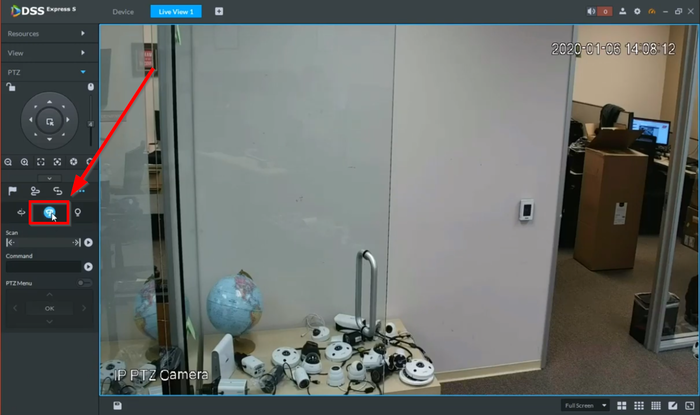Template:PTZ Light Wiper DSS Express
Contents
DSS Express S PTZ Wiper
Prerequisites
- Dahua PTZ with Light and/or Wiper function(s)
- Dahua PTZ added to DSS Express S
Video Instructions
Step by Step Instructions
1. Open the live view of the PTZ camera an select the "More Funtions" icon on the bottom PTZ tab
2. Click on the Three Dotted "Other" icon
3. Select the Wiper icon and that will enable the Light Wiper