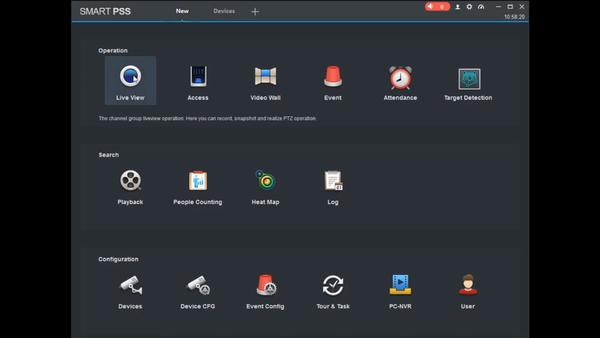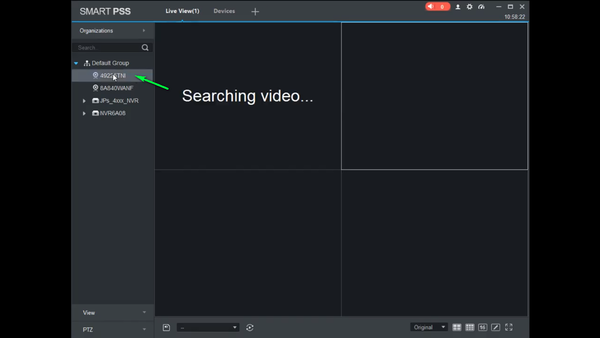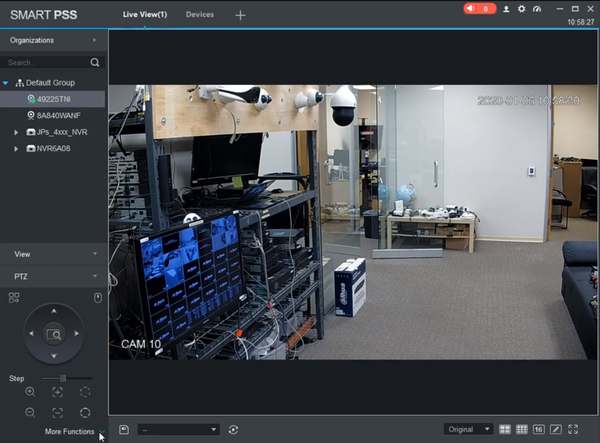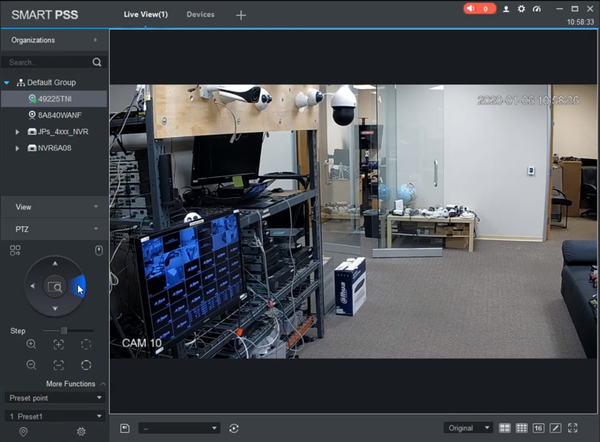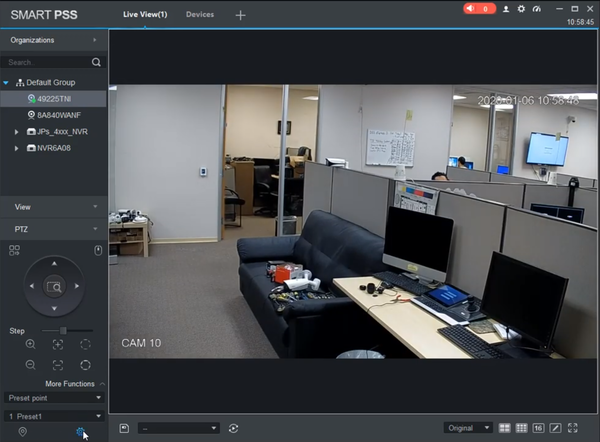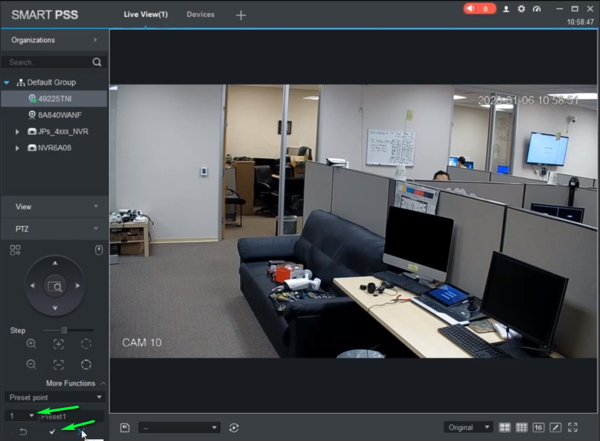Template:PTZ Preset SmartPSS
Prerequisites
1. Computer with SmartPSS Installed
2. Dahua PTZ added to the software directly or through the recorder
Video Instructions
Step by Step Instructions
1. Select Live View
2. Double Click the PTZ camera from your device list
3. Expand the PTZ Menu and select More functions
4. Set Desired Preset Location
5. Click the Settings Gear in the bottom of the PTZ Menu
6. Select the desired preset number and select save