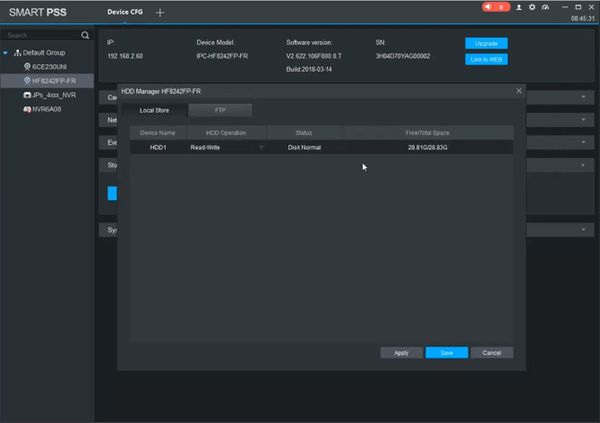Prerequisites
Video Instructions
Step by Step Instructions
Login to SMART PSS and choose the camera.
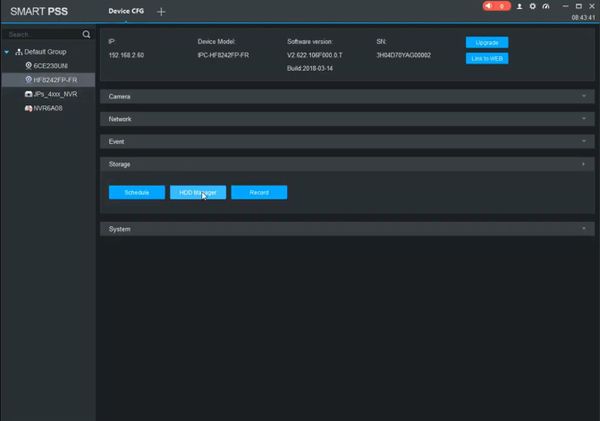
Click on "HDD Manager".
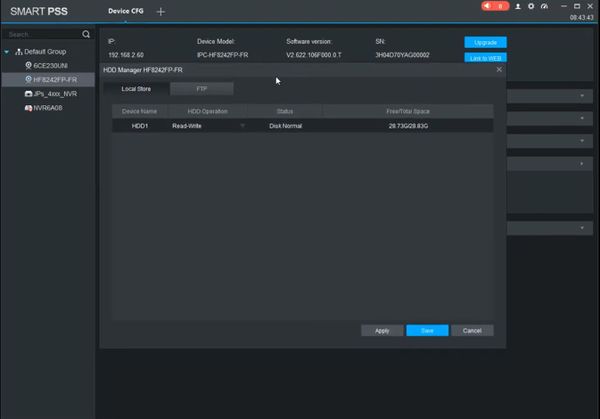
Click on "Local Store"
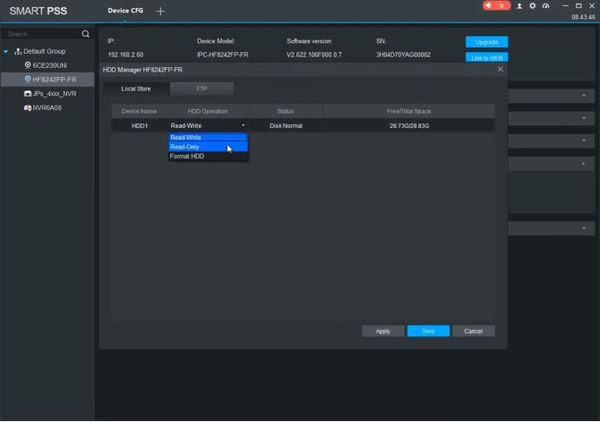
Click on "HDD Operation" and choose "Read-Write", "Read-Only" or "Format HDD"
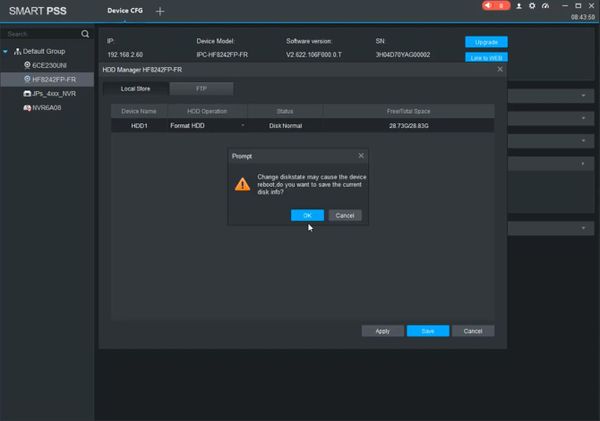
Click "OK"
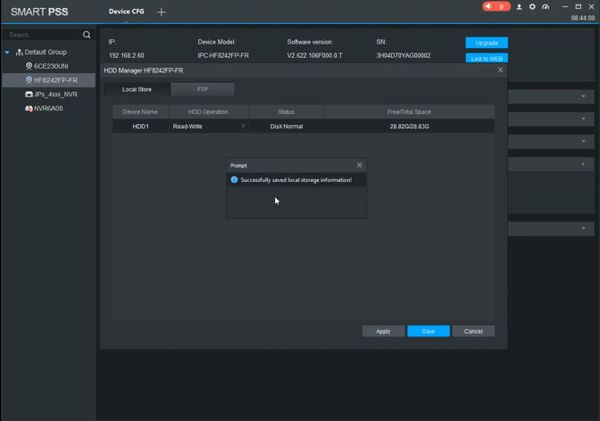
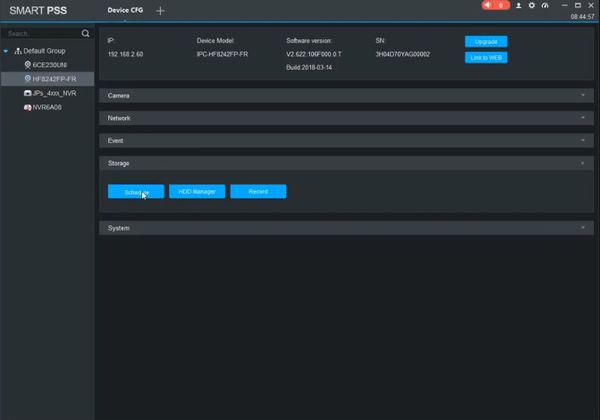
Click on "Schedule"
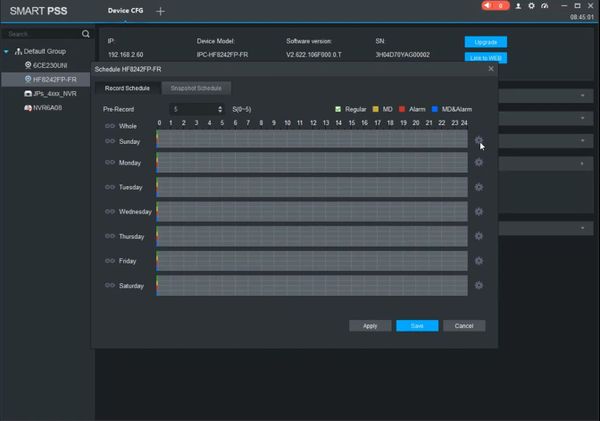
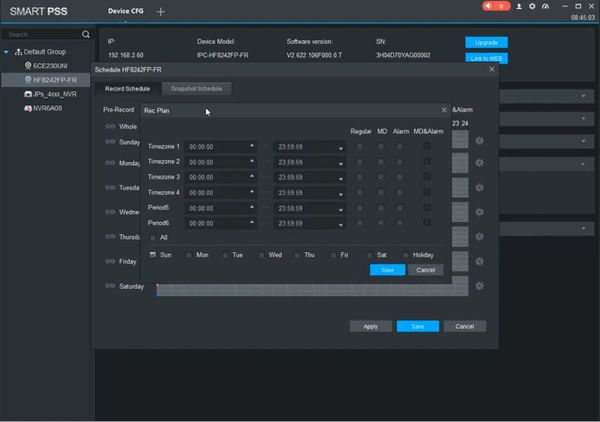
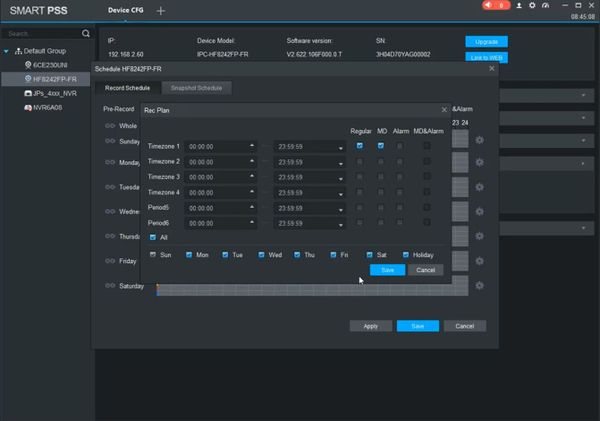
Chose the "Rec Plan"
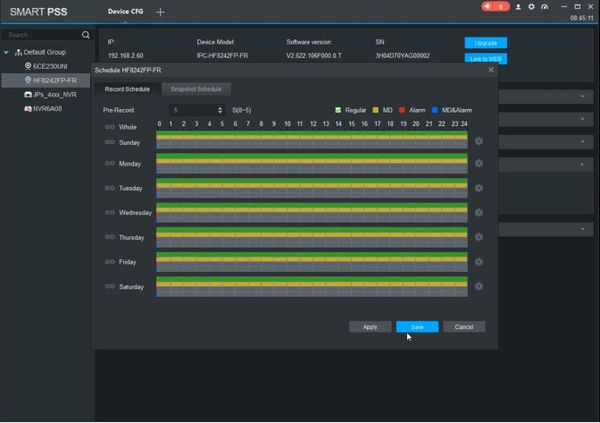
Click on "Save"