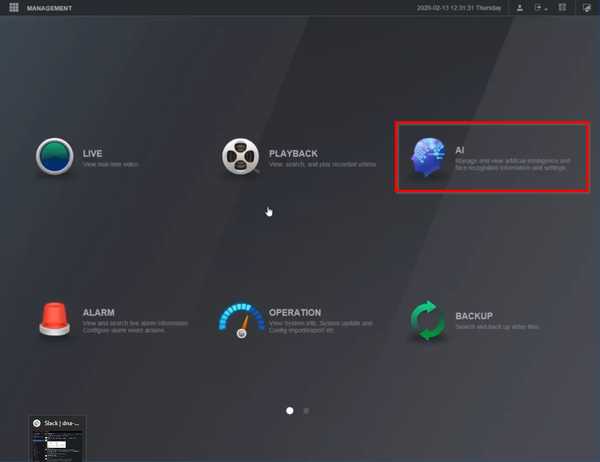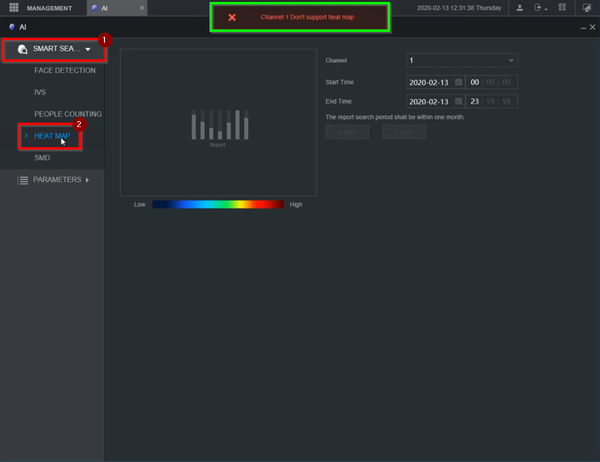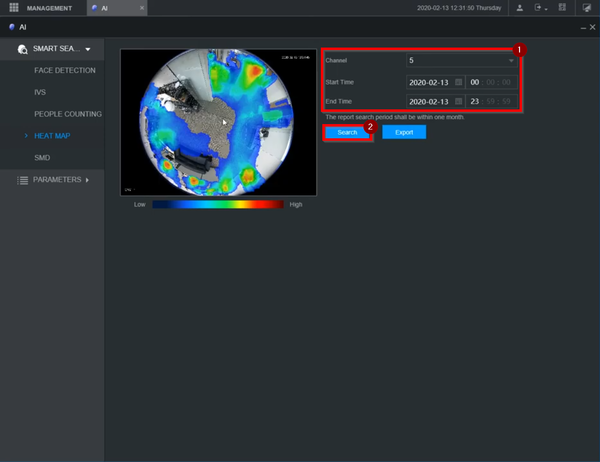Template:Smart Search Heatmap WebUI New
Prerequisites
- Internet Explorer
Video Instructions
Step by Step Instructions
1. After logging into the webUI, select "AI".
2. Select "Smart Search" => Heat Map
Please note that if the selected channel does not have heat map feature, it won't work and an error message will be displayed on the top.
3. Select the correct channel, start time, and end time => Click "Search"