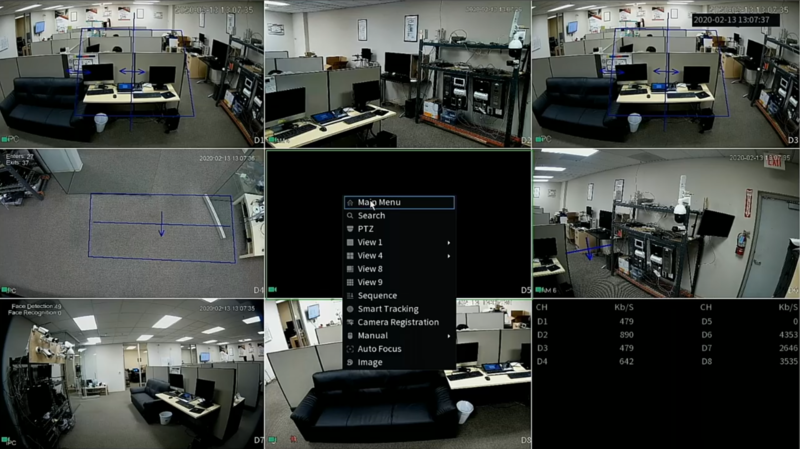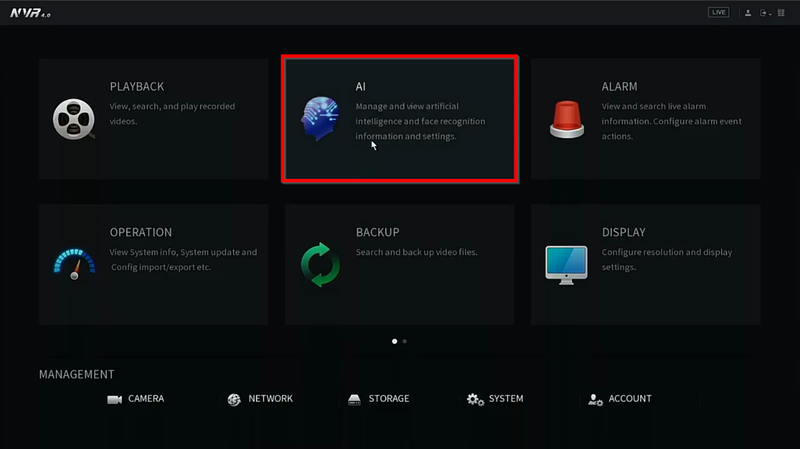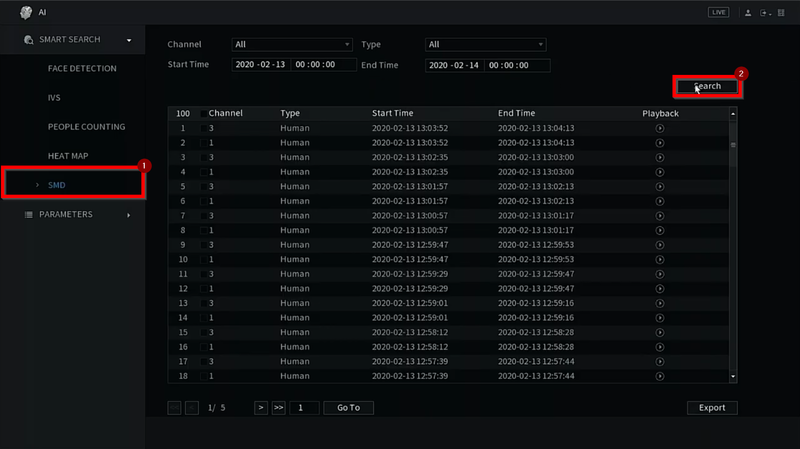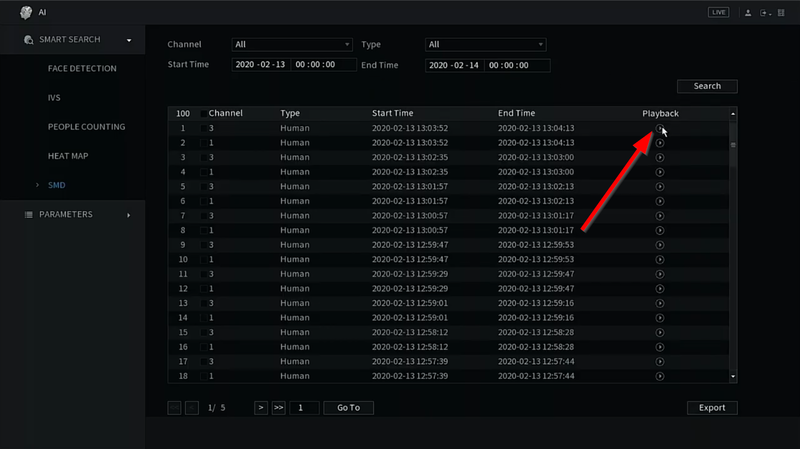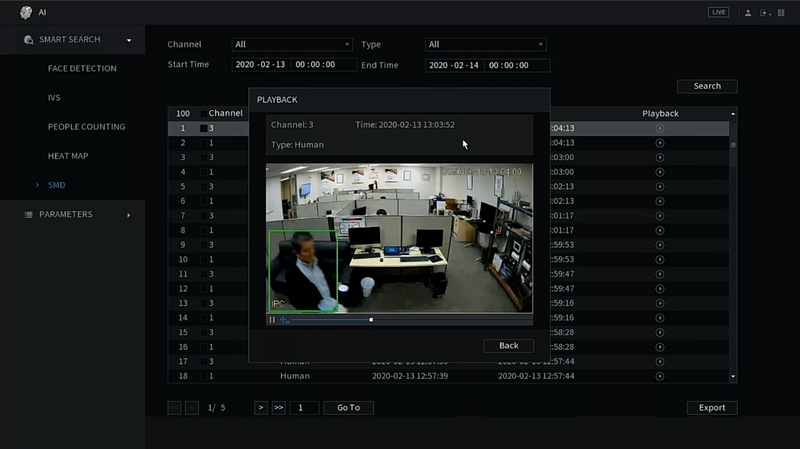Template:Smart Search SMD SystemUI NewGUI
Prerequisites
- Dahua Cameras with SMD Capabilities
- NVR with 4.0+ Firmware
Video Instructions
Step by Step Instructions
1. Right click and go to Main Menu
2. Click on the AI Tab
3. Go to Smart Search> SMD> select the time and date you will like to playback and click on Search
4. A list of Events will appear. Click on the Play icon to view the video footage
5. The video footage will come up and you can now review it