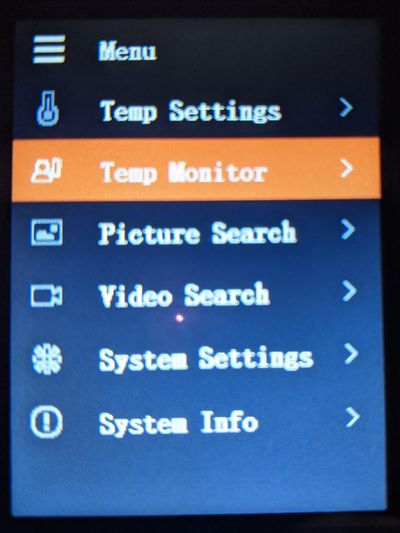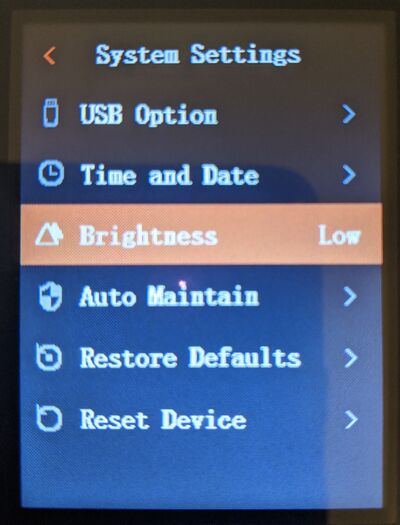Thermal/DH-TPC-HT2201/Instructions/Brightness
Contents
How to Adjust the Brightness
Description
This article will cover how to adjust the screen brightness on a DH-TPC-HT2201
Prerequisites
- DH-TPC-HT2201
Video Instructions
Step by Step Instructions
1. From the home screen press ![]() to enter the menu screen, select System Settings and press
to enter the menu screen, select System Settings and press ![]()
2. Under System information select brightness and press ![]() to toggle between brightness levels.
to toggle between brightness levels.