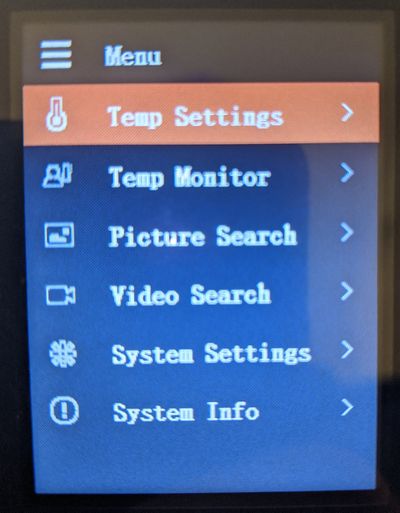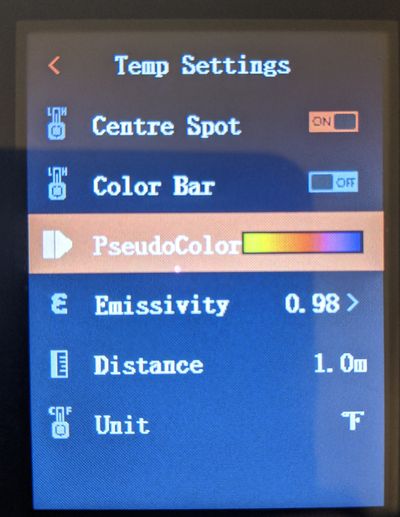Thermal/DH-TPC-HT2201/Instructions/PseudoColor Mode
Contents
How to Change PseudoColor Mode
Description
This article will cover how to change the Pseudo Color mode of the TPC-HT2201.
Prerequisites
- DH-TPC-HT2201
Video Instructions
Step by Step Instructions
1. From the home screen press ![]() to enter the menu screen.
to enter the menu screen.
2. In the menu, select Temp Settings and press ![]() to enter Temp Settings.
to enter Temp Settings.
3. Select Pseudo Color and press ![]() to cycle through the options. Once a selection has been made, the menu can be exited.
to cycle through the options. Once a selection has been made, the menu can be exited.