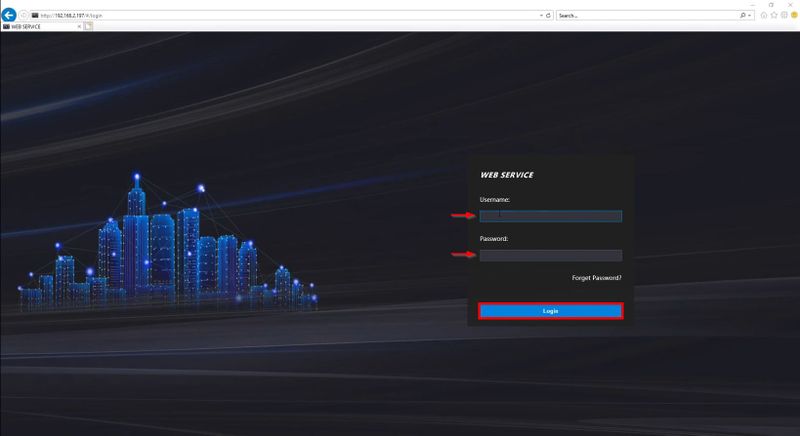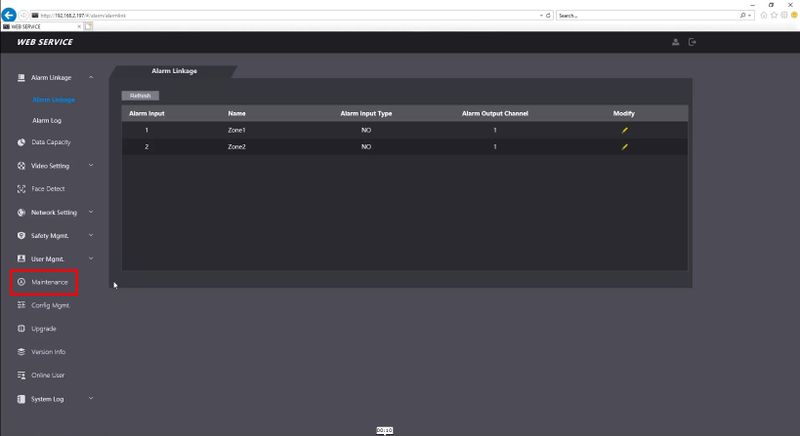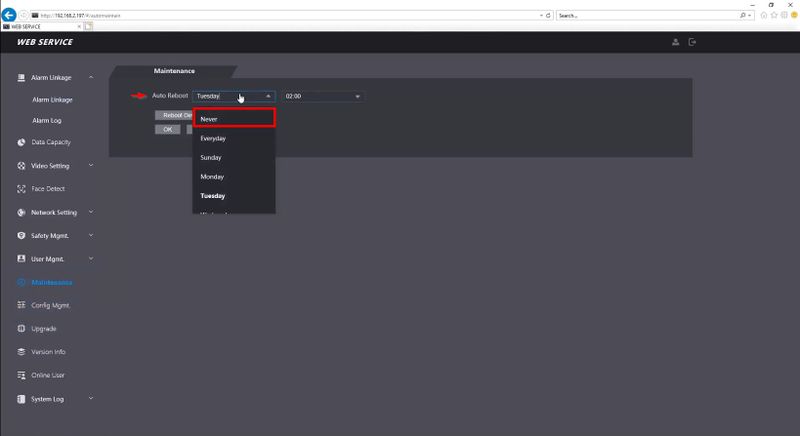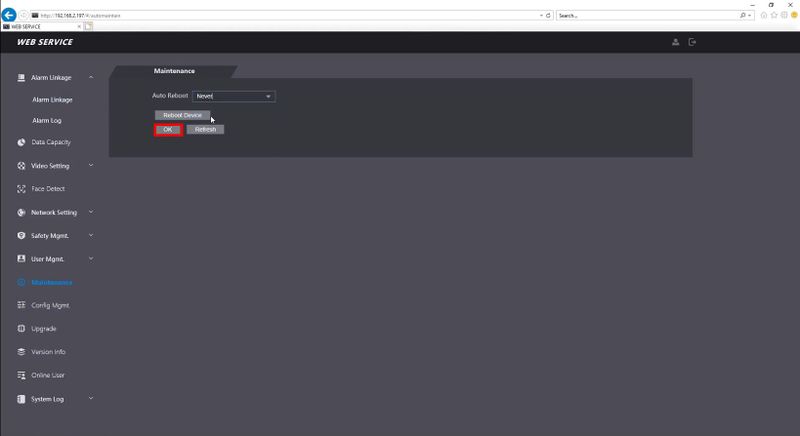Thermal/DHI-ASI7213X-T1/Instructions/Disable Auto Reboot
Contents
Disable Auto Reboot
Description
This guide will show how to disable the Auto Reboot feature of the DHI-ASI7213X-T1 at the WebUI
Prerequisites
- DHI-ASI7213X-T1, connected to network
- local computer
Video Instructions
Step by Step Instructions
1. Enter the IP Address of the device into Internet Explorer
Enter the username/password
Click Login
2. Click Maintenance
3. Click the dropdown box next to Auto Reboot
Select Never
4. Click OK to save