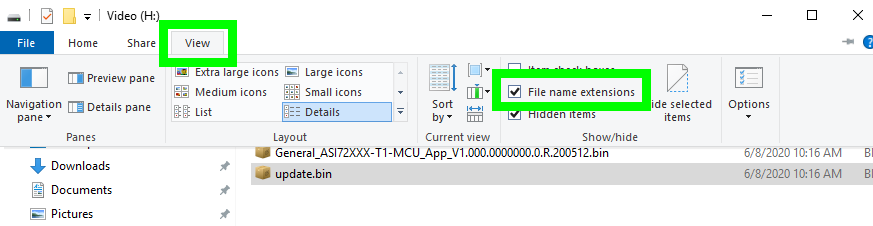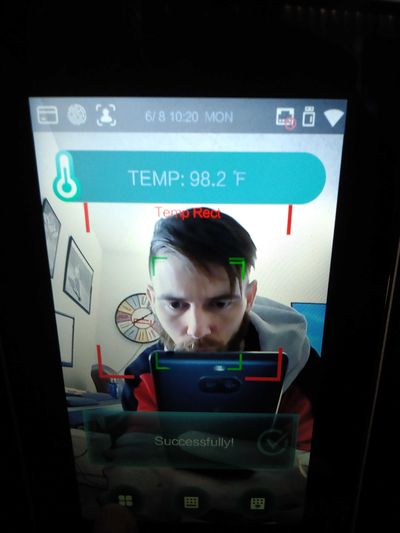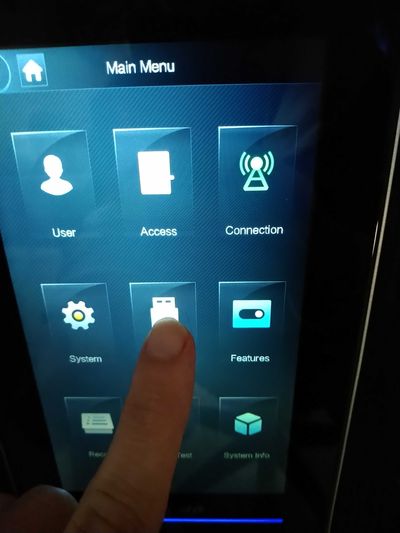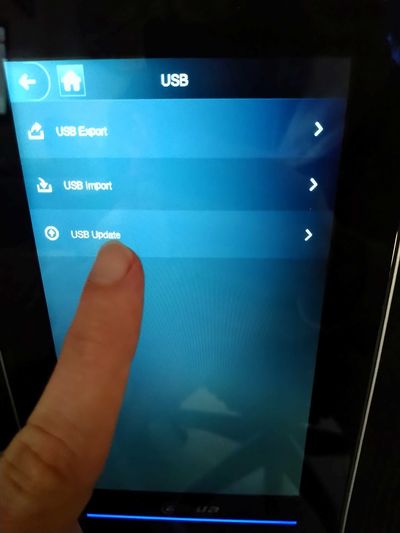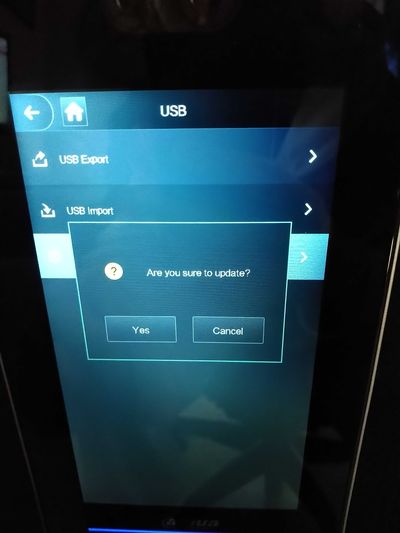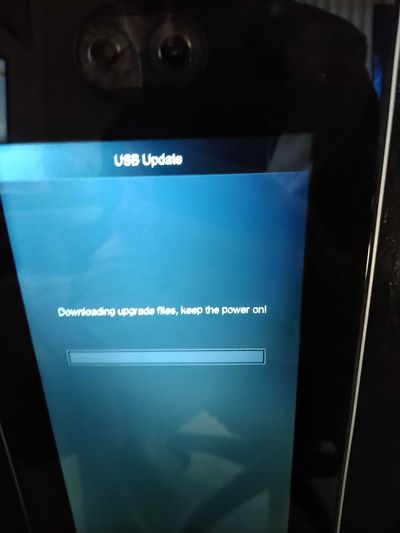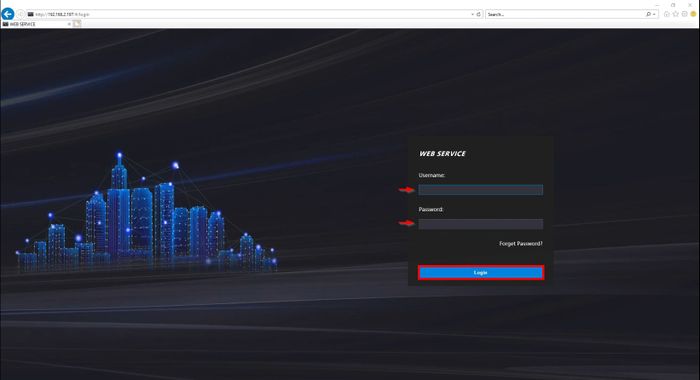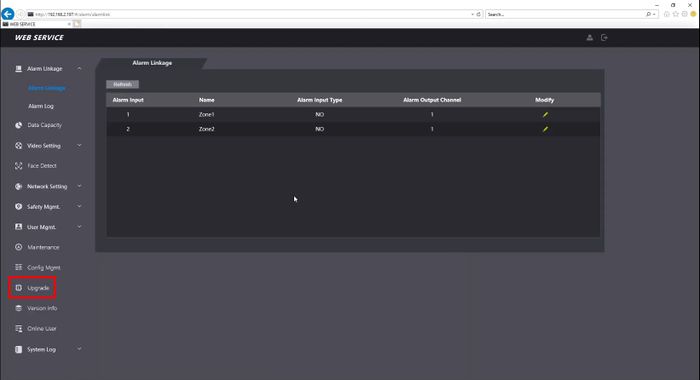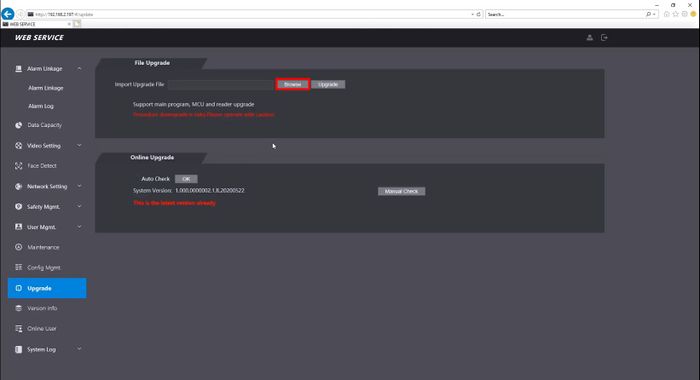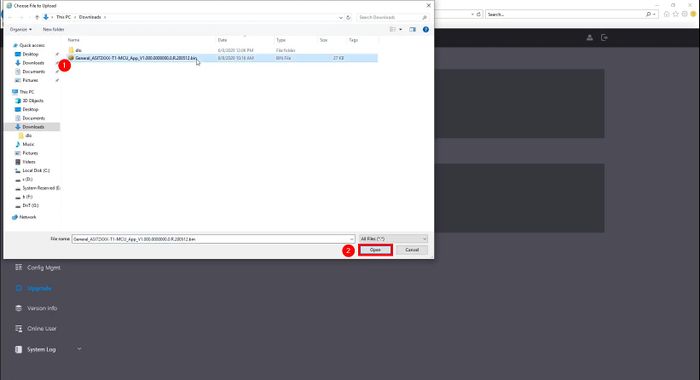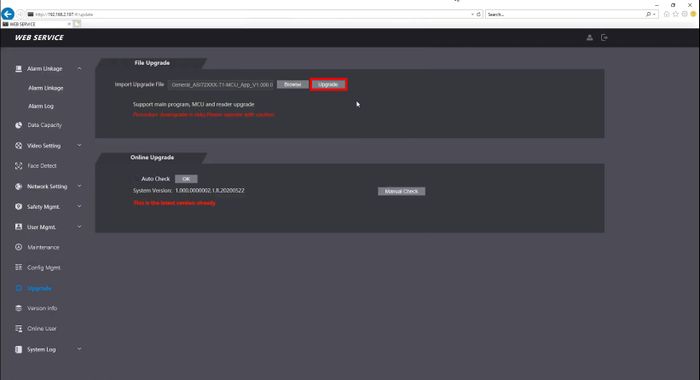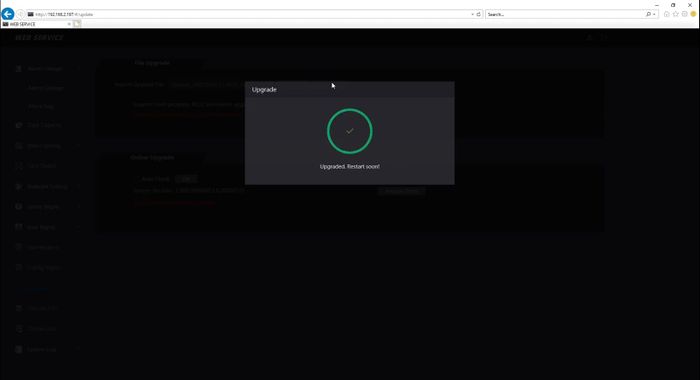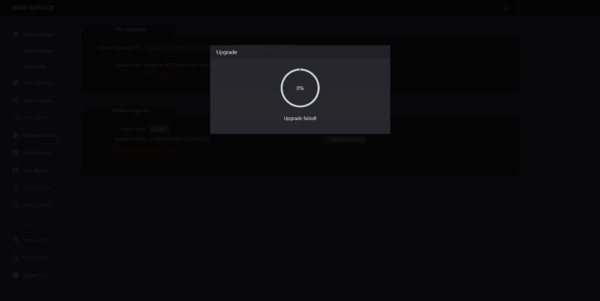Thermal/DHI-ASI7213X-T1/Instructions/Update Firmware
Contents
Update Firmware: DHI-ASI7213X-T1
Description
The below instructions will show you how to update the normal and MCU firmware on the DHI-ASI7213X-T1.
Firmware Downloads
Important Notice: When upgrading, need to upgrade using all 3 of these firmware files
Build Date: 07-15-2022
|
Build Date: 05-12-2020
|
Build Date: 05-26-2020
|
| Firmware | T1 MCU Firmware | MCU Firmware |
|---|
Step by Step Instructions
Prerequisites
- DHI-ASI7213X-T1
- USB Drive(8GB or smaller)
Step by Step Instructions
1. Enable "File name extensions" on File Explorer and rename the MCU file to "update.bin"
2. Login on the access control monitor.
3. Tap "USB".
4. Tap "USB Update".
5. Confirm with the update.
6. Wait for the update to finish, don't power off the device at this screen!
7. Wait for the update to finish, don't power off the device at this screen!
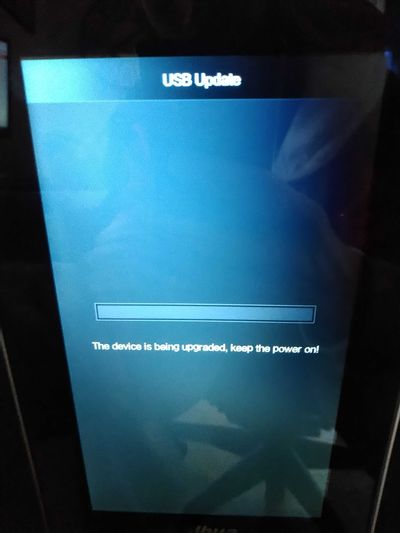
Prerequisites
- DHI-ASI7213X-T1
- LAN Access from a Windows PC
- Internet Explorer or Chrome
Video Instructions
Step by Step Instructions
Download the firmware files for the device (3 in total):
1. Log into the webUI of the device by typing the IP address into Internet Explorer
2. Click Upgrade
3. Click Browse
4. Select the firmware file, click Open
5. Click Upgrade
A prompt will appear showing the status of the update:
A message will confirm a successful upgrade and the unit will reboot
Repeat the process for all required firmware files
Troubleshooting
In the event the MCU firmware update fails:
- Power down unit
- Reconnect/secure the module
- Power device on
- Attempt Firmware upgrade again
- Make sure the module is properly connected, then attempt the firmware update again